- Home
- :
- All Communities
- :
- Products
- :
- ArcGIS Online
- :
- ArcGIS Online Ideas
- :
- One window pop-up for many features in ArcGIS Onli...
- Subscribe to RSS Feed
- Mark as New
- Mark as Read
- Bookmark
- Follow this Idea
- Printer Friendly Page
- Report Inappropriate Content
One window pop-up for many features in ArcGIS Online
- Mark as New
- Bookmark
- Subscribe
- Mute
- Subscribe to RSS Feed
- Permalink
- Report Inappropriate Content
Currently, if you click on the map in ArcGIS Online, the pop-ups identify all the features which happen to be underneath the point you clicked. To view each feature identified you have to click on the arrows in the top right corner. This is ok if there are is a small number of features however it becomes tedious if you have quite a lot of them.
![]()
My customer required their users to quickly view all the features and constraints underneath their planning applications. The planners want a quick summary in one windows view, in which they can scroll, and copy and paste the results quickly to Word or Notepad. There seem to be no out of the box way of doing this. The closest is the Query widget, but you can only run query on one layer at a time, customer has 60.
There is a similar functionality done by Robert Scheitlin Identify Widget Version 2.1 - 07/20/2016
You can configure multiple layers to be interrogated and the results are shown in one window:
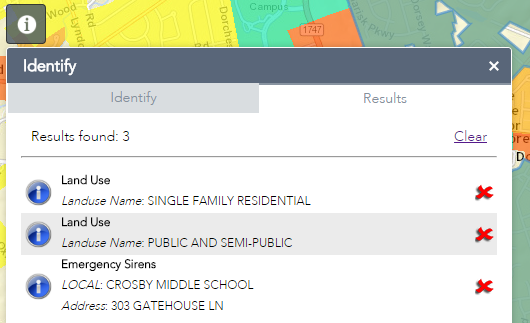
It would be great to bring this functionality to ArcGIS Online, either in update/addition to pop-up functionality, ability to query all layers in Query widget or a new widget like the Identify Widget by Robert.
- Mark as Read
- Mark as New
- Bookmark
- Permalink
- Report Inappropriate Content
I was looking for similar functionality as well. Today I discovered the "Near Me" widget within the Web AppBuilder that might do the trick for you while waiting for a possible enhancement that might allow this at the Web Map level. If you set the buffer default and max to "0" it behaves like a popup click. The candidates are summarized in the initial table view.
- Mark as Read
- Mark as New
- Bookmark
- Permalink
- Report Inappropriate Content
Brian, thanks for the pointer, I missed this one out. Just had a play around with it, and it does pretty much what I need, except that it gives me an error if I set buffer default to "0". This is okay if i set it to "1" and choose Feet, pretty small radius. I am using WAB Developer Edition 2.0, its using older version of the NearMe widget, so maybe thats why the issue.
- Mark as Read
- Mark as New
- Bookmark
- Permalink
- Report Inappropriate Content
Yes, it may be the result of the older version. I was using the AGO-hosted WAB and it works fine there with "0" as the buffer.
- Mark as Read
- Mark as New
- Bookmark
- Permalink
- Report Inappropriate Content
Agree. Users often do not notice the small but highly important < and > buttons to page through different features and layers, on the standard Esri popup window. Robert's interface is more 'discoverable' and I have found lay users substantially prefer it. They also love the 'graphical' selection in his eSearch to select features.
- Mark as Read
- Mark as New
- Bookmark
- Permalink
- Report Inappropriate Content
Hi there,
Have you tried using the new Screening widget in WAB? This might help out as a workaround?
You must be a registered user to add a comment. If you've already registered, sign in. Otherwise, register and sign in.