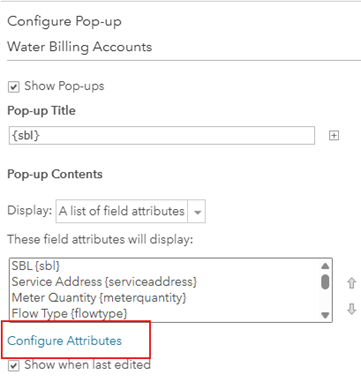- Home
- :
- All Communities
- :
- Products
- :
- ArcGIS Online
- :
- ArcGIS Online Ideas
- :
- Enable Customization of Attribute Table Fields in ...
- Subscribe to RSS Feed
- Mark as New
- Mark as Read
- Bookmark
- Follow this Idea
- Printer Friendly Page
Enable Customization of Attribute Table Fields in Map Viewer
- Mark as New
- Bookmark
- Subscribe
- Mute
- Subscribe to RSS Feed
- Permalink
The new Map Viewer for both ArcGIS Online and ArcGIS Enterprise does not allow for the customization/rearranging of attribute table fields.
Related FAQ: https://support.esri.com/en-us/knowledge-base/faq-can-a-field-order-in-a-hosted-feature-layer-be-rea...
In Map Viewer Classic, you can control/edit the pop-up field order, the editing fields, and the attribute table fields all from the "configure attributes" setting.
In Map Viewer, these are all controlled separately, with no option to customize the attribute table field order. Currently, the only way (not really a workaround or a solution) to rearrange your attribute field order in Map Viewer, is to reorder your feature layer fields in ArcGIS Pro and overwrite the web layer.
This can cause major inconsistencies between the pop-up, the editor window, and the attribute table field order.
Please enable there to be an easier way to customize/rearrange the attribute table field order from the new Map Viewer!
Have you checked out this blog with some of the updates we have made to the table in AGO which highlights some of the reordering functionality. This can be saved to the web map or back to the layer item.
You must be a registered user to add a comment. If you've already registered, sign in. Otherwise, register and sign in.