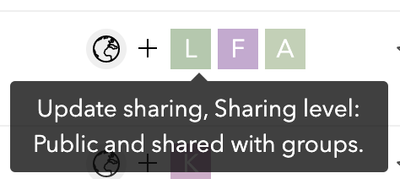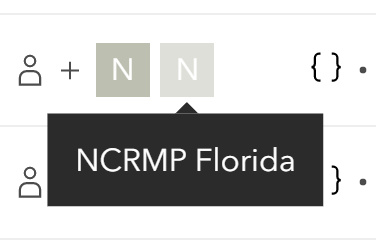- Home
- :
- All Communities
- :
- Products
- :
- ArcGIS Online
- :
- ArcGIS Online Ideas
- :
- Clicking Shared Group Icon opens Hyperlink to Grou...
- Subscribe to RSS Feed
- Mark as New
- Mark as Read
- Bookmark
- Follow this Idea
- Printer Friendly Page
- Report Inappropriate Content
Clicking Shared Group Icon opens Hyperlink to Group in content Details
- Mark as New
- Bookmark
- Subscribe
- Mute
- Subscribe to RSS Feed
- Permalink
- Report Inappropriate Content
IMPROVEMENT REQUEST
Add the hyperlink to the group when you click under the Share Icon on the details page.
Its pretty strange that this functionality was removed. It still present in Portal 10.6. It seems an oversight but one of the fundamental easy ways to navigate seems to have been removed around the time the changes to the SHARING content occurred (say 4 months ago). Previously a user could click on the DETAIL page of all content and see under the DETAILS which groups the item was shared with. They could then click on this link to OPEN UP the GROUP it was shared with. (clicking the hyperlink will open the GROUP). T
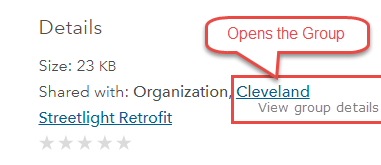
With the change to sharing we now have the "icon" based, these do appear to be Clickable as a "Finger pointer" does appear when you hover over. Along with the tool tip. It does not however open up the GROUP as a hyperlink

- Mark as Read
- Mark as New
- Bookmark
- Permalink
- Report Inappropriate Content
I too would like to see the links to the groups brought back. I often end up looking at an item and then want to navigate to a group with which it is shared to see or work with other items in that group.
Having the link to the group anywhere the icons are used would make for more direct navigation for many use cases. Whether that is the Share list on the Item Details page, the Share column on the My Content page, etc.
On ArcGIS Online currently, mousing over no longer displays the names of the groups either. Another step backwards 😞
As for the destination of the link, going to the group's overview page is nice, however, I most often need to get to the group's content page. Hopefully that could be the goal for this improvement.
- Mark as Read
- Mark as New
- Bookmark
- Permalink
- Report Inappropriate Content
I'd also really like to see this functionality return. It's a very small nitpick, but I find myself clicking those icons over and over again - constantly forgetting that they do not link to the groups. Would be a nice quality of life enhancement.
- Mark as Read
- Mark as New
- Bookmark
- Permalink
- Report Inappropriate Content
Your right it appears sometime late last year they removed the Mouse Over ability to see what group a item was share too. Now it takes 2 Clicks and for me the need to scroll through over 300 groups to find what it was shared too. This is not acceptable for administrators of large organizations. The iconography used for each group is not enough to determine what group an item is part of.
- Mark as Read
- Mark as New
- Bookmark
- Permalink
- Report Inappropriate Content
The ability to see the Group name when hovering over the icon has been added to the new ArcGIS Assistant. When will this be added back to ArcGIS Online?
You must be a registered user to add a comment. If you've already registered, sign in. Otherwise, register and sign in.