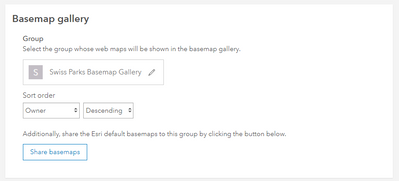- Home
- :
- All Communities
- :
- Products
- :
- ArcGIS Online
- :
- ArcGIS Online Ideas
- :
- basemap gallery - possibility to choose which esri...
- Subscribe to RSS Feed
- Mark as New
- Mark as Read
- Bookmark
- Follow this Idea
- Printer Friendly Page
basemap gallery - possibility to choose which esri basemap should be included (and which should be discarded)
- Mark as New
- Bookmark
- Subscribe
- Mute
- Subscribe to RSS Feed
- Permalink
We manage an organizations account and know that the members of our organization always use the same few basemaps. Now they have to scroll through the entire basemap gallery to find the same few basemaps. We would like you to provide a possibility to choose which esri basemap should be included (and which should be discarded), thus we could exclude the never used basemaps.
I imagine you'll see this marked as "Already Offered". You'll need access to your org settings, but if you configure a Basemap group and edit what items are shared to this group, your org can see only those basemaps that you want them to.
https://www.esri.com/arcgis-blog/products/arcgis-online/mapping/custom-basemap-gallery/
thank you @jcarlson for your fast reply. I worked along that blog post, however Step 2 b was not available in our organisation profile. Where can I find that option?
In any case, this is not what I meant. I would like to chose for EACH basemap from esri if it will be included in the custom basemap gallery or not. the option provided in the above blog - if I understand correctly - lets you chose between all or nothing. I would like to select "this", "this", "not this", "not "this", "not this" and this. Sorry, I hope it's clearer now.
Once you have your organization's basemap group selected, just unshare from the group the items that you don't want. You can even share other web maps to the group to make custom basemaps available. Here's our org's basemap picker:
Regarding finding the relevant section, you may need to check what kind of access your user type has, I'm not sure.
I added several custom basemaps in that fashion and I know how I can unshare my custom basemaps. Even if I don't click the "Share basemaps", all esri-basemaps are included to the custom basemap gallery. After the sharing of the custom basemap gallery (now with the esri basemaps), the unwanted esri basemaps can be removed: go to the basemap group >> content >> remove the unwanted (esri) basemaps from group.
You must be a registered user to add a comment. If you've already registered, sign in. Otherwise, register and sign in.