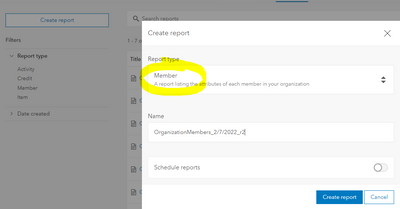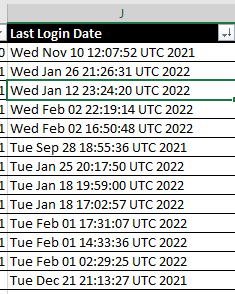- Home
- :
- All Communities
- :
- Products
- :
- ArcGIS Online
- :
- ArcGIS Online Ideas
- :
- ArcGIS Online Member Reports - Sort By Date
- Subscribe to RSS Feed
- Mark as New
- Mark as Read
- Bookmark
- Follow this Idea
- Printer Friendly Page
- Report Inappropriate Content
- Mark as New
- Bookmark
- Subscribe
- Mute
- Subscribe to RSS Feed
- Permalink
- Report Inappropriate Content
Real-world Problem: I want to track a subset of usernames in my large organization to see when was the last time they logged in. Specifically I want to target and identify users who have not signed in for a long time so I can make sure they still have their username and credentials.
Technical Problem: The ArcGIS Online Reports are great! But when I export the Member Report, the spreadsheet Last Login Date is in the following format (see below). By using the day of the week, I cannot easily sort by date.
Solution: Do not include the day of the week as the first string? Sorting by month would be ok, but perhaps you could just use a long date format? 20220207 09:00:00 UTC. Anything that makes it easier to filter my usernames (because we have thousands) and sort by date would be acceptable.
- Mark as Read
- Mark as New
- Bookmark
- Permalink
- Report Inappropriate Content
I would just add that for all date and time fields in all reports there should be an Excel compatible version. Thank you.
You must be a registered user to add a comment. If you've already registered, sign in. Otherwise, register and sign in.