Turn on suggestions
Auto-suggest helps you quickly narrow down your search results by suggesting possible matches as you type.
Cancel
- Home
- :
- All Communities
- :
- Products
- :
- ArcGIS Online
- :
- ArcGIS Online Ideas
- :
- Add Send to Top and Send to Bottom Buttons in Web ...
Options
- Subscribe to RSS Feed
- Mark as New
- Mark as Read
- Bookmark
- Follow this Idea
- Printer Friendly Page
- Report Inappropriate Content
Add Send to Top and Send to Bottom Buttons in Web App Builder
Follow this Idea
215
0
01-10-2015 06:42 PM
Status:
Open
- Mark as New
- Bookmark
- Subscribe
- Mute
- Subscribe to RSS Feed
- Permalink
- Report Inappropriate Content
When I want to use the Configure Attributes dialog to Configure a Pop Up window it is painful (literally) to reorder the fields. Please at least add "Send to Top" and "Send to Bottom" buttons to the dialog so I can quickly move the fields up or down as shown below. These buttons will literally save me from having to do hundreds if not thousands of mouse clicks for every Web App I develop.
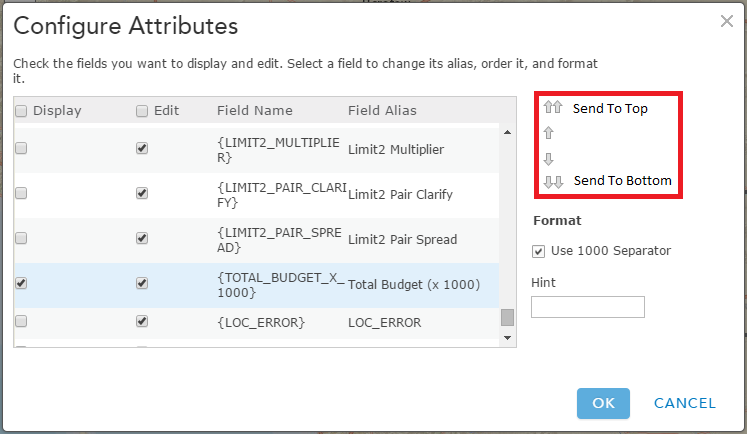
The lack of these options here and in the Desktop Symbology dialog, and many other dialogs that only have up and down arrows is harmful. It shows that Esri programmers that keep designing these interfaces must have never worked with real world GIS data, where hundreds of fields or symbols that need arranging is not unusual. The lack of this feature in various dialogs has caused me to do at least tens, if not hundreds, of thousands of mouse clicks over the years I have been using Esri software.
As everyone knows Esri doesn't let me easily reorder fields permanently so I could do this just once in a feature class and not have to build an entirely new one. No. I have to do this every time I use a layer that has fields in an order I don't like or that I want in several orders depending on the application. The number of mouse clicks users are having to do is criminal. Esri is directly liable if I get carpal tunnel syndrom from clicking on the up and down arrows.
The lack of these options here and in the Desktop Symbology dialog, and many other dialogs that only have up and down arrows is harmful. It shows that Esri programmers that keep designing these interfaces must have never worked with real world GIS data, where hundreds of fields or symbols that need arranging is not unusual. The lack of this feature in various dialogs has caused me to do at least tens, if not hundreds, of thousands of mouse clicks over the years I have been using Esri software.
As everyone knows Esri doesn't let me easily reorder fields permanently so I could do this just once in a feature class and not have to build an entirely new one. No. I have to do this every time I use a layer that has fields in an order I don't like or that I want in several orders depending on the application. The number of mouse clicks users are having to do is criminal. Esri is directly liable if I get carpal tunnel syndrom from clicking on the up and down arrows.
You must be a registered user to add a comment. If you've already registered, sign in. Otherwise, register and sign in.