- Home
- :
- All Communities
- :
- Products
- :
- ArcGIS Online
- :
- ArcGIS Online Documents
- :
- HTML sample to customize the ArcGIS Online Home Pa...
- Subscribe to RSS Feed
- Mark as New
- Mark as Read
- Bookmark
- Subscribe
- Printer Friendly Page
- Report Inappropriate Content
HTML sample to customize the ArcGIS Online Home Page
HTML sample to customize the ArcGIS Online Home Page
Today I was working on using this blog to customize my ArcGIS Online home page:
Create a great home page for your organization | ArcGIS Blog
I found that some of the functionality has changed but with this and my budding HTML skills I was able to create the following sample.
**Issues with this sample will not be supported by Esri Support Services
- Log in to ArcGIS Online with Administrator credentials
- Go to the My Organization page > edit settings > home page tab
- In the banner section choose custom design and expose the HTML
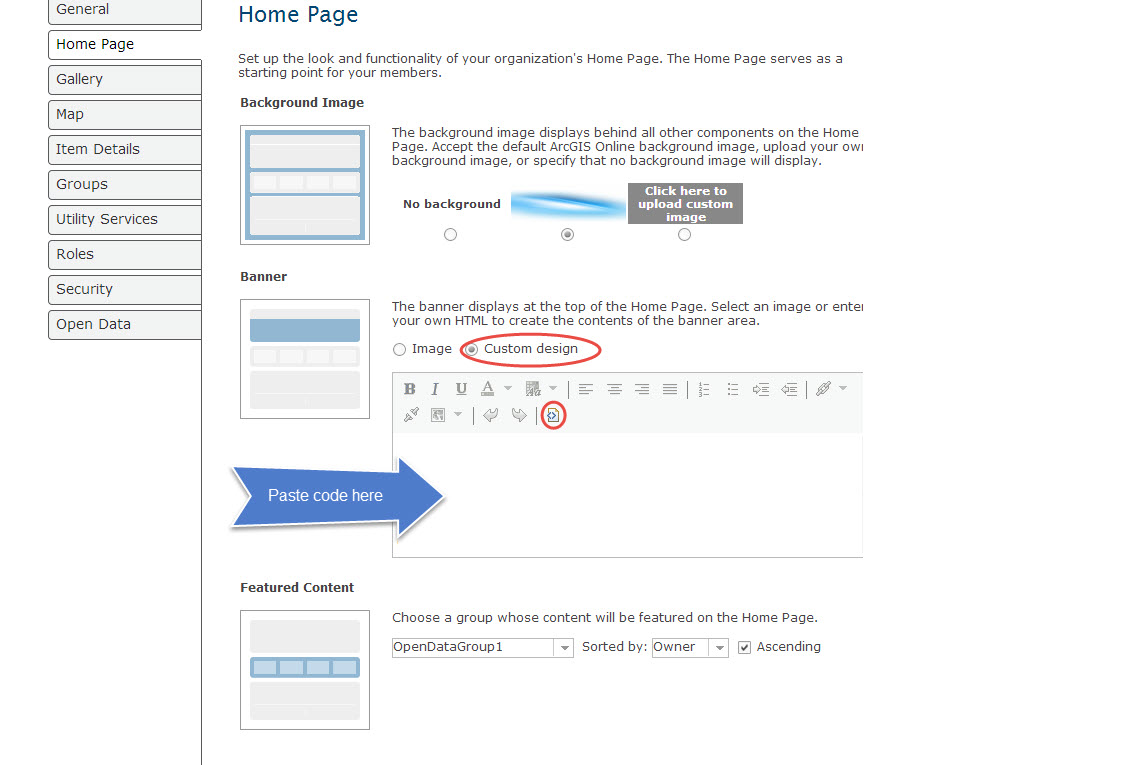
- Alter the code below to include the parts outlined in purple and paste into the HTML box, I added the image to the My Content page and shared publicly to get a link for my image.
<div>
<img alt='INSERT IMAGE DESCRIPTION’ src='INSERT WEB LINK TO IMAGE(PNG or JPG)’ style='border-radius: 0px 0px 10px 10px; width: 960px; height: 470px; margin-top: 0px; -o-border-radius: 0 0 10px 10px; -moz-border-radius: 0 0 10px 10px; -webkit-border-radius: 0 0 10px 10px;' />
<span +0'='' style='top: 100px; line-height: normal; font-family: helveticaneue, verdana; font-size: 50px; font-weight: 600; margin-bottom: 0px; position: absolute; left: 100px'><font size='+0'><font size='+0'><h1 style='text-align:left;color:INSERT COLOR;font-size:INSERT FONT SIZEpx'>INSERT TEXT</h1></font></font></span>
</div>
- Save the changes and navigate to the homepage
- And you should see something similar to this:

-
 Anonymous User
Anonymous User