If you have spatial data that contains date fields, you can add it to your map in Map Viewer and animate it to see patterns or trends over time. Examples of time-based phenomena that are well suited for this purpose include hurricanes and other meteorological events; population migrations; land use and environmental changes; and crime incidents.
You can use the time slider in Map Viewer to visualize your time-based data. But first, you must ensure that your data layer is time-enabled. Some types of layers, such as hosted feature layers published from CSV files, must be time-enabled through the layer’s item page before you can access and configure the time slider.
To learn how to enable time on a layer, watch the following short video:
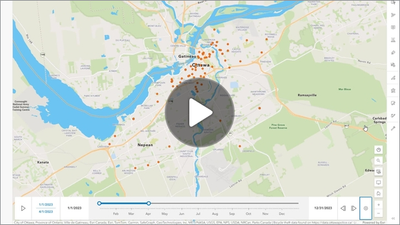
To learn more about configuring time settings, including enabling time on a layer, see Configure time settings in the ArcGIS Online documentation. Explore more ArcGIS Online mapping videos in the Map Viewer playlist.