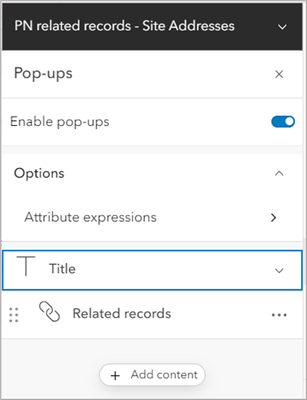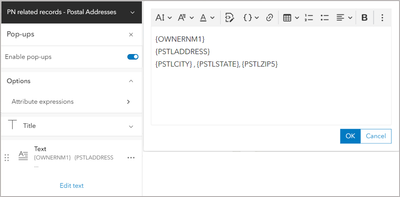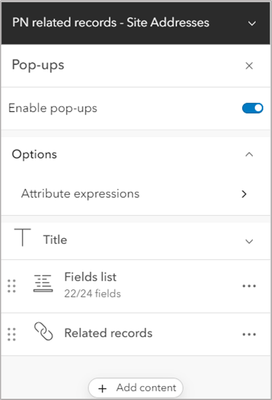- Home
- :
- All Communities
- :
- Products
- :
- ArcGIS Online
- :
- ArcGIS Online Blog
- :
- Create labels from related table in Public Notific...
Create labels from related table in Public Notification Instant App
- Subscribe to RSS Feed
- Mark as New
- Mark as Read
- Bookmark
- Subscribe
- Printer Friendly Page
In ArcGIS Online October update, we added support to use related table information in Public Notification. Public Notification app allows users to identify a collection of properties and create structured mailing lists of owners and occupants. Think of a scenario where you want to identify a set of properties and notify the owners about an upcoming development project. You have a Parcel layer with all the parcel information except addresses and all the address information for these parcels are stored in a related table. In this scenario, you want to set up the mailing labels in a way that the information will come from the related table instead of the parcel layer itself, here is how you can set up the pop-up to use related records.
- In your parent layer pop-up, only add related records element and nothing else
2. In your related table pop-up, add a text element and configure the address labels
3. Save the map and use it to create a Public Notification Instant App.
Key takeaways:
- It is critical that you use the related records element because a layer can be related to multiple layers/tables and they all could be in the map. The related records element defines the relationship to be used. This allows the app to know exactly which related layer/table should be used in the label. If a layer has multiple related records elements configured, it will use the first one defined in the list.
- Public Notification app will only use the related table pop-up when the feature layer has a pop-up configured with a related records element specified as the first element in the pop-up. In the example below, the layer has 2 elements, a fields list and a related records element. However, the fields list element is first. As a result the app will use the layer's pop-up and the field list to define the label, and ignore the related table's pop-up. So make sure the related records element is the first in order for this to work.
- The app can retrieve multiple related records tied to a single feature.
- Only known limitation is, if a field is added from parent layer to related table, pop-up using arcade field expression will not be resolved. We are planning to fix this in next update.
Try it out
We appreciate your feedback so we can continue improving our templates. Comment below or use the ArcGIS Instant Apps Ideas page. Explore this sample Public Notification app and map to see how the app is working with related records in ArcGIS Online or create your own app.
You must be a registered user to add a comment. If you've already registered, sign in. Otherwise, register and sign in.