- Home
- :
- All Communities
- :
- Products
- :
- ArcGIS Notebooks
- :
- ArcGIS Notebooks Questions
- :
- Re: Rename Files
- Subscribe to RSS Feed
- Mark Topic as New
- Mark Topic as Read
- Float this Topic for Current User
- Bookmark
- Subscribe
- Mute
- Printer Friendly Page
Rename Files
- Mark as New
- Bookmark
- Subscribe
- Mute
- Subscribe to RSS Feed
- Permalink
- Report Inappropriate Content
It doesn't appear like it is possible to rename Files that you have uploaded to a Notebook. This is functionality that I think would be useful. Right now you have options to select a file and delete. If there were another button for renaming a file it would make the user experience a little better. The current workaround is to download the file, rename locally and upload again which seems a little clunky.
- Mark as New
- Bookmark
- Subscribe
- Mute
- Subscribe to RSS Feed
- Permalink
- Report Inappropriate Content
Also having an option to create a folder via the UI would be useful.
- Mark as New
- Bookmark
- Subscribe
- Mute
- Subscribe to RSS Feed
- Permalink
- Report Inappropriate Content
Hi Michael,
You can rename files using Python:
Original File Name:
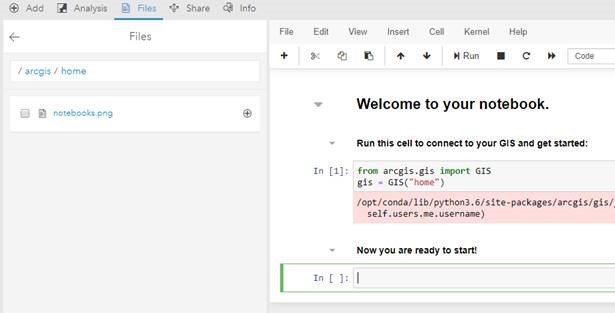
Rname the file using:
import os
dataset = 'Path/Name_of_original' (just clicking the plus sign next to the original file will automatically insert this snippet).
os.rename (dataset, 'Path/new_name'
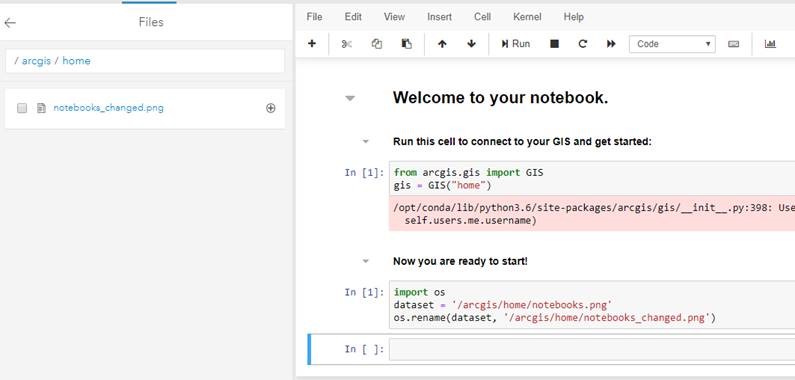
You will need to refresh your Files TOC (navigate up to /arcgis and back to /arcgis/home) to see the changed file name.
Hope that helps!
Shannon