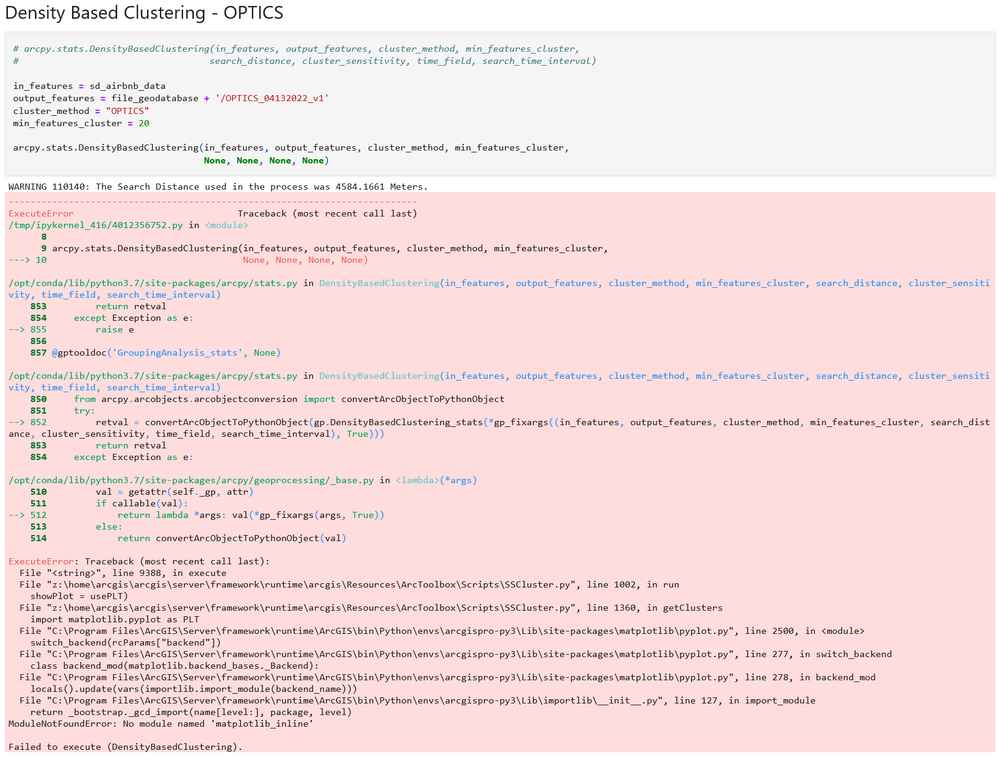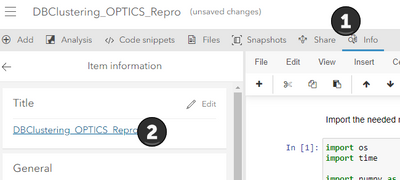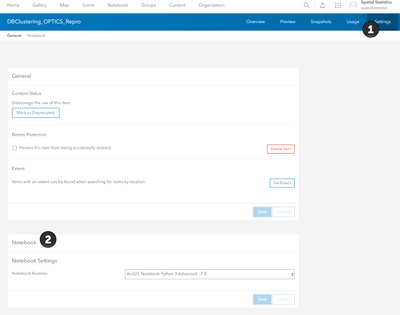- Home
- :
- All Communities
- :
- Products
- :
- ArcGIS Notebooks
- :
- ArcGIS Notebooks Questions
- :
- Density Based Clustering Issue AGOL
- Subscribe to RSS Feed
- Mark Topic as New
- Mark Topic as Read
- Float this Topic for Current User
- Bookmark
- Subscribe
- Mute
- Printer Friendly Page
Density Based Clustering Issue AGOL
- Mark as New
- Bookmark
- Subscribe
- Mute
- Subscribe to RSS Feed
- Permalink
- Report Inappropriate Content
When running Density Based Clustering on AGOL, both DBSCAN and HDBSCAN produce output, but OPTICS does not - I'm using the same data/feature for all analyses - below is an image of the errors I receive for OPTICS...
- Mark as New
- Bookmark
- Subscribe
- Mute
- Subscribe to RSS Feed
- Permalink
- Report Inappropriate Content
Anyone have any thoughts on this?
- Mark as New
- Bookmark
- Subscribe
- Mute
- Subscribe to RSS Feed
- Permalink
- Report Inappropriate Content
anyone? we have been trying to solve this for a few weeks now. All other clustering runs fine, including the DBSCAN and HDBSCAN. its only when we try to run the OPTICS that the error occurs. Any help would be greatly appreciated!
- Mark as New
- Bookmark
- Subscribe
- Mute
- Subscribe to RSS Feed
- Permalink
- Report Inappropriate Content
@BrianHilton - Thanks for reporting this issue. We've reproduced it and are investigating. We'll keep you posted on a resolution.
- Mark as New
- Bookmark
- Subscribe
- Mute
- Subscribe to RSS Feed
- Permalink
- Report Inappropriate Content
@BrianHilton and @DominicLee - Thanks again for reporting the problem. We've created a fix for the issue and it will be included with the ArcGIS Online 10.2 release, which is expected in late June or early July.
We apologize for the inconvenience the issue created.
In the meantime, would you have access to ArcGIS Pro? The Density-based Clustering with the OPTICS method works in ArcGIS Pro, and while I understand that this may not solve the immediate need to run the tool from a notebook in AGOL, I'm hoping that you can still complete your analysis on a different part of ArcGIS in the meantime.
- Mark as New
- Bookmark
- Subscribe
- Mute
- Subscribe to RSS Feed
- Permalink
- Report Inappropriate Content
@AlbertoNieto1 - OK, sounds good, thanks for the update! I've been using AGOL notebooks for a GIS data science course I teach - that way I don't need to deal with local Python environment issues... Yes, using ArcGIS Pro is an option, and we'll use that if needed. Thanks again.
- Mark as New
- Bookmark
- Subscribe
- Mute
- Subscribe to RSS Feed
- Permalink
- Report Inappropriate Content
Hi, I see the issue brought up in this thread about running Density Based Clustering, specifically OPTICS, in AGOL notebooks was supposed to be fixed in the newest release of AGOL, but I am still getting the same error that the original poster received (shown in their attached image). I am hoping to get some info about this issue, thanks!
- Mark as New
- Bookmark
- Subscribe
- Mute
- Subscribe to RSS Feed
- Permalink
- Report Inappropriate Content
Hi Kelly,
Thanks for letting us know. Can you please confirm the following two things?
1. In your notebook, please run the following command on a cell:
arcpy.GetInstallInfo()
... then please post the result.
2. In your notebook item "Info"...
... can you please post a screenshot of what you see in the settings at the bottom for the notebook runtime?
- Mark as New
- Bookmark
- Subscribe
- Mute
- Subscribe to RSS Feed
- Permalink
- Report Inappropriate Content
- Mark as New
- Bookmark
- Subscribe
- Mute
- Subscribe to RSS Feed
- Permalink
- Report Inappropriate Content
Great, thanks Kelly.
When you have a moment, could you please try the following with your notebook and then attempt to run Density-based Clustering with the OPTICS method again to see if the problem is resolved?
1. Open your notebook item page, where you saw the notebook runtime dropdown.
2. Ensure the notebook is not open on any browser tabs.
3. Change the runtime to ArcGIS Notebook Python 3 Advanced - 7.0
4. Open the notebook and attempt to run Density-based Clustering with OPTICS.
Please let me know if you have a moment to run this and if the tool runs as expected in that new runtime.
Thank you for your time,
Alberto