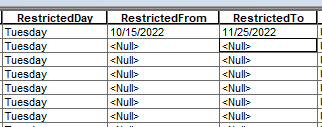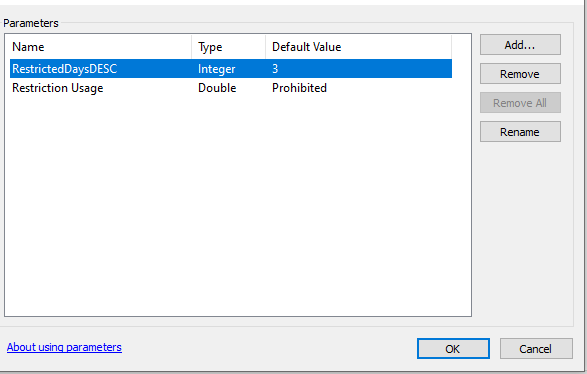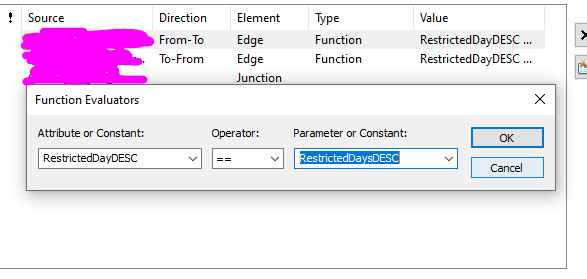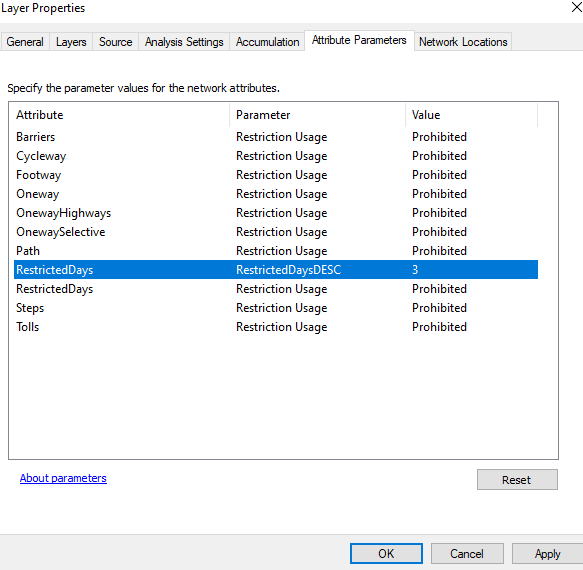- Home
- :
- All Communities
- :
- Products
- :
- ArcGIS Network Analyst
- :
- ArcGIS Network Analyst Questions
- :
- Restrict network dataset segments on certain days
- Subscribe to RSS Feed
- Mark Topic as New
- Mark Topic as Read
- Float this Topic for Current User
- Bookmark
- Subscribe
- Mute
- Printer Friendly Page
Restrict network dataset segments on certain days
- Mark as New
- Bookmark
- Subscribe
- Mute
- Subscribe to RSS Feed
- Permalink
- Report Inappropriate Content
ArcMap 10.7.1 network analyst extension
I want to restrict network dataset segments on certain days, i.e every Tuesday a road is closed due to a reason.
The approach that i made was as follows:
Added 3 new fields in my network feature class (RestrictedDay, RestrictedFrom, RestrictedTo)
Then i created a descriptor called RestrictedDayDESC (unknown units Integer Data Type)
Type Field
Value expression
import time
def X (RestrictedDay):
if RestrictedDay is None:
retVal= -1
else:
retVal = time.strptime(RestrictedDay, "%A").tm_wday
return retVal
Then i added a restriction called RestrictedDays (unknown units Boolean Data Type)
and a parameter called RestrictedDayDESC
Finally i created a function evaluator
If i create a network analyst layer through arcmap the logic works. an i can change parameter value through Attribute Parameters tab
So far so good but we work with python and i cannot find a way to pass the current day parameter to
MakeRouteLayer method
The travelmode is as follows
{
"name": "Car Oneways",
"type": "AUTOMOBILE",
"description": "Models the movement of motorbikes and other similar small automobiles and finds solutions that optimize travel distance. Travel obeys one-way roads and follows other rules that are specific to cars.",
"impedanceAttributeName": "Minutes_Traffic",
"timeAttributeName": "Minutes_Traffic",
"distanceAttributeName": "Length",
"restrictionAttributeNames": ["Barriers", "Cycleway", "Footway", "Oneway", "Path", "RestrictedDays", "Steps", "Tolls"],
"attributeParameterValues": [{
"attributeName": "Oneway",
"parameterName": "Restriction Usage",
"value": -1
}, {
"attributeName": "Barriers",
"parameterName": "Restriction Usage",
"value": -1
}, {
"attributeName": "Cycleway",
"parameterName": "Restriction Usage",
"value": -1
}, {
"attributeName": "Footway",
"parameterName": "Restriction Usage",
"value": -1
}, {
"attributeName": "OnewayHighways",
"parameterName": "Restriction Usage",
"value": -1
}, {
"attributeName": "OnewaySelective",
"parameterName": "Restriction Usage",
"value": -1
}, {
"attributeName": "Path",
"parameterName": "Restriction Usage",
"value": -1
}, {
"attributeName": "Steps",
"parameterName": "Restriction Usage",
"value": -1
}, {
"attributeName": "Tolls",
"parameterName": "Restriction Usage",
"value": -1
}, {
"attributeName": "RestrictedDays",
"parameterName": "Restriction Usage",
"value": -1
}, {
"attributeName": "RestrictedDays",
"parameterName": "RestrictedDaysDESC",
"value": 3
}],
"useHierarchy": true,
"uturnAtJunctions": "esriNFSBAtDeadEndsOnly",
"simplificationTolerance": null,
"simplificationToleranceUnits": "esriUnknownUnits"
}To summarize
how can i change (u'RestrictedDays', u'RestrictedDaysDESC'): 3, to current day number?