- Home
- :
- All Communities
- :
- Products
- :
- ArcGIS Network Analyst
- :
- ArcGIS Network Analyst Questions
- :
- Re: Publishing Network Analyst Routing Service fro...
- Subscribe to RSS Feed
- Mark Topic as New
- Mark Topic as Read
- Float this Topic for Current User
- Bookmark
- Subscribe
- Mute
- Printer Friendly Page
Publishing Network Analyst Routing Service from ArcGIS Pro
- Mark as New
- Bookmark
- Subscribe
- Mute
- Subscribe to RSS Feed
- Permalink
- Report Inappropriate Content
I am working to upgrade my network analyst web services to be published from ArcGIS Pro but am running into some issues with the output route geometry from the NA service. The output geometry is generalized and does not follow the geometry of the streets used as the input.
I have taken the service properties from the same service published through ArcMap, which does align with my streets layer, and updated the service properties published from the ArcGIS Pro project to match. This does not resolve the issue. I thought that it might have to do with the Default Output Geometry Precision noted in the service properties here: Network analysis services—Documentation | ArcGIS Enterprise but that service property value is not specified.
I am working with a standalone ArcGIS Server at 10.7. Please see the two screenshots below. The red line is the output from the NA service which does not align with my streets layer published from ArcGIS Pro where the service published from ArcMap does. Has any experienced anything similar?
NA Service published from ArcGIS Pro
NA Service published from ArcMap
Thanks,
Jarrett
Solved! Go to Solution.
Accepted Solutions
- Mark as New
- Bookmark
- Subscribe
- Mute
- Subscribe to RSS Feed
- Permalink
- Report Inappropriate Content
Jarrett -
What does it show when look at the service description page in JSON?
For example, for my service named
https://mymachine.mydomain.com/server/rest/services/NetworkAnalysis/NAServer/Route?f=pjson
it shows the following settings which will be used by default if not specified in the request. For me it's:
- outputGeometryPrecision: 10,
- outputGeometryPrecisionUnits: "esriMeters",
My guess is that you have it set to ~200 meters.
This default setting is based on the travel mode settings for the layer when published from Pro.
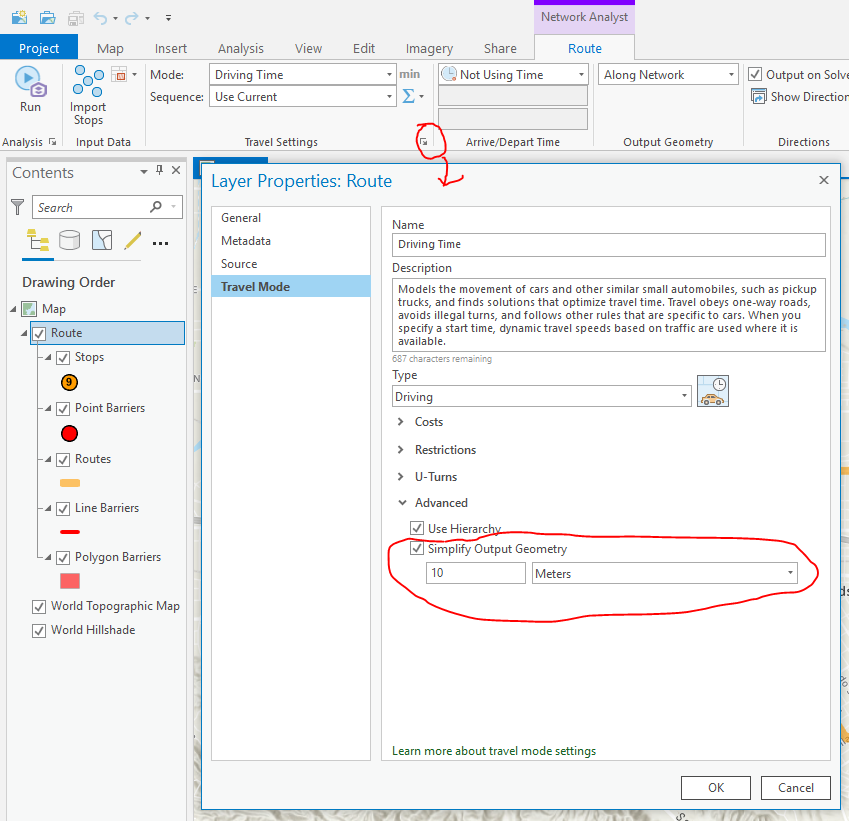
Also, what happens if you specify a smaller value in the rest request. For example:
outputGeometryPrecision=10&outputGeometryPrecisionUnits=esriMeters
Matt Crowder
- Mark as New
- Bookmark
- Subscribe
- Mute
- Subscribe to RSS Feed
- Permalink
- Report Inappropriate Content
Do you have any other areas of generalization? Could it be that these areas all are composed of curves which might not be supported yet in the same way in Pro as they are in ArcMap (Equivalency issue I am guessing)?
- Mark as New
- Bookmark
- Subscribe
- Mute
- Subscribe to RSS Feed
- Permalink
- Report Inappropriate Content
Hi Michael,
Yes, this is a common problem for all my NA responses, but just very prevalent along curves. You may be right in that it is not supported yet in ArcGIS Pro. Running the same NA test in ArcGIS Pro does have the correct geometry it seems that using the NA web service creates problems.
Publishing of NA web services from ArcGIS Pro is very new, I think with version 2.4.2. Unfortunately, I am having trouble getting help from Esri on it though.
Thanks,
Jarrett
- Mark as New
- Bookmark
- Subscribe
- Mute
- Subscribe to RSS Feed
- Permalink
- Report Inappropriate Content
Jarrett -
What does it show when look at the service description page in JSON?
For example, for my service named
https://mymachine.mydomain.com/server/rest/services/NetworkAnalysis/NAServer/Route?f=pjson
it shows the following settings which will be used by default if not specified in the request. For me it's:
- outputGeometryPrecision: 10,
- outputGeometryPrecisionUnits: "esriMeters",
My guess is that you have it set to ~200 meters.
This default setting is based on the travel mode settings for the layer when published from Pro.
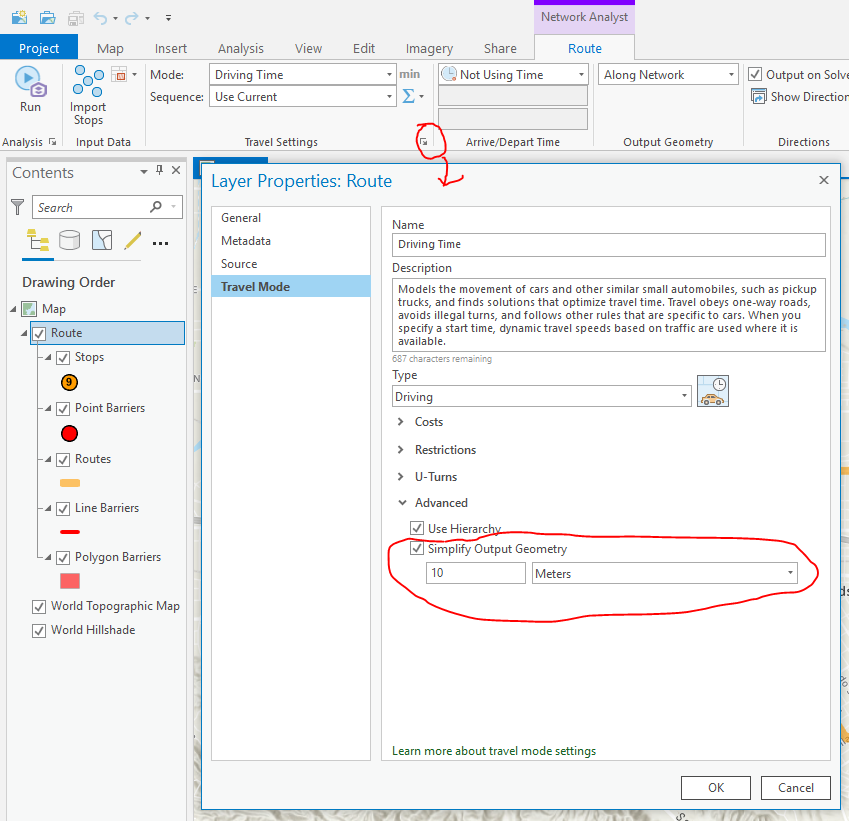
Also, what happens if you specify a smaller value in the rest request. For example:
outputGeometryPrecision=10&outputGeometryPrecisionUnits=esriMeters
Matt Crowder
- Mark as New
- Bookmark
- Subscribe
- Mute
- Subscribe to RSS Feed
- Permalink
- Report Inappropriate Content
Matt,
This is what I was looking for through the Pro project as I saw no way to change this property through the service properties after being published. I could only change the defaultOutputGeometryPrecision property which didn't seem to have an effect.
I appreciate you sending this screenshot along!
Thanks,
Jarrett