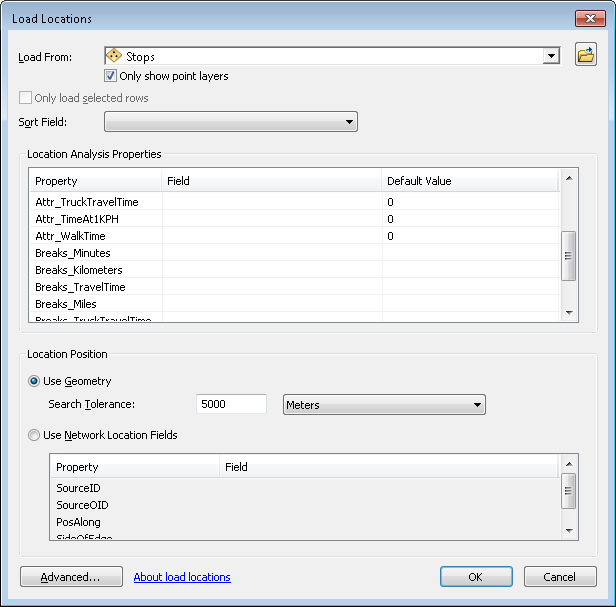Turn on suggestions
Auto-suggest helps you quickly narrow down your search results by suggesting possible matches as you type.
Cancel
- Home
- :
- All Communities
- :
- Products
- :
- ArcGIS Network Analyst
- :
- ArcGIS Network Analyst Questions
- :
- Re: how to set up various service areas for differ...
Options
- Subscribe to RSS Feed
- Mark Topic as New
- Mark Topic as Read
- Float this Topic for Current User
- Bookmark
- Subscribe
- Mute
- Printer Friendly Page
how to set up various service areas for different facilities
Subscribe
3857
7
12-17-2012 04:37 PM
12-17-2012
04:37 PM
- Mark as New
- Bookmark
- Subscribe
- Mute
- Subscribe to RSS Feed
- Permalink
- Report Inappropriate Content
Hi
I have a table that contains a list of facilities, and each facility is associated with a specific driving distance. And I want to create various service areas for all facilities, say a 10-mile service area for Facility A and 12-mile service area for Facility B. However, I couldn't figure out how to do that and really need help. Thanks a lot.
Best regards,
Suyun
I have a table that contains a list of facilities, and each facility is associated with a specific driving distance. And I want to create various service areas for all facilities, say a 10-mile service area for Facility A and 12-mile service area for Facility B. However, I couldn't figure out how to do that and really need help. Thanks a lot.
Best regards,
Suyun
7 Replies
12-18-2012
06:13 AM
- Mark as New
- Bookmark
- Subscribe
- Mute
- Subscribe to RSS Feed
- Permalink
- Report Inappropriate Content
It sounds like you'll need to use the select tool, to load the specific facilities. Then use the properties to set the mile impeadance. You'll have a bunch of service areas, but it'll do what you want.
12-18-2012
06:35 AM
- Mark as New
- Bookmark
- Subscribe
- Mute
- Subscribe to RSS Feed
- Permalink
- Report Inappropriate Content
There's a much easier way to do it than that.
When you Load Locations, you can specify a different break value for each service area using field mapping. You need a column in your input data that has the break values you want (so, 10 for Facility A, 12 for Facility B, etc.). In the field mapping table in the Load Locations dialog box, there will be an entry on the left that says "Breaks_[Impedance Attribute]", where the [ImpedanceAttribute] part is filled in with whatever impedance attributes are available in your network dataset. Click in the space next to the one you want ("Breaks_Miles" or some such), and you'll get a drop-down of the fields in your input data. Select the field in your data that has the break values (10 for Facility A, 12 for Facility B, etc.). When the Facilities sublayer is created, you'll notice that the Breaks_Miles column is now filled in with the values from the field in your input data. When you solve the service area calculation on that impedance attribute, the values in this column will override the default cutoff you give it in the settings.
Good luck!
When you Load Locations, you can specify a different break value for each service area using field mapping. You need a column in your input data that has the break values you want (so, 10 for Facility A, 12 for Facility B, etc.). In the field mapping table in the Load Locations dialog box, there will be an entry on the left that says "Breaks_[Impedance Attribute]", where the [ImpedanceAttribute] part is filled in with whatever impedance attributes are available in your network dataset. Click in the space next to the one you want ("Breaks_Miles" or some such), and you'll get a drop-down of the fields in your input data. Select the field in your data that has the break values (10 for Facility A, 12 for Facility B, etc.). When the Facilities sublayer is created, you'll notice that the Breaks_Miles column is now filled in with the values from the field in your input data. When you solve the service area calculation on that impedance attribute, the values in this column will override the default cutoff you give it in the settings.
Good luck!
12-18-2012
08:55 AM
- Mark as New
- Bookmark
- Subscribe
- Mute
- Subscribe to RSS Feed
- Permalink
- Report Inappropriate Content
Thank you very much for your help. I will try and let you know how it works.
Suyun
Suyun
12-18-2012
10:04 AM
- Mark as New
- Bookmark
- Subscribe
- Mute
- Subscribe to RSS Feed
- Permalink
- Report Inappropriate Content
There's a much easier way to do it than that.
When you Load Locations, you can specify a different break value for each service area using field mapping. You need a column in your input data that has the break values you want (so, 10 for Facility A, 12 for Facility B, etc.). In the field mapping table in the Load Locations dialog box, there will be an entry on the left that says "Breaks_[Impedance Attribute]", where the [ImpedanceAttribute] part is filled in with whatever impedance attributes are available in your network dataset. Click in the space next to the one you want ("Breaks_Miles" or some such), and you'll get a drop-down of the fields in your input data. Select the field in your data that has the break values (10 for Facility A, 12 for Facility B, etc.). When the Facilities sublayer is created, you'll notice that the Breaks_Miles column is now filled in with the values from the field in your input data. When you solve the service area calculation on that impedance attribute, the values in this column will override the default cutoff you give it in the settings.
Good luck!
I have successfully created a facilities sublayer with right Breaks_Length for each facility. However, I still don't know how to solve the service area based on that. When I set up the Default Breaks at the Analysis Settings Tab, I could only input fix value(s) rather than a variable name.
12-19-2012
12:17 PM
- Mark as New
- Bookmark
- Subscribe
- Mute
- Subscribe to RSS Feed
- Permalink
- Report Inappropriate Content
The fixed value you set on the service area layer properties will only be used for facilities where you did not specify an override for the break value.
For each facility where there is a Breaks_<AttributeName> for the cost you are solving against, the value in Breaks_<AttributeName> will be used for that facility. If will override the solver setting.
For example, if you have the following solver settings:
Cost attribute = TravelTime (minutes)
Breaks = 2 3 4
And the following data values
Name Breaks_TravelTime
--------- ---------------------
Facility1 <Null>
Facility2 20
When you solve the service area, Facility1 will generate polygons at 2, 3, and 4 minutes. Facility2 will generate a polygon at 20 minutes.
For each facility where there is a Breaks_<AttributeName> for the cost you are solving against, the value in Breaks_<AttributeName> will be used for that facility. If will override the solver setting.
For example, if you have the following solver settings:
Cost attribute = TravelTime (minutes)
Breaks = 2 3 4
And the following data values
Name Breaks_TravelTime
--------- ---------------------
Facility1 <Null>
Facility2 20
When you solve the service area, Facility1 will generate polygons at 2, 3, and 4 minutes. Facility2 will generate a polygon at 20 minutes.
by
Anonymous User
Not applicable
08-19-2015
04:29 PM
- Mark as New
- Bookmark
- Subscribe
- Mute
- Subscribe to RSS Feed
- Permalink
- Report Inappropriate Content
Hi Melinda,
The "Breaks_[Impedance Attribute]" option doesn't come up when I'm loading locations into the Facilties. Do you know how to ensure that option is available?
Thanks,
Brendan
08-20-2015
10:53 AM
- Mark as New
- Bookmark
- Subscribe
- Mute
- Subscribe to RSS Feed
- Permalink
- Report Inappropriate Content
It's in the field mapping part (labeled as Location Analysis Properties below). Did you scroll all the way to the bottom of this window?