- Home
- :
- All Communities
- :
- Products
- :
- ArcGIS Network Analyst
- :
- ArcGIS Network Analyst Questions
- :
- Re: GDB to Network Dataset
- Subscribe to RSS Feed
- Mark Topic as New
- Mark Topic as Read
- Float this Topic for Current User
- Bookmark
- Subscribe
- Mute
- Printer Friendly Page
GDB to Network Dataset
- Mark as New
- Bookmark
- Subscribe
- Mute
- Subscribe to RSS Feed
- Permalink
I'm currently trying to translate a gdb file of roads in the United States to a network dataset to run a network analysis with it. I found online the ESRI tutorial to do this. However, when I am converting between the two in ArcCatalog, I have to first convert the gdb to a feature dataset and only then do I get the option to create a network. However, when I click this option, I get the error message "There are no feature classes in the network container that can be added as feature sources". Could someone tell me what I'm doing wrong (or alternatively, tell me if there's another source of information I can use as a network dataset for the roads in the United States)? In case it's relevant, I'm running ArcMap 10.4 Thanks!
- Mark as New
- Bookmark
- Subscribe
- Mute
- Subscribe to RSS Feed
- Permalink
Hello Jonathan. You need to create the feature dataset inside the file geodatabase (kind of like creating a subfolder inside a folder). Then, move all the feature classes you want to use with your network inside the feature dataset. You should then be able to create your network inside the feature dataset.
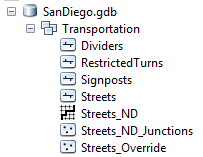
- Mark as New
- Bookmark
- Subscribe
- Mute
- Subscribe to RSS Feed
- Permalink
I tried 2 different things and got the same error message. For the first time, I just did the steps outlined in the pictures below. My other approach was to create a feature dataset as well as the various feature classes from the gdb and making the file into multiple feature classes. I then dragged each feature class and added it to the feature dataset. Given this information, do you have any other ideas?
- Mark as New
- Bookmark
- Subscribe
- Mute
- Subscribe to RSS Feed
- Permalink
Your network dataset needs some source feature classes. For example, you need a feature class of streets. You need to put that feature class into the feature dataset where you want to create the network. So your first screenshot above is perfect. After you do that, copy your streets feature class into the feature dataset. Then, do what you're doing in your second screenshot.