- Home
- :
- All Communities
- :
- Products
- :
- ArcGIS Network Analyst
- :
- ArcGIS Network Analyst Questions
- :
- Re: Build status is 'Not Built' when Build Network...
- Subscribe to RSS Feed
- Mark Topic as New
- Mark Topic as Read
- Float this Topic for Current User
- Bookmark
- Subscribe
- Mute
- Printer Friendly Page
Build status is 'Not Built' when Build Network is success.
- Mark as New
- Bookmark
- Subscribe
- Mute
- Subscribe to RSS Feed
- Permalink
- Report Inappropriate Content
Hi All,
After running the tool - Build Network successfully, the build status in the Network Properties is shown as 'Not Built'.
Open the network dataset properties in ArcCatalog, it's the same status - 'Not Built'.
And the NA Server which is using the network data source is correct.
Environment:
ArcGIS Desktop 10.6
File Geodatabase with Network Dataset Version 10.1
Thanks,
Leo
Solved! Go to Solution.
Accepted Solutions
- Mark as New
- Bookmark
- Subscribe
- Mute
- Subscribe to RSS Feed
- Permalink
- Report Inappropriate Content
The main reason why an existing network dataset shows Not Built status is if dirty areas are present. You can check that by add the Network Dataset to ArcMap. Then in the TOC, right-click the network dataset and bring up the properties of the network dataset. On the symbology tab, check on the Dirty Areas and click Ok. You may choose to turn off the drawing everything else off. Are there any dirty areas present? If there are no dirty areas present then it could be some issue with way the system file date/time stamp is being recorded and read to say that their are newer files then when the network dataset was written.
Jay Sandhu
- Mark as New
- Bookmark
- Subscribe
- Mute
- Subscribe to RSS Feed
- Permalink
- Report Inappropriate Content
Is the Not Built status showing up on the same machine on which you built the network?
The check for built status is based on the date time stamp on the files on disk. Sometimes the clocks on various machines are not synchronized.
And are you sure no other process is editing the network dataset after you have built it?
Also what do does line mean in your question:
" And the NA Server which is using the network data source is correct"
Jay Sandhu
- Mark as New
- Bookmark
- Subscribe
- Mute
- Subscribe to RSS Feed
- Permalink
- Report Inappropriate Content
Hi Jay,
Thank you for your reply!
Is the Not Built status showing up on the same machine on which you built the network?
Yes. The ArcMap, ArcGIS Server and GDB file are on the same machine.
And are you sure no other process is editing the network dataset after you have built it?
Yes. The ArcGIS Server is stopped when building the network. And no other process is editing the network dataset.
" And the NA Server which is using the network data source is correct"
This means the network dataset could be using by the ArcGIS Server. And the NAServer is using the network dataset which status is 'Not Built'.
Further more, the network dataset works fine in the ArcMap with Network Extension, although the status is not built.
Bests,
Leo
- Mark as New
- Bookmark
- Subscribe
- Mute
- Subscribe to RSS Feed
- Permalink
- Report Inappropriate Content
The main reason why an existing network dataset shows Not Built status is if dirty areas are present. You can check that by add the Network Dataset to ArcMap. Then in the TOC, right-click the network dataset and bring up the properties of the network dataset. On the symbology tab, check on the Dirty Areas and click Ok. You may choose to turn off the drawing everything else off. Are there any dirty areas present? If there are no dirty areas present then it could be some issue with way the system file date/time stamp is being recorded and read to say that their are newer files then when the network dataset was written.
Jay Sandhu
- Mark as New
- Bookmark
- Subscribe
- Mute
- Subscribe to RSS Feed
- Permalink
- Report Inappropriate Content
Hi Jay,
This is the SS from the network dataset properties and the dirty area layer.
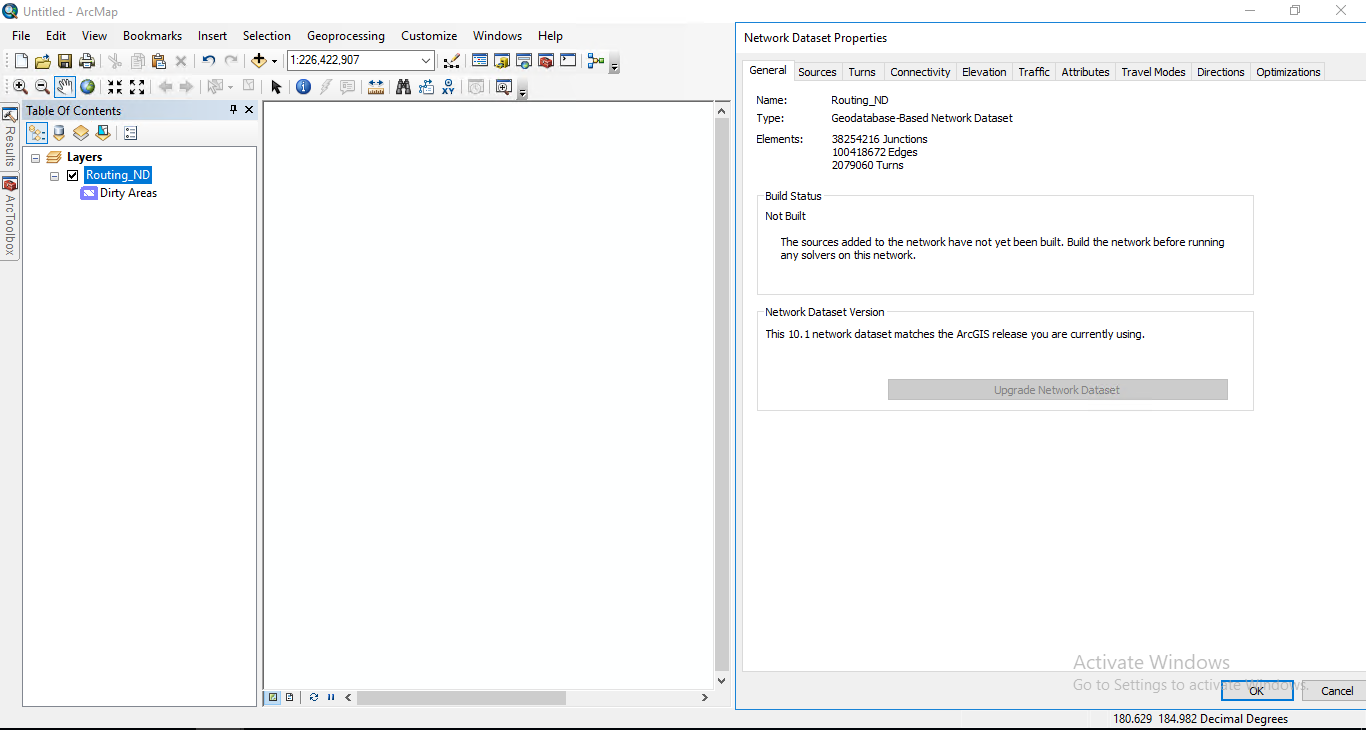
There is no dirty area on the map.
Is there any way to repairing the date/time stamp that makes the built status correct?
Thank you!
Leo
- Mark as New
- Bookmark
- Subscribe
- Mute
- Subscribe to RSS Feed
- Permalink
- Report Inappropriate Content
I suggest that you contact Esri tech support so that we may get the data in house and determine what could be going on with the state of the network. Regards,
Jay Sandhu
- Mark as New
- Bookmark
- Subscribe
- Mute
- Subscribe to RSS Feed
- Permalink
- Report Inappropriate Content
Hi Jay,
Thank you for your advice.
Bests,
Leo