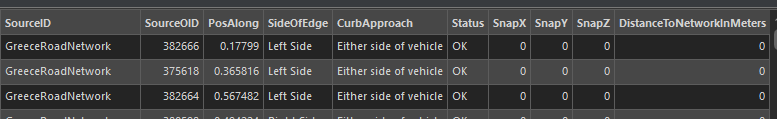- Home
- :
- All Communities
- :
- Products
- :
- ArcGIS Network Analyst
- :
- ArcGIS Network Analyst Questions
- :
- arcpy.nax.CalculateLocations
- Subscribe to RSS Feed
- Mark Topic as New
- Mark Topic as Read
- Float this Topic for Current User
- Bookmark
- Subscribe
- Mute
- Printer Friendly Page
arcpy.nax.CalculateLocations
- Mark as New
- Bookmark
- Subscribe
- Mute
- Subscribe to RSS Feed
- Permalink
- Report Inappropriate Content
i am trying to solve a route using network analyst module nax, i want to snap the orders on network dataset junctions but i must be missing something, because the result doesnt take into account my settings.
Below is a code snippet can anyone suggest a solution?
nd_layer_name='Greece_J18_ND'
arcpy.nax.MakeNetworkDatasetLayer(inNetworkDataset, nd_layer_name)
nd_travel_modes = arcpy.nax.GetTravelModes(nd_layer_name)
travel_mode = nd_travel_modes["Car Oneways"]
arcpy.nax.CalculateLocations(inOrders, inNetworkDataset, search_tolerance="3000 Meters", search_criteria = [["GreeceRoadNetwork", "NONE"], ["Greece_J18_ND_Junctions", "SHAPE"]], search_query=[["GreeceRoadNetwork", '"Access" <> -1'],["Greece_J18_ND_Junctions", ""]], travel_mode=travel_mode)
# Instantiate a VehicleRoutingProblem solver object using schema version Two
vrp = arcpy.nax.VehicleRoutingProblem(inNetworkDataset, arcpy.nax.VehicleRoutingProblemSchemaVersion.Two)
# Set properties
vrp.travelMode = travel_mode
vrp.distanceUnits = arcpy.nax.DistanceUnits.Meters
vrp.routeShapeType = arcpy.nax.RouteShapeType.TrueShape
vrp.returnDirections = True
vrp.returnStopShapes=True
vrp.searchSources=searchQuery
vrp.searchTolerance=3000
vrp.spatiallyClusterRoutes=True
vrp.timeWindowFactor=arcpy.nax.Importance.High
# Load inputs
arcpy.CalculateField_management(inOrders, "AssignmentRule",3, "PYTHON_9.3")
vrp.load(arcpy.nax.VehicleRoutingProblemInputDataType2.Orders, inOrders)
#vrp.load(arcpy.nax.VehicleRoutingProblemInputDataType2.Orders, inOrders)
vrp.load(arcpy.nax.VehicleRoutingProblemInputDataType2.Depots, inDepots)
vrp.load(arcpy.nax.VehicleRoutingProblemInputDataType2.Routes, inRoutes)
## Solve the analysis.
result = vrp.solve()
Solved! Go to Solution.
Accepted Solutions
- Mark as New
- Bookmark
- Subscribe
- Mute
- Subscribe to RSS Feed
- Permalink
- Report Inappropriate Content
I think the problem is that when you call load() for your orders, you need to configure field mapping to ensure that the locations you calculated with Calculate Locations are actually used.
Here is some documentation that might be useful, including code samples: https://pro.arcgis.com/en/pro-app/latest/arcpy/network-analyst/setting-analysis-inputs.htm#ESRI_SECT...
I noticed in the call to CalculateLocations, you've applied a search query to the "GreeceRoadNetwork" source, but that source is set to NONE in search_criteria, so the query will not be used. This isn't really a problem. Just wanted to call your attention to it in case this isn't what you intended.
vrp.searchSources=searchQuery The problem could be in there, but I can't see in your script what the value of the searchQuery variable is.
- Mark as New
- Bookmark
- Subscribe
- Mute
- Subscribe to RSS Feed
- Permalink
- Report Inappropriate Content
I think the problem is that when you call load() for your orders, you need to configure field mapping to ensure that the locations you calculated with Calculate Locations are actually used.
Here is some documentation that might be useful, including code samples: https://pro.arcgis.com/en/pro-app/latest/arcpy/network-analyst/setting-analysis-inputs.htm#ESRI_SECT...
I noticed in the call to CalculateLocations, you've applied a search query to the "GreeceRoadNetwork" source, but that source is set to NONE in search_criteria, so the query will not be used. This isn't really a problem. Just wanted to call your attention to it in case this isn't what you intended.
vrp.searchSources=searchQuery The problem could be in there, but I can't see in your script what the value of the searchQuery variable is.
- Mark as New
- Bookmark
- Subscribe
- Mute
- Subscribe to RSS Feed
- Permalink
- Report Inappropriate Content
Thank you, I followed your instructions and our goal to load specific Orders on network elements and specific orders on junctions worked.
below is the code snippet
nd_layer_name='Greece_J18_ND'
arcpy.nax.MakeNetworkDatasetLayer(inNetworkDataset, nd_layer_name)
nd_travel_modes = arcpy.nax.GetTravelModes(nd_layer_name)
travel_mode = nd_travel_modes["Car Oneways"]
#arcpy.nax.CalculateLocations(inOrders, inNetworkDataset, search_tolerance="3000 Meters", search_criteria = [["GreeceRoadNetwork", "NONE"], ["Greece_J18_ND_Junctions", "SHAPE"]], search_query=[["GreeceRoadNetwork", '"Access" <> -1'],["Greece_J18_ND_Junctions", ""]], travel_mode=travel_mode)
# Instantiate a VehicleRoutingProblem solver object using schema version Two
vrp = arcpy.nax.VehicleRoutingProblem(inNetworkDataset, arcpy.nax.VehicleRoutingProblemSchemaVersion.Two)
# Set properties
vrp.travelMode = travel_mode
vrp.distanceUnits = arcpy.nax.DistanceUnits.Meters
vrp.routeShapeType = arcpy.nax.RouteShapeType.TrueShape
vrp.returnDirections = True
vrp.returnStopShapes=True
vrp.searchSources=searchQuery
vrp.searchTolerance=3000
vrp.spatiallyClusterRoutes=True
vrp.timeWindowFactor=arcpy.nax.Importance.High
arcpy.MakeFeatureLayer_management(inOrders, "inOrders_lyr")
fields =['OBJECTID','Description','AssignmentRule']
inordersNJ=arcpy.SelectLayerByAttribute_management("inOrders_lyr", "NEW_SELECTION", "Description like '%_NJ' and AssignmentRule not in (4,5)")
search_tolerance = "300 Meters"
search_criteria = [["GreeceRoadNetwork", "SHAPE"], ["Greece_J18_ND_Junctions", "NONE"]]
arcpy.nax.CalculateLocations(inordersNJ, inNetworkDataset, search_tolerance, search_criteria, travel_mode=travel_mode)
VRP_ORDERS_NJ =os.path.join(workSpace, "VRP_ORDERS_NJ"+jobID)
arcpy.management.CopyFeatures(inordersNJ, VRP_ORDERS_NJ)
fieldMappingsOrders_NJ = vrp.fieldMappings(arcpy.nax.VehicleRoutingProblemInputDataType2.Orders, use_location_fields=True)
vrp.load(arcpy.nax.VehicleRoutingProblemInputDataType2.Orders, VRP_ORDERS_NJ, fieldMappingsOrders_NJ)
search_tolerance = "300 Meters"
inordersJ=arcpy.SelectLayerByAttribute_management("inOrders_lyr", "NEW_SELECTION", "Description not like '%_NJ' and AssignmentRule not in (4,5)")
search_criteria = [["GreeceRoadNetwork", "NONE"], ["Greece_J18_ND_Junctions", "SHAPE"]]
arcpy.nax.CalculateLocations(inordersJ, inNetworkDataset, search_tolerance, search_criteria,travel_mode=travel_mode)
VRP_ORDERS_J =os.path.join(workSpace, "VRP_ORDERS_J"+jobID)
arcpy.management.CopyFeatures(inordersJ, VRP_ORDERS_J)
fieldMappingsOrders_J = vrp.fieldMappings(arcpy.nax.VehicleRoutingProblemInputDataType2.Orders, use_location_fields=True)
vrp.load(arcpy.nax.VehicleRoutingProblemInputDataType2.Orders, VRP_ORDERS_J, fieldMappingsOrders_J)
vrp.load(arcpy.nax.VehicleRoutingProblemInputDataType2.Depots, inDepots)
vrp.load(arcpy.nax.VehicleRoutingProblemInputDataType2.Routes, inRoutes)
result = vrp.solve() #no parameters
When using the above approach, i noticed two things, firstly i had to create a feature class in order to load the orders (feature layers are not supported?).
Secondly in the output lpkx file, in the orders layer the SnapX, SnapY, DistanceToNetworkInMeters are empty. Am i missing something?
- Mark as New
- Bookmark
- Subscribe
- Mute
- Subscribe to RSS Feed
- Permalink
- Report Inappropriate Content
Loading feature layers should work. I think the problem is that the inordersNJ variable is not a feature layer. It's a GP Result object. Usually the output of a geoprocessing tool is a GP Result object, and if you want to retrieve the layer object, you have to do .getOutput(0) or something like that. The index depends on the geoprocessing tool. The documentation for each tool should tell you the derived outputs and their order.
SnapX, SnapY, and DistanceToNetworkInMeters are informational output fields that get created when you locate inputs on the network but are not required to actually define a point's network location. They don't get automatically mapped during load() when you include location fields. If you want these to be included, I think you have to manually add them to your field mappings.