- Home
- :
- All Communities
- :
- Products
- :
- ArcGIS Monitor
- :
- ArcGIS Monitor Questions
- :
- Amazon Counter
- Subscribe to RSS Feed
- Mark Topic as New
- Mark Topic as Read
- Float this Topic for Current User
- Bookmark
- Subscribe
- Mute
- Printer Friendly Page
- Mark as New
- Bookmark
- Subscribe
- Mute
- Subscribe to RSS Feed
- Permalink
Hi,
i was wondering how do you configure adittional EC2 instance metrics such as Memory Available MB, Page File Utilization or Volume Available MB. By default when I configure Amazon Counters (ArcGIS Monitor 10.6.1 or 10.7) I only see Processor Time, Network Received and Network sent. Is it necesary to perform adittional steps?
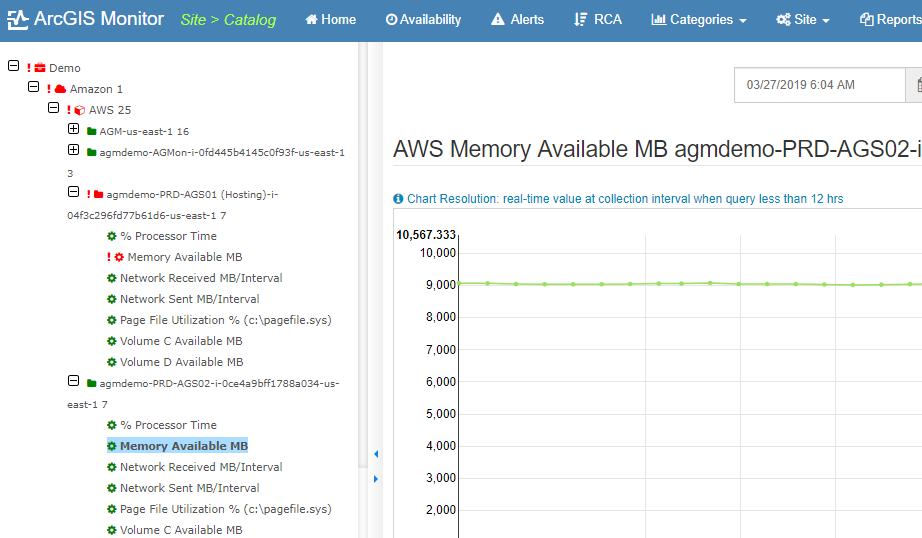
Thank you.
Solved! Go to Solution.
Accepted Solutions
- Mark as New
- Bookmark
- Subscribe
- Mute
- Subscribe to RSS Feed
- Permalink
Hi Michael,
The main advantage to using Amazon vs. System counter is: with the Amazon counter type, the security access is handled through Amazon. With the System counter, each instance's firewall and access to WMI through the Windows Firewall may need to be configured. There's a knowledge base article about this:
https://support.esri.com/en/technical-article/000019267
Best Regards,
John
- Mark as New
- Bookmark
- Subscribe
- Mute
- Subscribe to RSS Feed
- Permalink
Hi Alberto,
Yes, additional EC2 instance metrics such as Memory Available MB, Page File Utilization or Volume Available MB need to be configured in Amazon CloudWatch. Refer to Amazon documentation for how to add these metrics.
Best Regards,
John
- Mark as New
- Bookmark
- Subscribe
- Mute
- Subscribe to RSS Feed
- Permalink
Hi John,
Thanks for your reponse. We tried and installed the CloudWatch Agent in an EC2 instance following these steps:
https://docs.aws.amazon.com/AmazonCloudWatch/latest/monitoring/installing-cloudwatch-agent-ssm.html
and we can see the counters from the Agent in CloudWatch, but not in ArcGIS Monitor 10.7.

We followed the steps specified in this tutorial to setup the Amazon counter:
https://arcgismonitor.maps.arcgis.com/home/item.html?id=74ab0d4c34b24a529e7cd60128916c9f
We must be missing something; Do you know of any additional steps needed after you are able to see the CWAgent metrics in CloudWatch prior to see them in Monitor as well?
Thanks in advance,
Jose Miguel
- Mark as New
- Bookmark
- Subscribe
- Mute
- Subscribe to RSS Feed
- Permalink
Hi Jose,
Try using the SSM agent to collect those metrics and report them to CloudWatch:
https://docs.aws.amazon.com/systems-manager/latest/userguide/ssm-agent.html
Best Regards,
John
- Mark as New
- Bookmark
- Subscribe
- Mute
- Subscribe to RSS Feed
- Permalink
Just curious - is there a benefit to using an Amazon counter vs a system counter for my EC2 instances?
- Mark as New
- Bookmark
- Subscribe
- Mute
- Subscribe to RSS Feed
- Permalink
Hi Michael,
The main advantage to using Amazon vs. System counter is: with the Amazon counter type, the security access is handled through Amazon. With the System counter, each instance's firewall and access to WMI through the Windows Firewall may need to be configured. There's a knowledge base article about this:
https://support.esri.com/en/technical-article/000019267
Best Regards,
John
- Mark as New
- Bookmark
- Subscribe
- Mute
- Subscribe to RSS Feed
- Permalink
Thanks!