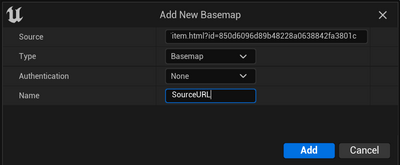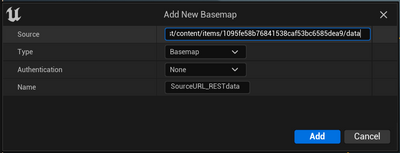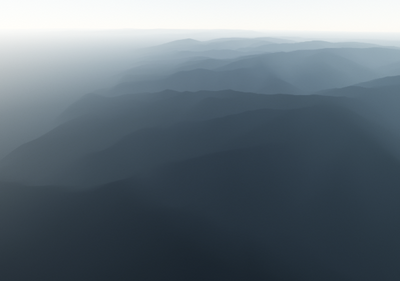- Home
- :
- All Communities
- :
- Developers
- :
- Game Engine Maps SDKs
- :
- Unreal Engine Maps SDK Questions
- :
- Failing to add tileset as Basemap or Layer
- Subscribe to RSS Feed
- Mark Topic as New
- Mark Topic as Read
- Float this Topic for Current User
- Bookmark
- Subscribe
- Mute
- Printer Friendly Page
- Mark as New
- Bookmark
- Subscribe
- Mute
- Subscribe to RSS Feed
- Permalink
- Report Inappropriate Content
TLDR:
I'm trying to add a custom basemap, but can't see it in Unreal. How do I either use the sources I want to (listed below), or work out from the sources I've found whether it's possible to use them or not?
Full:
My desired result is to use either of these sources as a basemap:
- https://www.arcgis.com/home/item.html?id=d284729222d04a3cb548cfe27716ea43
- https://www.arcgis.com/home/item.html?id=1095fe58b76841538caf53bc6585dea9
- https://www.arcgis.com/home/item.html?id=850d6096d89b48228a0638842fa3801c
I'm not really bothered which, but they're much more current than the global "Imagery" basemap.
I'd be happy to apply them over the top of the basemap, too, as an image layer if that were the only workaround.
I've tried adding new basemaps using the above links as the source (e.g.)
and also in the below format:
When I select sources in NZTM I get the following error message in the output log:
message='Illegal state.' additional-message='Tiled sources must have either a WebMercator (wkid=3857)
Which makes sense, since the data is in the wrong spatial reference.
For sources in WGS84 (specifically Web Mercator (WGS 1984) - like this one is) I get no message in the logs. Neither an error, nor an "ArgCISLayer status=Loading" message. Just nothing. My landscape in the display window shows the elevation ok but with no basemap:
If I switch back to the default "Imagery" basemap, I get a basemap again, but it's the outdated one I can't use
I've also tried using the above links as "Layers" but get the error message:
message='Layer type is not supported.'
Any pointers to get current NZ imagery data into UE5.1?
Solved! Go to Solution.
Accepted Solutions
- Mark as New
- Bookmark
- Subscribe
- Mute
- Subscribe to RSS Feed
- Permalink
- Report Inappropriate Content
Hi,
Thanks for your post.
I checked the sources you want to load in Unreal Engine and confirmed that you can load two of them.
https://www.arcgis.com/home/item.html?id=d284729222d04a3cb548cfe27716ea43
This is an image tile layer and WKID 2193. You can load this layer by selecting "Image layer" as the Basemap Type.
https://www.arcgis.com/home/item.html?id=1095fe58b76841538caf53bc6585dea9
This is a web map and WKID 2193. You can load this layer by selecting "Basemap" as the Basemap Type.
Since WKID 2193 is a projected coordinate system, you can use these sources for a local scene but not for a global scene.
The default elevation source that will be added by the Modes Panel UI is WKID 3857 and it's not compatible with WKID 2193. So you need to remove the elevation source or use a custom elevation source that is in WKID 2193 if you need an elevation.
In order for Unreal Editor to load these sources, I'd suggest saving the level once and reloading it after setting the basemap source and updating the elevation source (remove or use custom) so the ArcGIS Map's spatial reference to be reset.
https://www.arcgis.com/home/item.html?id=850d6096d89b48228a0638842fa3801c
This is a Web Map Tile Service and it's not supported by ArcGIS Maps SDK for Game Engines. It's on our roadmap though we still don't know when we'll have the support for this kind of service yet.
- Mark as New
- Bookmark
- Subscribe
- Mute
- Subscribe to RSS Feed
- Permalink
- Report Inappropriate Content
Hi,
Thanks for your post.
I checked the sources you want to load in Unreal Engine and confirmed that you can load two of them.
https://www.arcgis.com/home/item.html?id=d284729222d04a3cb548cfe27716ea43
This is an image tile layer and WKID 2193. You can load this layer by selecting "Image layer" as the Basemap Type.
https://www.arcgis.com/home/item.html?id=1095fe58b76841538caf53bc6585dea9
This is a web map and WKID 2193. You can load this layer by selecting "Basemap" as the Basemap Type.
Since WKID 2193 is a projected coordinate system, you can use these sources for a local scene but not for a global scene.
The default elevation source that will be added by the Modes Panel UI is WKID 3857 and it's not compatible with WKID 2193. So you need to remove the elevation source or use a custom elevation source that is in WKID 2193 if you need an elevation.
In order for Unreal Editor to load these sources, I'd suggest saving the level once and reloading it after setting the basemap source and updating the elevation source (remove or use custom) so the ArcGIS Map's spatial reference to be reset.
https://www.arcgis.com/home/item.html?id=850d6096d89b48228a0638842fa3801c
This is a Web Map Tile Service and it's not supported by ArcGIS Maps SDK for Game Engines. It's on our roadmap though we still don't know when we'll have the support for this kind of service yet.
- Mark as New
- Bookmark
- Subscribe
- Mute
- Subscribe to RSS Feed
- Permalink
- Report Inappropriate Content
Thanks, this was very helpful and pointed me in the right direction. My area of interest is constrained, so a local scene works for me