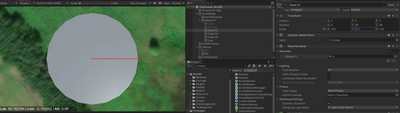- Home
- :
- All Communities
- :
- Developers
- :
- Game Engine Maps SDKs
- :
- Unity Maps SDK Questions
- :
- Scaling Gameobjects to N meters
- Subscribe to RSS Feed
- Mark Topic as New
- Mark Topic as Read
- Float this Topic for Current User
- Bookmark
- Subscribe
- Mute
- Printer Friendly Page
Scaling Gameobjects to N meters
- Mark as New
- Bookmark
- Subscribe
- Mute
- Subscribe to RSS Feed
- Permalink
- Report Inappropriate Content
This feels like a simple question, but I just want to clarify the relationship between ArcGIS distance and Unity's unit system.
Problem:
I want to scale a cylinder to N meters (for instance set its diameter to 100 meters)
In this example, I'm scaling a circle to 100 on the x and z-axis.
For the circle's radius (as illustrated by the red line) I would expect a distance of 50 meters (if the unit system is using meters as default)
Using the following code:
void Start()
{
var map = GameObject.Find("ArcGISMap").GetComponent<ArcGISMapComponent>();
var center = CoordinatesUtility.UnityWorldToCoordinates(centerPoint.position, map).ToArcGISPoint();
var right = CoordinatesUtility.UnityWorldToCoordinates(rightPoint.position, map).ToArcGISPoint();
ArcGISAngularUnitId unitDegree = (ArcGISAngularUnitId)9102;
var simpleDistance = ArcGISGeometryEngine.Distance(center, right);
Debug.LogError($"ArcGISGeometryEngine.Distance = {simpleDistance}");
var distance = ArcGISGeometryEngine.DistanceGeodetic(center, right,
new ArcGISLinearUnit(ArcGISLinearUnitId.Meters),
new ArcGISAngularUnit(unitDegree), ArcGISGeodeticCurveType.Geodesic).Distance;
Debug.Log($"ArcGISGeometryEngine.DistanceGeodetic = {distance}");
}
}I get the following results:
ArcGISGeometryEngine.Distance = 0.000449157642059106
ArcGISGeometryEngine.DistanceGeodetic = 49.913152025082
So unless I'm mistaken it looks like the default unit system is in meters. Is this correct?
Also, why do I get such a weird value for ArcGISGeometryEngine.Distance? Is it due to the spatial reference? The origin is using 4326 and the map type is local. The base map I believe is in 3857.