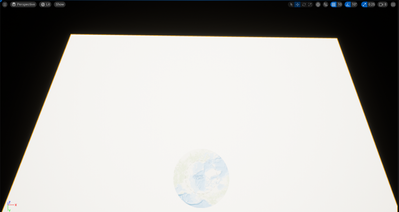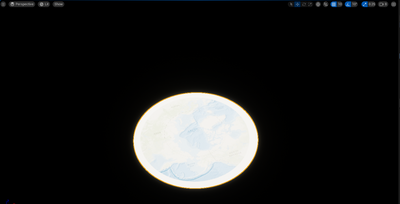- Home
- :
- All Communities
- :
- Developers
- :
- Game Engine Maps SDKs
- :
- Unity Maps SDK Questions
- :
- Re: Projected coordinate system in Unity other tha...
- Subscribe to RSS Feed
- Mark Topic as New
- Mark Topic as Read
- Float this Topic for Current User
- Bookmark
- Subscribe
- Mute
- Printer Friendly Page
Projected coordinate system in Unity other than Web Mercator
- Mark as New
- Bookmark
- Subscribe
- Mute
- Subscribe to RSS Feed
- Permalink
We have set up the ArcGISMap component using various PCS WKIDs other than Web Mercator but notice that no matter what we set the WKID to the overall shape / projection of the MAP in the Unity Scene is always the same and appears to be Web Mercator.
For our use case we need the map to have the 'shape' of the WKID we use so that the Map aligns with the Models we are bringing in to Unity that have been modelling to line up with the PCS they were modelled in and therefore don't align with the Web Mercator projected map.
What are the steps we need to take to have the map use a different projection?
Our wanted behavior is what is shown in your ArcGIS Pro web page regarding Supported Map Projections
Supported map projections—ArcGIS Pro | Documentation
Regards,
Cameron
- Mark as New
- Bookmark
- Subscribe
- Mute
- Subscribe to RSS Feed
- Permalink
Hello Cameron so you can access the spatial reference being used by getting it from the ArcGISMap. First off PCS's are only supported in local mode. But to setup the map in a specific Spatial reference you need to ensure all the content in your map is in the same spatial reference. The standard basemaps we provide will ensure it is in Web Mercator.
Can you confirm for me that when you call GetSpatialReference on the ArcGISMap it is in the value you expect. If not confirm you are only using data sources in that Spatial reference and get back to me.
The shape of the map is something I need to do some more investigating internally.
- Mark as New
- Bookmark
- Subscribe
- Mute
- Subscribe to RSS Feed
- Permalink
The way I read the documentation, I was under the impression that I could set the Map's Spatial reference (when in Local mode), then point it at your Standard Basemaps and have it re-project those basemaps into my chosen Spatial Reference's shape.
From my (updated) understanding, we'd have to provide a separate Map Server endpoint for each of the Spatial References we want to support.
Are we allowed / able to re-project sections your Standard Basemaps using ArcGisPro into the various projections and expose as separate end points?
- Mark as New
- Bookmark
- Subscribe
- Mute
- Subscribe to RSS Feed
- Permalink
So here is a circular dataset for the artic https://www.arcgis.com/home/item.html?id=c7381cb155a043a2bba2b84566677262
You can see the content is maintained in its circle form but we are padding it with white tiles to make it a rectangle.
You can use the map's extent property to trim this down to just be the area without the white tiles
- Mark as New
- Bookmark
- Subscribe
- Mute
- Subscribe to RSS Feed
- Permalink
Your understanding is correct and yes you can use Pro to project the data to new spatial references.
- Mark as New
- Bookmark
- Subscribe
- Mute
- Subscribe to RSS Feed
- Permalink
Also if you have a public data source in this spatial reference you are interested in seeing if you can share that in this thread that would help expedite this.