- Home
- :
- All Communities
- :
- Products
- :
- ArcGIS Maps for Adobe CC
- :
- ArcGIS Maps for Adobe CC Questions
- :
- Re: 'My Organization' Folders Have No Maps
- Subscribe to RSS Feed
- Mark Topic as New
- Mark Topic as Read
- Float this Topic for Current User
- Bookmark
- Subscribe
- Mute
- Printer Friendly Page
'My Organization' Folders Have No Maps
- Mark as New
- Bookmark
- Subscribe
- Mute
- Subscribe to RSS Feed
- Permalink
- Report Inappropriate Content
Hi! I just installed the Creative Cloud Add-On (super excited about this release!). Once I logged in and made the map extent, I tried to add layers from 'My Organization' unsuccessfully. I can see the appropriate folders within 'My Organization', however all of my folders are empty.
In ArcGIS online, the folders have maps in them, so I should be able to see these maps in the extension. I watched the YouTube videos about tagging and I did all of that correctly. I'm wondering if anyone would know why I'm not seeing any of my maps in the extension.
Any help would be appreciated! Thanks!
- Mark as New
- Bookmark
- Subscribe
- Mute
- Subscribe to RSS Feed
- Permalink
- Report Inappropriate Content
Hi Brianna!
I'm sorry you're having issues with your maps. Can you send a screen shot of your tagging, this way we can definitely rule it out as a problem? You're certain that you added the maps to a group that has the "M4CC" tagging on it?
- Mark as New
- Bookmark
- Subscribe
- Mute
- Subscribe to RSS Feed
- Permalink
- Report Inappropriate Content
Also, when you added your tags, did you have the extension opened? If you did, then that could also be a reason. Sign out of the extension and then sign back in. If you added the tags as the extension was opened, the changes will not appear automatically on the extension.
- Mark as New
- Bookmark
- Subscribe
- Mute
- Subscribe to RSS Feed
- Permalink
- Report Inappropriate Content
Hi Nancy - I am attaching photos of my group, one of the maps and the CC dialog window showing my folders. Thank you for your help. I have tried singing out and back in of the extension and that did not solve it.
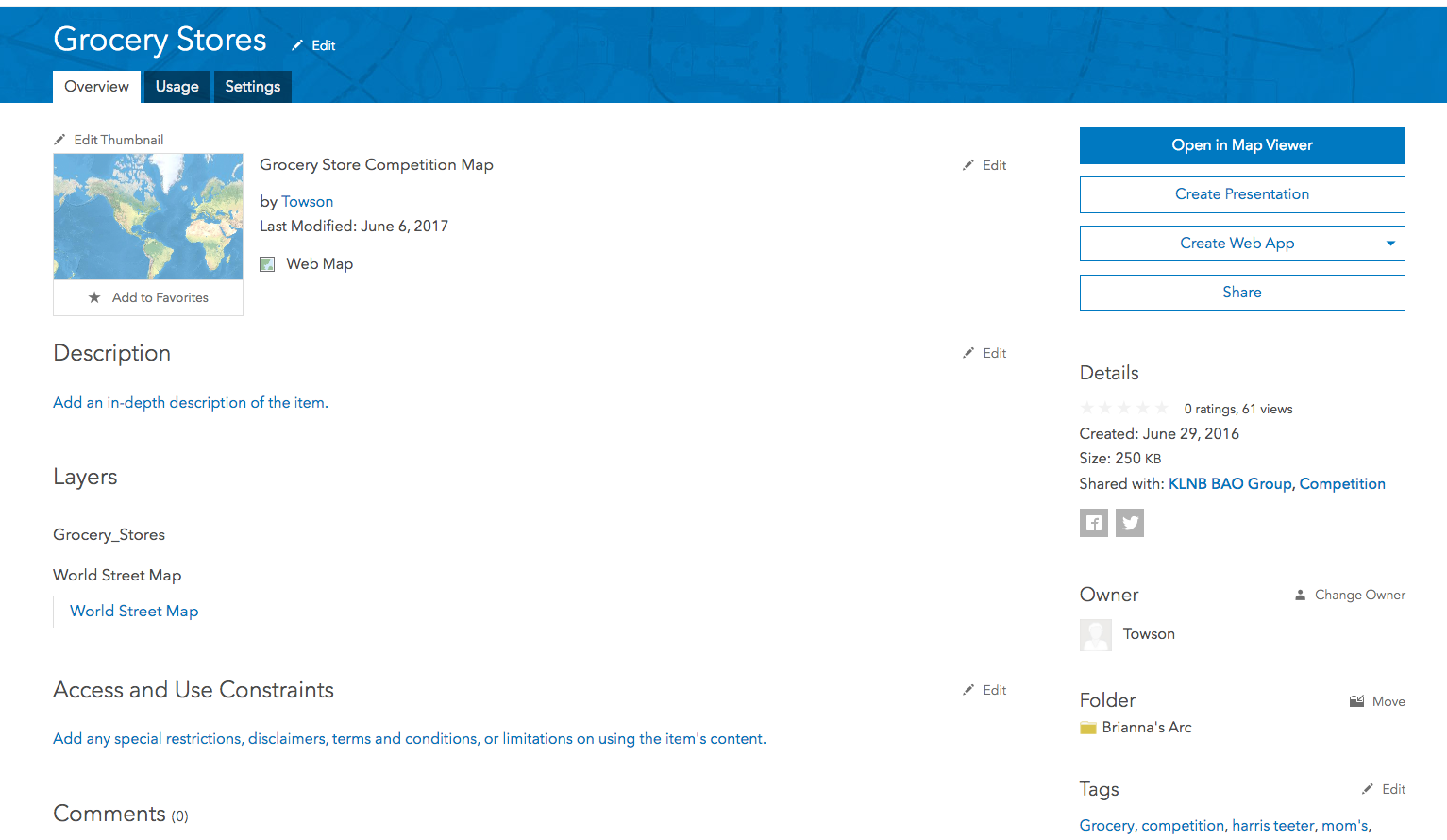
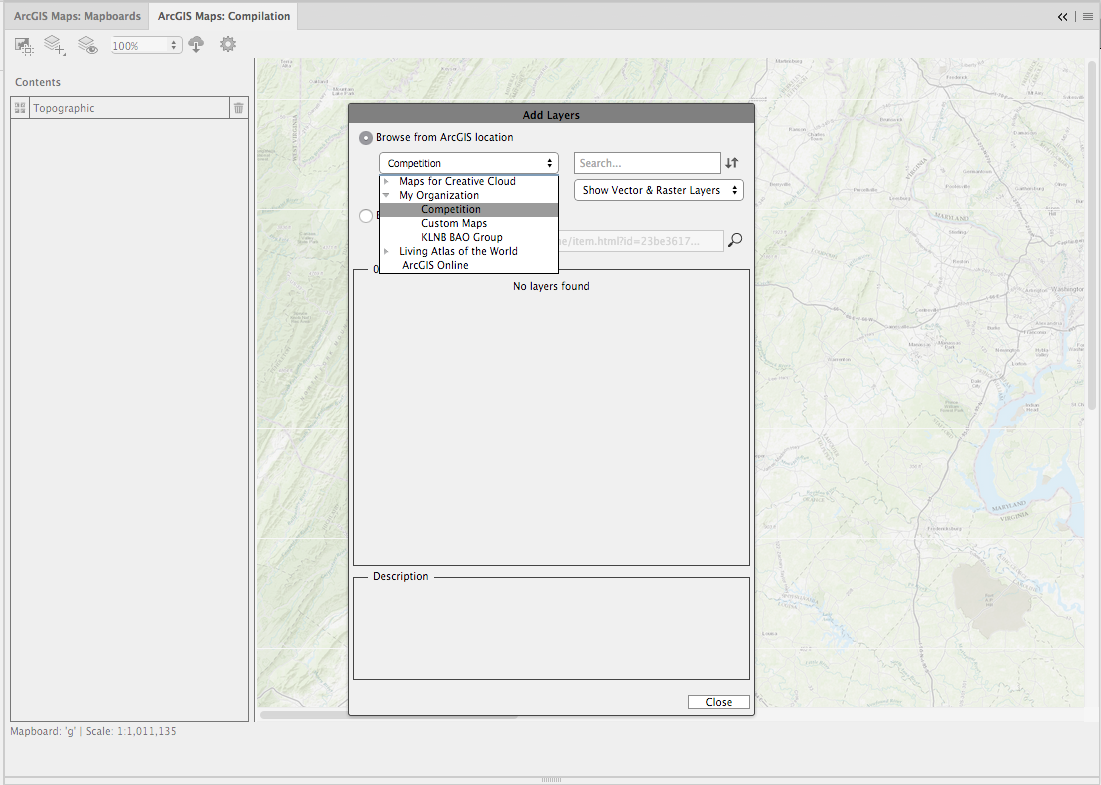
- Mark as New
- Bookmark
- Subscribe
- Mute
- Subscribe to RSS Feed
- Permalink
- Report Inappropriate Content
Can you try to add the webmap URL into the extension under Enter ArcGIS Online item URL
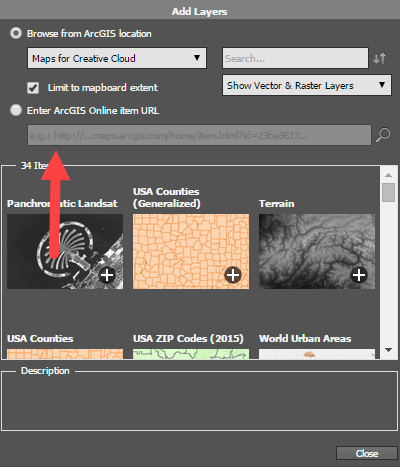
- Mark as New
- Bookmark
- Subscribe
- Mute
- Subscribe to RSS Feed
- Permalink
- Report Inappropriate Content
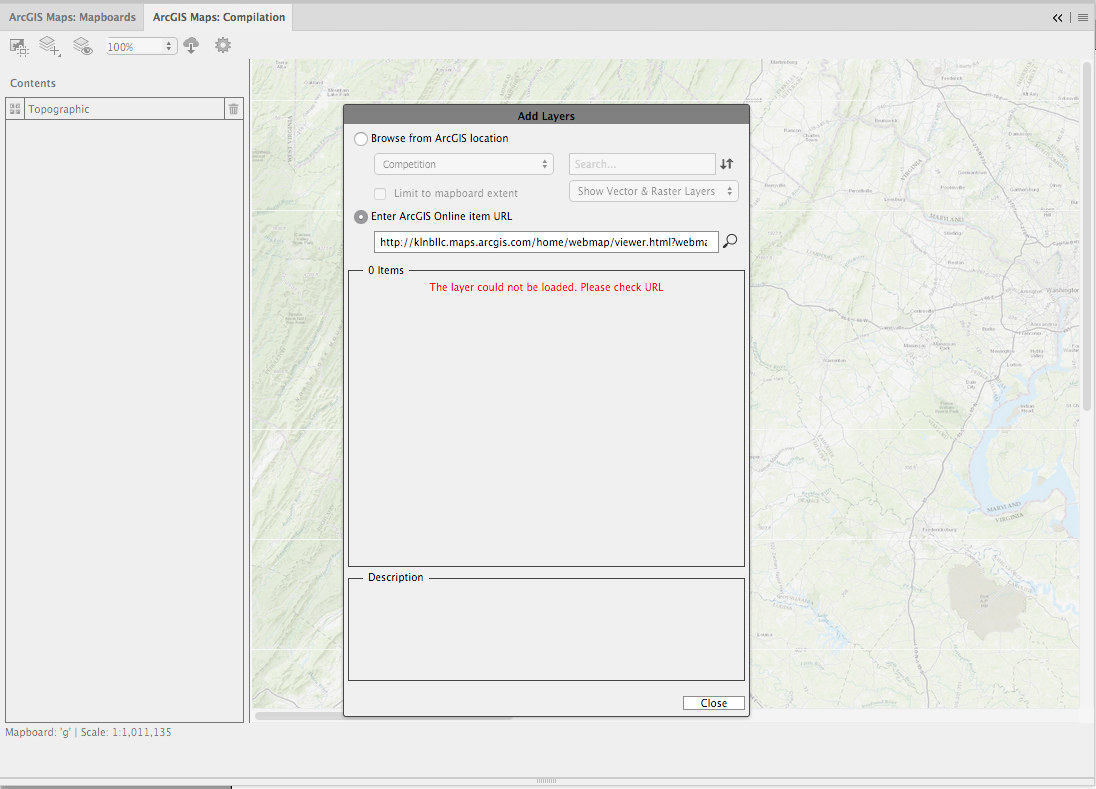
- Mark as New
- Bookmark
- Subscribe
- Mute
- Subscribe to RSS Feed
- Permalink
- Report Inappropriate Content
hmm? Wow.
Okay. Let me think.
- Mark as New
- Bookmark
- Subscribe
- Mute
- Subscribe to RSS Feed
- Permalink
- Report Inappropriate Content
Can you send me the web map URL? Is this something that can be shared publicly for now? So I can test it on my end?
- Mark as New
- Bookmark
- Subscribe
- Mute
- Subscribe to RSS Feed
- Permalink
- Report Inappropriate Content
Since you're trying to add or "see" your maps from ArcGIS Online, in the Compilation window, did you select Add Web Maps?
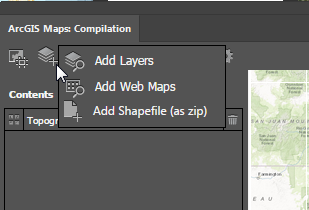
- Mark as New
- Bookmark
- Subscribe
- Mute
- Subscribe to RSS Feed
- Permalink
- Report Inappropriate Content
Ahhh! I was just clicking on that button (which automatically opens the add layers dialog). I just tried right clicking on it, which allowed me to see the dropdown (I didn't know existed) and choose 'Add Web Maps'. I now see my maps!!
THANK YOU