- Home
- :
- All Communities
- :
- Products
- :
- ArcGIS Maps for Adobe CC
- :
- ArcGIS Maps for Adobe CC Questions
- :
- Re: ArcGIS for Adobe Creative Cloud
- Subscribe to RSS Feed
- Mark Topic as New
- Mark Topic as Read
- Float this Topic for Current User
- Bookmark
- Subscribe
- Mute
- Printer Friendly Page
ArcGIS for Adobe Creative Cloud
- Mark as New
- Bookmark
- Subscribe
- Mute
- Subscribe to RSS Feed
- Permalink
- Report Inappropriate Content
I have an ArcGIS Plus account and can't figure out how to import my maps into Illustrator
- Mark as New
- Bookmark
- Subscribe
- Mute
- Subscribe to RSS Feed
- Permalink
- Report Inappropriate Content
Hi Fellene,
What kind of content are you trying to get into Illustrator? A webmap, feature layer, shapefile, etc. And where in the process are you having trouble? Are you able to add the content to your map in Maps for Creative Cloud and see it there?
Thanks,
Steve
- Mark as New
- Bookmark
- Subscribe
- Mute
- Subscribe to RSS Feed
- Permalink
- Report Inappropriate Content
Hi Steve – Thanks for the reply. I have a map I have created in ArcGIS Online using my Plus login info. In Illustrator, when I try to import a map I’ve created there, it says the map link isn’t valid.
Is it because I’m not part of an Organization in ArcGIS? Does the nav link NOT mean you can import an ArcGIS Online map into Illustrator? All the videos I’ve found are set up for users that have Organization based accounts.
Any clues are appreciated. Thanks! -- fellene
- Mark as New
- Bookmark
- Subscribe
- Mute
- Subscribe to RSS Feed
- Permalink
- Report Inappropriate Content
Hi Fellene,
You shouldn't be able to login at arcgis.com with your Plus username and password, that account can only be used to sign in to Maps for Adobe. Is it possible that you created your map in ArcGIS Online with a different account?
Feel free to email me directly (steven_moore@esri.com) if you'd like to setup a phone call to look into this further.
Thanks,
Steve
- Mark as New
- Bookmark
- Subscribe
- Mute
- Subscribe to RSS Feed
- Permalink
- Report Inappropriate Content
Thanks for replying.
Oddly enough, I am able to login to ArcGIS Online with my ArcGIS Plus account info as “fellene2020” with this email.
It shows no Organization or customer number when in my profile details.
I have another ArcGIS Online subscription that I signed up for as a member of the Women in GIS organization. My customer number there is 630590. My user name there is fellenegaylord, and it also uses this email. But I found I couldn’t use ArcGIS for Adobe Creative Cloud with that login, so opted for the Plus.
I’m getting better at importing content and syncing my mapboards into Illustrator. -- fellene
- Mark as New
- Bookmark
- Subscribe
- Mute
- Subscribe to RSS Feed
- Permalink
- Report Inappropriate Content
Hello Fellene,
PLUS account is designed for the users of ArcGIS Maps for Adobe only. It is not usable outside our application, including the ArcGIS Online website. Though you can log in to ArcGIS Online site using ID “fellene2020”, you are using an account different from your PLUS subscription and thus has no PLUS privileges.
In order to import the layer/webmap you or someone has into Maps for Adobe app, the item needs to be shared as a public item. Could you please check if your map is shared?
I hope this answers your question.
Xingdong
- Mark as New
- Bookmark
- Subscribe
- Mute
- Subscribe to RSS Feed
- Permalink
- Report Inappropriate Content
Yes, my map appears on the list of online maps. I have created it with my Plus login info on ArcGIS online. My Plus login info works just fine to access ArcGIS online.
My most recent map is here. https://arcg.is/rSWGW
The problem is I can’t import it into my Adobe Illustrator project as a web link via the ArcGIS for Creative Cloud extension, but do find it in the list of online maps and can import it that way. That’s what I’ve been doing.
I have another ArcGIS online account, but that is not the one I am using because I can’t access it from within Adobe Illustrator because it’s not an enterprise account.
It’s taken a while to work through this confusion. -- fellene
- Mark as New
- Bookmark
- Subscribe
- Mute
- Subscribe to RSS Feed
- Permalink
- Report Inappropriate Content
Hello Fellence,
Sorry for the inconvenience. You should be able to use the map you created in ArcGIS Maps for Adobe. I found the url you shared is pointing to the webmap viewer instead of the item. To import the map you can either use the URL to the item https://www.arcgis.com/home/item.html?id=0437e41239d440a8bcde89e21b6c9a9c
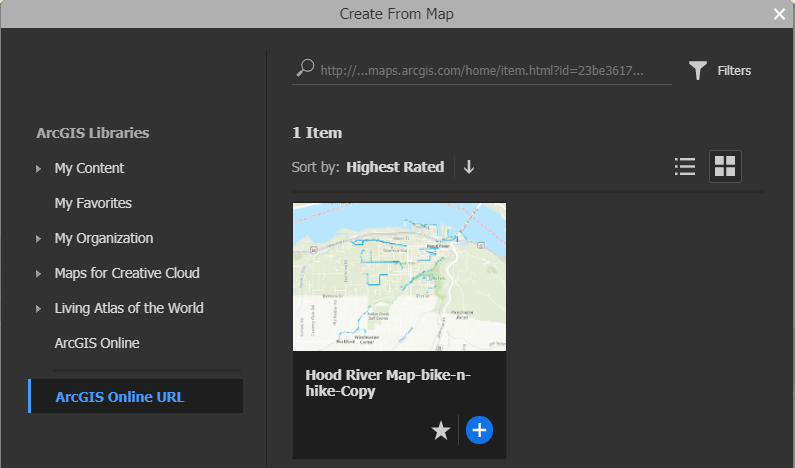
or search ArcGIS online with the item ID "0437e41239d440a8bcde89e21b6c9a9c".
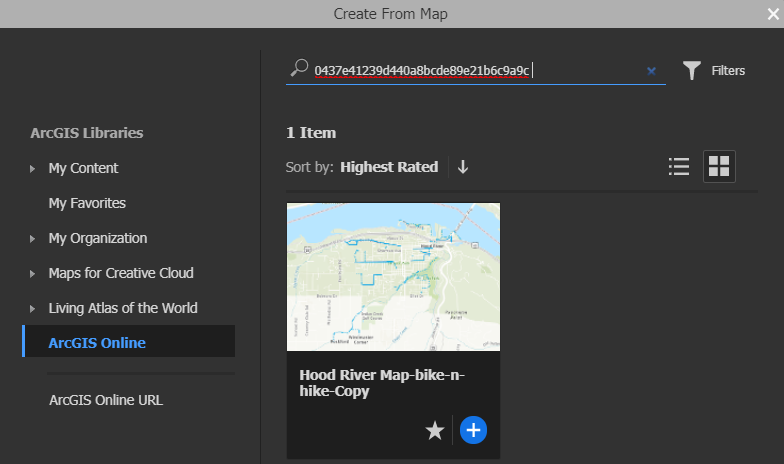
Please let us know if you still have a problem importing the map
Thanks,
Xingdong