- Home
- :
- All Communities
- :
- Products
- :
- ArcGIS Maps for Adobe CC
- :
- ArcGIS Maps for Adobe CC Questions
- :
- Arc GIS Pro keeps crashing with error message "App...
- Subscribe to RSS Feed
- Mark Topic as New
- Mark Topic as Read
- Float this Topic for Current User
- Bookmark
- Subscribe
- Mute
- Printer Friendly Page
Arc GIS Pro keeps crashing with error message "Application has stopped working" whenver I try to export a map and browse for a folder.
- Mark as New
- Bookmark
- Subscribe
- Mute
- Subscribe to RSS Feed
- Permalink
- Report Inappropriate Content
Hello! I am having issues with Exporting a map as a PDF. Each time I click on the folder icon to browse for a location to save the file, the application crashes with the error message "Application has stopped working." Is there another step that I'm missing? Thank you!
Solved! Go to Solution.
Accepted Solutions
- Mark as New
- Bookmark
- Subscribe
- Mute
- Subscribe to RSS Feed
- Permalink
- Report Inappropriate Content
Hi Ryan Madson. Sorry that you're running into a crash in ArcGIS Pro. When you get the error report dialog, are you submitting the error report with your email address? Here's some background on how that works: ArcGIS Desktop Error Reporter Learns Its Manners
For now, could you go to C:\Users\<username>\AppData\Local\ESRI\ErrorReports and attach a few of the latest .dmp files from Pro crashing? The filename contains a date-time stamp:
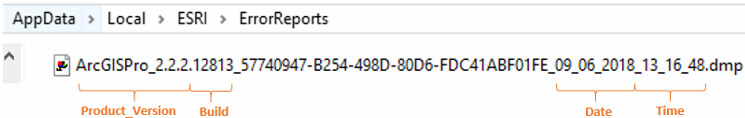
This will allow us to analyze the .dmp files to see what might be done to fix the issue. If necessary, we also may need to reach out for a copy of your Pro project if you're able to share that.
Let us know about sending the .dmp files and we'll start there.
Thank you!
- Mark as New
- Bookmark
- Subscribe
- Mute
- Subscribe to RSS Feed
- Permalink
- Report Inappropriate Content
Hello Ryan,
Sorry to hear the problem you have encountered in exporting the map. It sounds like an issue on ArcGIS Pro, instead of Maps for Adobe Creative Cloud app. You can either post your question in ArcGIS Pro community or directly contact Esri tech support
Thanks,
Xingdong
- Mark as New
- Bookmark
- Subscribe
- Mute
- Subscribe to RSS Feed
- Permalink
- Report Inappropriate Content
Hi Ryan Madson. Sorry that you're running into a crash in ArcGIS Pro. When you get the error report dialog, are you submitting the error report with your email address? Here's some background on how that works: ArcGIS Desktop Error Reporter Learns Its Manners
For now, could you go to C:\Users\<username>\AppData\Local\ESRI\ErrorReports and attach a few of the latest .dmp files from Pro crashing? The filename contains a date-time stamp:
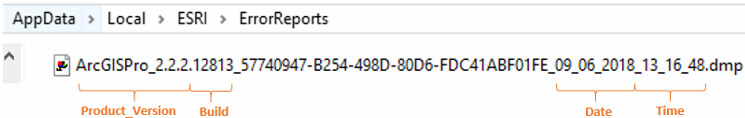
This will allow us to analyze the .dmp files to see what might be done to fix the issue. If necessary, we also may need to reach out for a copy of your Pro project if you're able to share that.
Let us know about sending the .dmp files and we'll start there.
Thank you!
- Mark as New
- Bookmark
- Subscribe
- Mute
- Subscribe to RSS Feed
- Permalink
- Report Inappropriate Content
I know this has been a while now, but I was wondering if you recall what your issue was in this situation? I am having a similar issue.