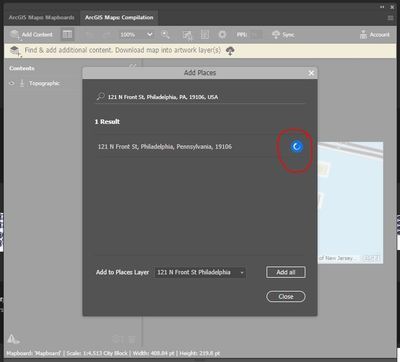- Home
- :
- All Communities
- :
- Products
- :
- ArcGIS Maps for Adobe CC
- :
- ArcGIS Maps for Adobe CC Questions
- :
- Problem with Adding Content
- Subscribe to RSS Feed
- Mark Topic as New
- Mark Topic as Read
- Float this Topic for Current User
- Bookmark
- Subscribe
- Mute
- Printer Friendly Page
- Mark as New
- Bookmark
- Subscribe
- Mute
- Subscribe to RSS Feed
- Permalink
- Report Inappropriate Content
Anyone know how to fix this?
I'm having a problem with adding places to my maps. I draw the area, go to the Compilation window, choose "Add Content", then "Add Places". Once the place shows, I click the "+" button to add the layer, but then the button freezes and the place isn't added to the map. The plug-in overall isn't frozen. I can still do everything else, but for some reason, I can no longer add the content. Anyone else dealing with this? When it happened a few months ago I uninstalled and reinstalled the plug-in. That didn't work right away, but when I tried a few weeks later it did. I thought I was in the clear, but now the issue is back. My illustrator is up to date and so is my plug-in.
Solved! Go to Solution.
Accepted Solutions
- Mark as New
- Bookmark
- Subscribe
- Mute
- Subscribe to RSS Feed
- Permalink
- Report Inappropriate Content
Hi @SharifP,
The Maps for Adobe team has just released the 3.5 version of the extension. We worked on resolving this issue in this release. To acquire this fix, please install the latest version of the extension. You can do that through the in-app upgrade, or you can find the latest installer on our product page.
Best,
The ArcGIS Maps for Adobe Team
- Mark as New
- Bookmark
- Subscribe
- Mute
- Subscribe to RSS Feed
- Permalink
- Report Inappropriate Content
Hello SharifP,
Sorry for the inconvenience. Do you encounter the problem constantly? I have tried your steps in-house and can reproduce the issue intermittently, once in a while. If you have constantly reproducible steps, please let us know. The issue is logged and we will look into the cause behind it.
Thanks,
Xingdong
- Mark as New
- Bookmark
- Subscribe
- Mute
- Subscribe to RSS Feed
- Permalink
- Report Inappropriate Content
It happens intermittently on 2 different machines. It seems to be working just fine now, though. I didn't change any of the steps I use. It just...started working again.
- Mark as New
- Bookmark
- Subscribe
- Mute
- Subscribe to RSS Feed
- Permalink
- Report Inappropriate Content
Hi @SharifP,
The Maps for Adobe team has just released the 3.5 version of the extension. We worked on resolving this issue in this release. To acquire this fix, please install the latest version of the extension. You can do that through the in-app upgrade, or you can find the latest installer on our product page.
Best,
The ArcGIS Maps for Adobe Team