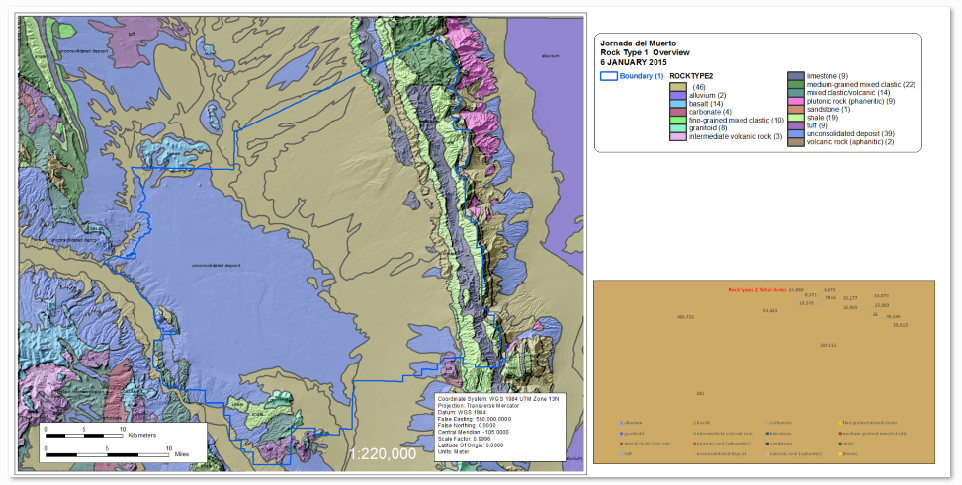- Home
- :
- All Communities
- :
- Products
- :
- Mapping and Charting Solutions
- :
- Mapping and Charting Questions
- :
- PDF issue
- Subscribe to RSS Feed
- Mark Topic as New
- Mark Topic as Read
- Float this Topic for Current User
- Bookmark
- Subscribe
- Mute
- Printer Friendly Page
PDF issue
- Mark as New
- Bookmark
- Subscribe
- Mute
- Subscribe to RSS Feed
- Permalink
- Report Inappropriate Content
I am using ArcGIS 10.1 and we have MS Office 2013. I am not sure if this has a lot to do with the MS Office 2013 that ArcGIS 10.1 doesn't read...So I am sharing this with you all...
When I set it up a chart in MS office 2013. and then copy and paste to ArcGIS 10.1 it will show the chart there but when you export to any fomrat the chart will not display.
Has anyone had any issue with it ? Is there a way around to fix this problem. The only way is I have to do is save it in Power Point and then save it as a TIFF file and then inset it in ArcGIS . It is okay...
The first one you see is in ArcGIS Layout View. The second one you see is export in PDF .
- Mark as New
- Bookmark
- Subscribe
- Mute
- Subscribe to RSS Feed
- Permalink
- Report Inappropriate Content
Hello,
i had a similar issue. Did you copy and paste the chart into the map layout or did you insert graphic or chart?
Thanks
- Mark as New
- Bookmark
- Subscribe
- Mute
- Subscribe to RSS Feed
- Permalink
- Report Inappropriate Content
Yes, I copied from MS Excel to ArcGIS 10.1 and the chart was able to show but the problem is that when you export the map to PDF . The chart itself doesn't show up. The labels are there but it is like a ghost.
What I did was to find a way around to copy and paste to Paint and then save it to PNG and then you have to insert the PNG to ArcMap. It looks good to me. You still can do that with the PowerPoint and save it as TIFF as well but I find that Paint preserved the pixel to show labels sharper.