- Home
- :
- All Communities
- :
- Products
- :
- Mapping and Charting Solutions
- :
- Mapping and Charting Questions
- :
- Data Driven Pages - how to highlight the feature o...
- Subscribe to RSS Feed
- Mark Topic as New
- Mark Topic as Read
- Float this Topic for Current User
- Bookmark
- Subscribe
- Mute
- Printer Friendly Page
Data Driven Pages - how to highlight the feature of focus on each page
- Mark as New
- Bookmark
- Subscribe
- Mute
- Subscribe to RSS Feed
- Permalink
- Report Inappropriate Content
I have set up a 108 page DDP with an alternating scale based on the tax code area which varies in size on each page. If I am on page 684, I need to highlight the tax code area for 684 and not the other tax areas. I tried copying the data frame and making an extent indicator, but that didn't work. Any ideas?
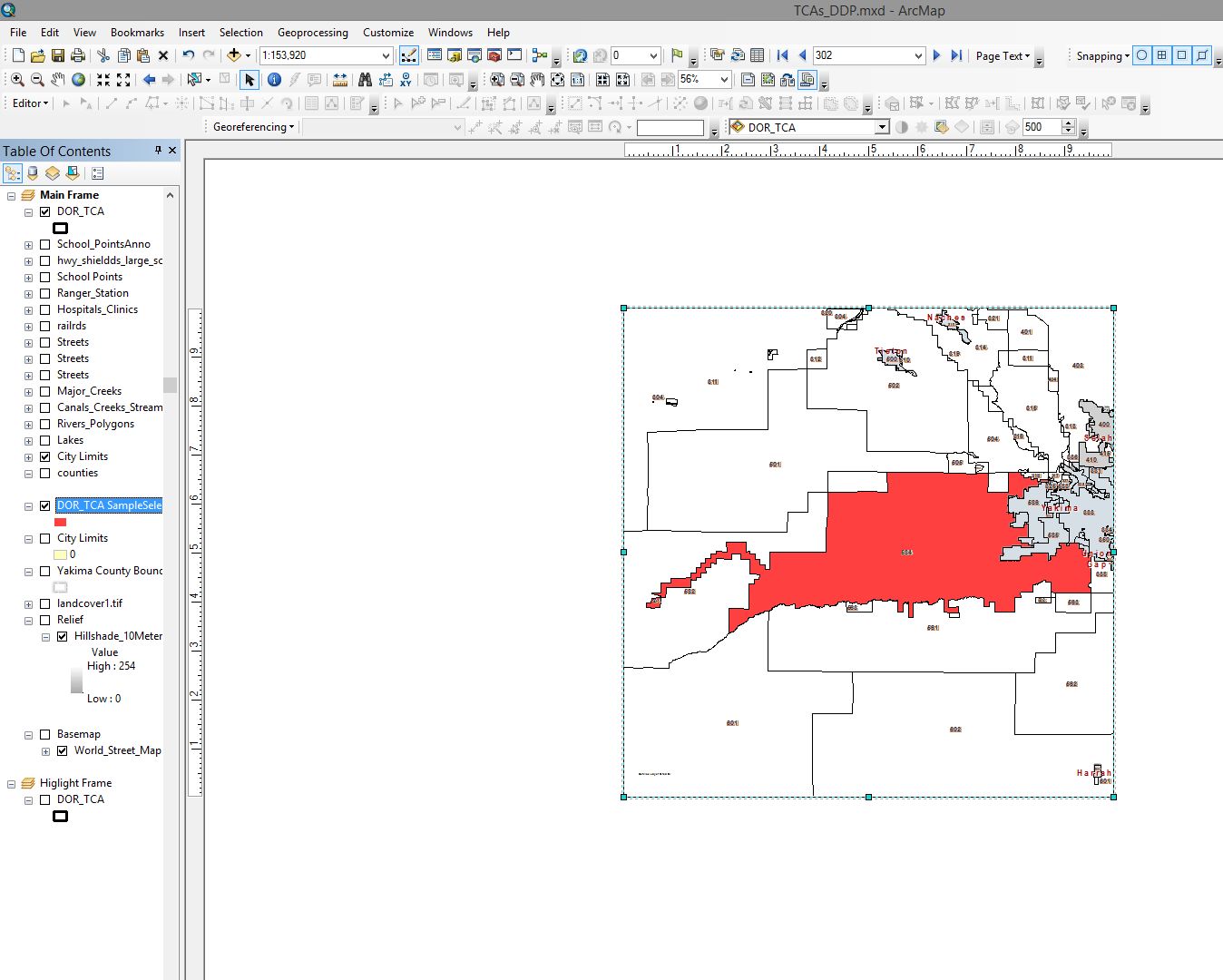
Solved! Go to Solution.
Accepted Solutions
- Mark as New
- Bookmark
- Subscribe
- Mute
- Subscribe to RSS Feed
- Permalink
- Report Inappropriate Content
Make a copy of your index layer and display it how you would want a single highlighted feature to be shown. Then, set a Page Definition Query to filter out only the feature in the copied layer that matches the current index feature.
- Mark as New
- Bookmark
- Subscribe
- Mute
- Subscribe to RSS Feed
- Permalink
- Report Inappropriate Content
Make a copy of your index layer and display it how you would want a single highlighted feature to be shown. Then, set a Page Definition Query to filter out only the feature in the copied layer that matches the current index feature.
- Mark as New
- Bookmark
- Subscribe
- Mute
- Subscribe to RSS Feed
- Permalink
- Report Inappropriate Content
Thanks Darren. It was THAT easy. I've spent hours trying to figure this out! Duh!