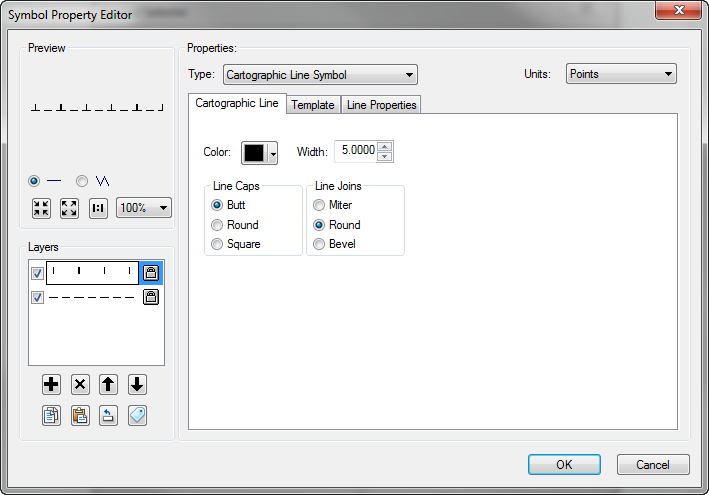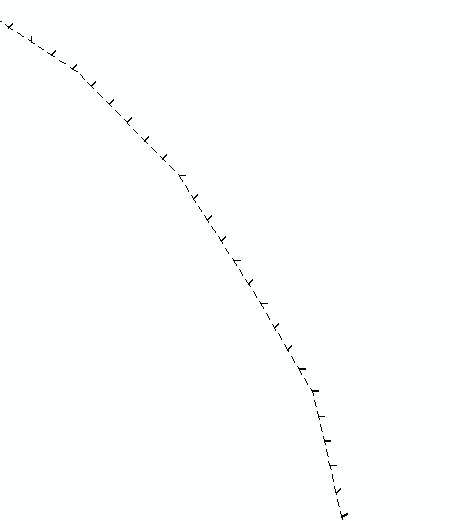- Home
- :
- All Communities
- :
- Products
- :
- Mapping and Charting Solutions
- :
- Mapping and Charting Questions
- :
- Re: Dashed line with ticks
- Subscribe to RSS Feed
- Mark Topic as New
- Mark Topic as Read
- Float this Topic for Current User
- Bookmark
- Subscribe
- Mute
- Printer Friendly Page
- Mark as New
- Bookmark
- Subscribe
- Mute
- Subscribe to RSS Feed
- Permalink
- Report Inappropriate Content
I am having a hard time making a nice looking dashed line with ticks in ArcGIS. I tried it in the symbol property editor using two cartographic lines:
Looks like it is exactly what I need. But when it draws it does not put the ticks perpendicular to the line segment. Yuck!
I also played around with representations as well, but they also did not make the ticks perpendicular to the line segment.
I did look at this Creating regular ticks (Production Mapping), but we do not have the Production Mapping extension. ArcGIS Help 10.1
Suggestions?
Thanks,
Forest
Solved! Go to Solution.
Accepted Solutions
- Mark as New
- Bookmark
- Subscribe
- Mute
- Subscribe to RSS Feed
- Permalink
- Report Inappropriate Content
Using the T symbol and a dash line, the result does not look that bad...
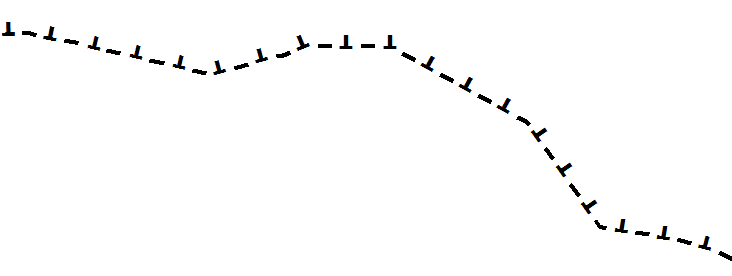
I used:
- Marker Line: Character Marker T (Arial Black, size 7) with Y offset = -1.5
- Cartographic Line (default settings)
- Template: 000001000000000 interval 1
- Line properties: default
and:
- Cartographic line, width 1.5
- Template: 000000000011111, interval 1
- Line properties: default
Converting it to a representation allows you to adjust it further.
- Mark as New
- Bookmark
- Subscribe
- Mute
- Subscribe to RSS Feed
- Permalink
- Report Inappropriate Content
I haven't tried this, but how about using a T-shaped marker symbol in place of the dash+tick?
- Mark as New
- Bookmark
- Subscribe
- Mute
- Subscribe to RSS Feed
- Permalink
- Report Inappropriate Content
I did try that - but it did not scale well. I don't know; maybe if I keep playing with it.
Also, it is not exactly what the client had in mind. They have the tick on ever other dash.
Good suggestion David - thanks.
- Mark as New
- Bookmark
- Subscribe
- Mute
- Subscribe to RSS Feed
- Permalink
- Report Inappropriate Content
Using the T symbol and a dash line, the result does not look that bad...
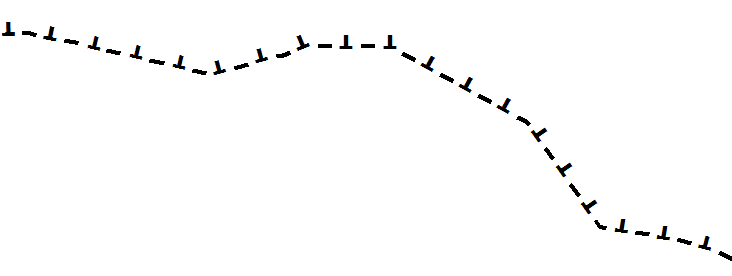
I used:
- Marker Line: Character Marker T (Arial Black, size 7) with Y offset = -1.5
- Cartographic Line (default settings)
- Template: 000001000000000 interval 1
- Line properties: default
and:
- Cartographic line, width 1.5
- Template: 000000000011111, interval 1
- Line properties: default
Converting it to a representation allows you to adjust it further.
- Mark as New
- Bookmark
- Subscribe
- Mute
- Subscribe to RSS Feed
- Permalink
- Report Inappropriate Content
Wow that dose look nice Xander. Looks like David had the right idea. Thanks all!