- Home
- :
- All Communities
- :
- Developers
- :
- JavaScript Maps SDK
- :
- JavaScript Maps SDK Questions
- :
- Popup pagination navigating outward but not inward
- Subscribe to RSS Feed
- Mark Topic as New
- Mark Topic as Read
- Float this Topic for Current User
- Bookmark
- Subscribe
- Mute
- Printer Friendly Page
Popup pagination navigating outward but not inward
- Mark as New
- Bookmark
- Subscribe
- Mute
- Subscribe to RSS Feed
- Permalink
For instance I click the center polygon graphic; the pagination illustrates the correct 3 graphics to paginate through. As seen in the screenshot below:

However, when I click the outer polygon graphic here; the pagination doesn't include the same 3; which should be to navigate inward - instead it doesn't include any... Screenshot below... then if I click the middle one, I can only paginate to 3, not one - again only including outward. So the problem is pagination can paginate displays correctly from inner to outward, but doesn't include any inner from outward.
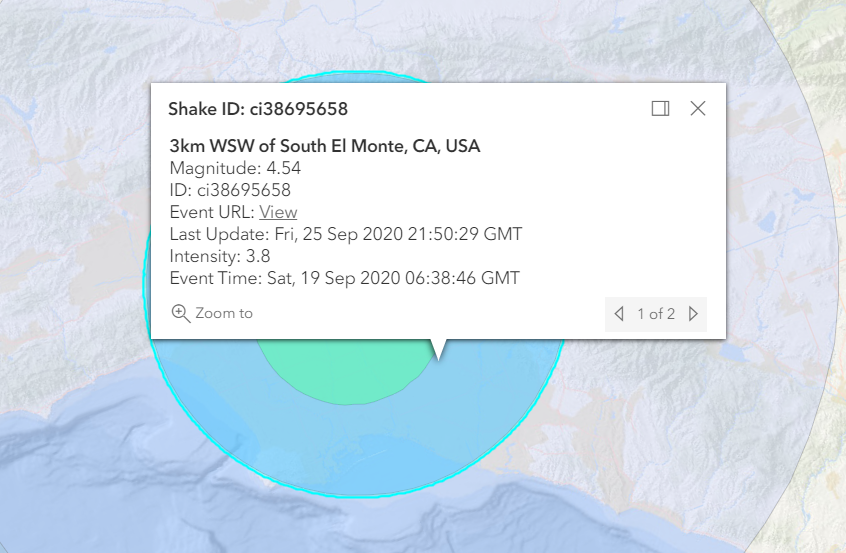
And the outmost outer; including nothing below as highlighted:

perhaps related to this? Any updates? https://community.esri.com/thread/191980-multiple-features-in-v4-popup
- Mark as New
- Bookmark
- Subscribe
- Mute
- Subscribe to RSS Feed
- Permalink
Cam,
Well that make perfect sense to me. When you click in the center you have 3 polygons that intersect the mouse click. When you click inside the second ring from the middle you have 2 polygons that intersect the mouse click and when you click inside the outer ring you only have one polygon that intersects the mouse click.
- Mark as New
- Bookmark
- Subscribe
- Mute
- Subscribe to RSS Feed
- Permalink
Ah, I see. Thanks Robert. It does make sense from that perspective; however I was hoping to be able to maintain the same paging and count for all my shake polygon graphics in the group here. For instance, I am filtering by ID. When an ID is selected; i.e. this one here, it shows the graphics related to the ID. My user is finding it confusing that they can't maintain the same navigation from outside to inside; better way to put it I suppose. Any decent way to achieve it? Would the use of this work to that effect? --> selectedFeatureIndexes
- Mark as New
- Bookmark
- Subscribe
- Mute
- Subscribe to RSS Feed
- Permalink
Cam,
By default the map click location will try and find features that intersect. That's the way it is designed to work. The selectedFeaturesIndex is only going to have the index of the current selected feature. If the popup only has one feature that that is all it has and changing the index will not matter.
- Mark as New
- Bookmark
- Subscribe
- Mute
- Subscribe to RSS Feed
- Permalink
Ah, I see that makes sense to me. But it seems to be considered an issue worth handling; any recommendations on handling this somehow?
- Mark as New
- Bookmark
- Subscribe
- Mute
- Subscribe to RSS Feed
- Permalink
So I have to customize the map click location for this feature layer into groups by ID.. Something along those lines?
- Mark as New
- Bookmark
- Subscribe
- Mute
- Subscribe to RSS Feed
- Permalink
honestly I am not sure the route you need to take. It is working the way it is intended /designed to work. You are wanting it to work in a way that is unconventional. Wanting to make the popup appear for all three discrete geometries as if they were one entity is not something that the api designed to do normally.