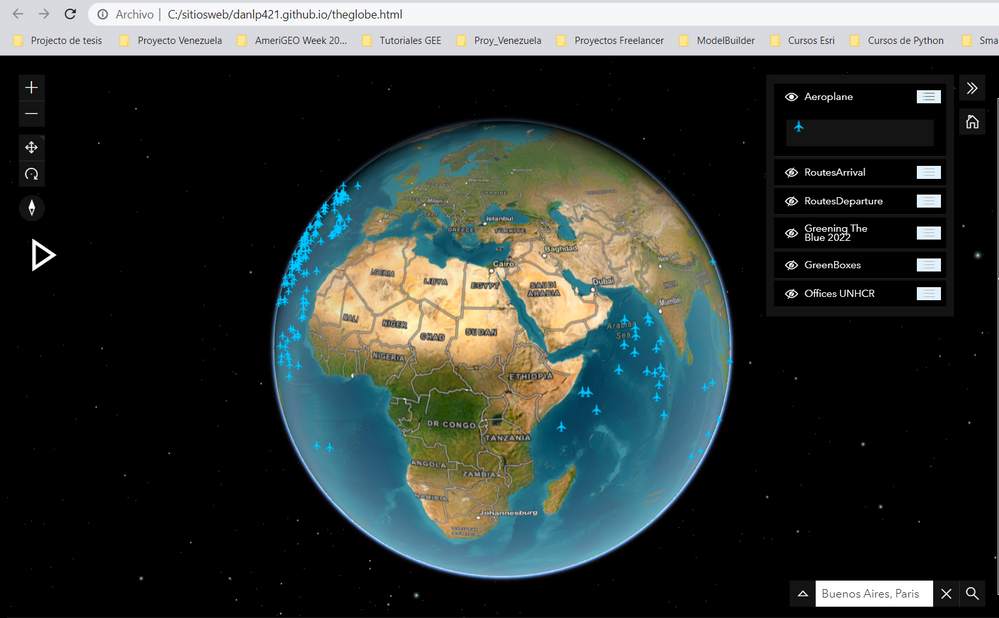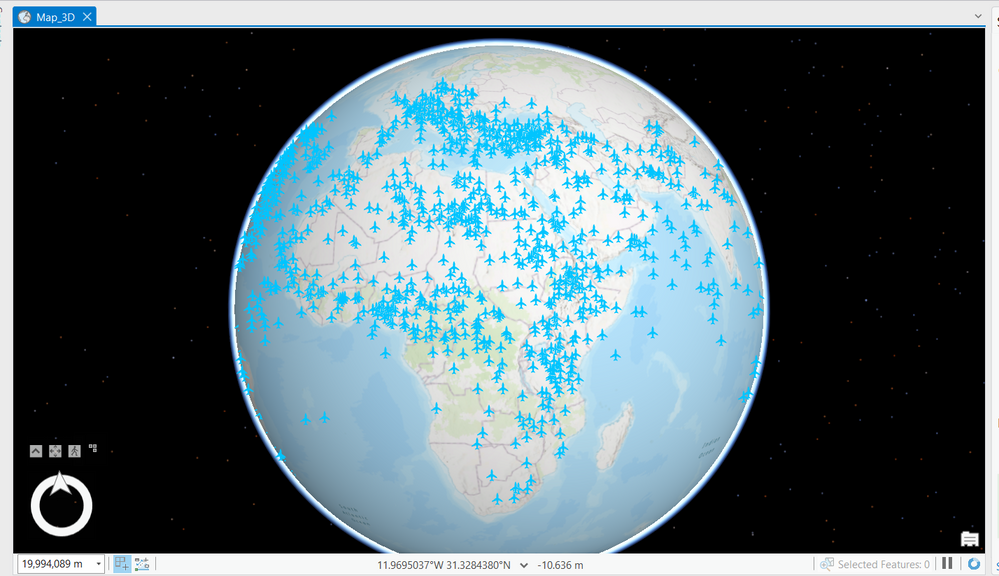- Home
- :
- All Communities
- :
- Developers
- :
- JavaScript Maps SDK
- :
- JavaScript Maps SDK Ideas
- :
- Why all the entities of the layer are not displaye...
- Subscribe to RSS Feed
- Mark as New
- Mark as Read
- Bookmark
- Follow this Idea
- Printer Friendly Page
Why all the entities of the layer are not displayed in the 3d scene of my web application using the ArcGIS API for JavaScript? layer of 1217 entities
- Mark as New
- Bookmark
- Subscribe
- Mute
- Subscribe to RSS Feed
- Permalink
I have an application that I have developed with the arcgis API for javascript. I am loading some layers that have 1217 entities and when I go to visualize them I do not see the total of the entities. I will leave some screenshots and part of the code where I load the layers.
In the first image is my designed application where you can only see some entities. In the second image you can see the layer in arcgis pro.
Part of the code:
The problem seems to be the layer's default elevation mode absolute-height, and the fact that all point entities have a z value (altitude) of zero.
Therefore some of the airplane icons (entities) are under ground and do not display.
There are different ways to address this, but the simplest way and what I would recommend: Set the layer's elevationMode to relative-to-ground
See
* https://developers.arcgis.com/javascript/latest/api-reference/esri-layers-FeatureLayer.html#elevatio...
* https://developers.arcgis.com/javascript/latest/sample-code/scene-elevationinfo/
Thank you very much for your response. I will try
Closing this "idea" as it was more of a "question" and presumably the suggestion to change the layers elevationMode fixed the issue.
You must be a registered user to add a comment. If you've already registered, sign in. Otherwise, register and sign in.