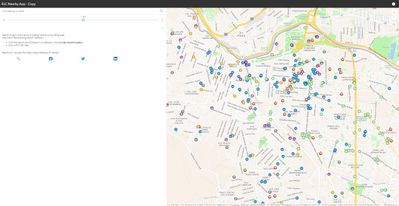- Home
- :
- All Communities
- :
- Products
- :
- ArcGIS Instant Apps
- :
- ArcGIS Instant Apps Questions
- :
- Unable to create a copy of a Nearby app
- Subscribe to RSS Feed
- Mark Topic as New
- Mark Topic as Read
- Float this Topic for Current User
- Bookmark
- Subscribe
- Mute
- Printer Friendly Page
Unable to create a copy of a Nearby app
- Mark as New
- Bookmark
- Subscribe
- Mute
- Subscribe to RSS Feed
- Permalink
- Report Inappropriate Content
We have Nearby app in our Organisation that is used in a live public-facing mobile app. I'd like to experiment with some changes to the settings in the Nearby app, but obviously don't want to make these changes to the app that is used in the live solution. I spotted the Create a copy of your app button which is lurking bottom left near the exit/publish buttons:
This sounds like it's exactly what I want to do but sadly it doesn't seem to work ☹️. Pressing it lets me specify a name and location for the the copy of the app, and I get a success message when it's completed:
But if I view the app it loads the default app template centred on El Paso, not Scotland, and it hasn't retained any of the settings from the app I copied (the map, the filters, the theme etc. etc.):
Furthermore, if I try and Configure the app, I just get the blue spinner:
The app was created by another user who is the owner, but it is shared with a group of which I am a member. The map was created by a third user, again it's shared with the same group of which I am a member. I'm also an Admin on our AGOL Organisation.
Is this a known issue that the 'Create a copy of your app' button doesn't work? Is there something obvious I can do to resolve the issue or do I just have to go through every single setting in the existing app and copy it over to a new app (which I really don't want to do)?
- Mark as New
- Bookmark
- Subscribe
- Mute
- Subscribe to RSS Feed
- Permalink
- Report Inappropriate Content
I ran through a few quick tests this morning, duplicating your case where you are the admin and attempting to copy a Nearby app authored by another member, with a map authored by yet someone else.
As org admin, I was able to configure the app owned by the other member and successfully copied that app bringing over all settings - theme, info panel, tools.
As far as I have been able to determine, everything works as it should. One variable that I did not explore is that you mention that the app and the map are shared in a group. Is that map/app sharing limited to the group members, or is the group simply being used to organize the work? Who is the owner of the group?
You could easily test this yourself by temporarily moving the app and map out of the group and trying the copy again.
- Mark as New
- Bookmark
- Subscribe
- Mute
- Subscribe to RSS Feed
- Permalink
- Report Inappropriate Content
Hey @BernSzukalski, thanks for the reply, and thanks for doing a bunch of tests to try and get to the bottom of the issue. I did what you said and removed all group sharing on the Instant App, but still the Copy function didn't work (same behaviour reported above).
So I gave up and created a brand new version of the Nearby InstantApp and copied over all the settings manually so I had a version I could use for my tests. The new InstantApp works fine and I was able to do the tests that I wanted, but here's the interesting thing: the Copy function doesn't work on the newly created version of the app either. I get the exact same behaviour with the app opening centred on El Paso, and the eternal spinner if I try to configure the newly created copy.
So it must be down to one or more of the settings in the app. The main changes I made were to define a filter (on the Nearby tab) with a bunch of separate expressions (29) and add a layer to the search settings (on the Interactivity tab). Maybe one of these changes is causing the issue?
- Mark as New
- Bookmark
- Subscribe
- Mute
- Subscribe to RSS Feed
- Permalink
- Report Inappropriate Content
I have a similar issue with copying apps. In my case I can crate a copy but if I chage any of the settings the app essentially breaks. The app I am working with is an istant app which queries data using esri world geocoder. If I change any settings the query will never return results again. I just get an error "No location found that matches search criteria", even though it finds the address and plots it on the map. Sounds like the copy app functionality is extremely buggy.
- Mark as New
- Bookmark
- Subscribe
- Mute
- Subscribe to RSS Feed
- Permalink
- Report Inappropriate Content
Can you provide more details about the search settings you are changing? If your copied app is public can you share the url so we can take a look at how its configured and what might be causing the app to break?
- Mark as New
- Bookmark
- Subscribe
- Mute
- Subscribe to RSS Feed
- Permalink
- Report Inappropriate Content
I'm not changing any search settings. It seems that if I just republish the app it breaks. I tried recreating the app from scratch with all the same settings and I have the same issue. The search finds no results where the original app does. I'll have to call support tomorrow and see what's going on. I'll report back.
- Mark as New
- Bookmark
- Subscribe
- Mute
- Subscribe to RSS Feed
- Permalink
- Report Inappropriate Content
I've tried changing settings in my test copied app I tried earlier, and have not been able to surface any issues. You don't mention the Instant App you are using above, but I'd encourage you to detail the repro steps or to open a support issue so that the support staff can develop a repro case for the dev team to look at.
- Mark as New
- Bookmark
- Subscribe
- Mute
- Subscribe to RSS Feed
- Permalink
- Report Inappropriate Content
@MappyIan Thanks for the extra info, I will try to repro given the additional settings you have mentioned.
- Mark as New
- Bookmark
- Subscribe
- Mute
- Subscribe to RSS Feed
- Permalink
- Report Inappropriate Content
@MappyIan I tried to repro with the extra info you provided, but don't have quite so many filters as you seem to have. You said you have 29 filters, is that correct? I configured with four. I also configured with three search sources. So far, all copies are configurable and work well.
I'll poke around a bit more, but it would be very useful if I can get more specifics from you - perhaps use your map? If you don't want to share your map here, you can send me the link at bszukalski@esri.com. Plus, it would also help if I can call you to see if my repro attempt is using your configuration options. You can send me contact info via email, perhaps we can do a call, Teams, Zoom, or some other meeting so I can ask a few more questions. I can be reached at: 9093691315.
I'm pursuing this because if I can get a repro in to the dev team to look at, there is time for a fix for the next update coming up in June. Thanks.
- Mark as New
- Bookmark
- Subscribe
- Mute
- Subscribe to RSS Feed
- Permalink
- Report Inappropriate Content
Hey @BernSzukalski, thanks for getting back to me. I'll drop you an email with some further info and we can take it from there.