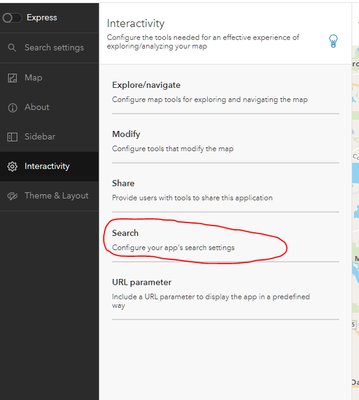- Home
- :
- All Communities
- :
- Products
- :
- ArcGIS Instant Apps
- :
- ArcGIS Instant Apps Questions
- :
- Sidebar Instant App Configuring: Search Not Worki...
- Subscribe to RSS Feed
- Mark Topic as New
- Mark Topic as Read
- Float this Topic for Current User
- Bookmark
- Subscribe
- Mute
- Printer Friendly Page
Sidebar Instant App Configuring: Search Not Working. Very Odd Behavior!
- Mark as New
- Bookmark
- Subscribe
- Mute
- Subscribe to RSS Feed
- Permalink
- Report Inappropriate Content
When I click on Interactivity and then try to click on Search, nothing ever happens. It's like I can't even click on Search. After trying to click on Search, I then have the problem of not being able to click on Sidebar, or About, or Map....nothing. I then I have to refresh to do anything else... I have tried using Incognito and that doesn't make any difference. Using Chrome, haven't tried other browsers...
Solved! Go to Solution.
Accepted Solutions
- Mark as New
- Bookmark
- Subscribe
- Mute
- Subscribe to RSS Feed
- Permalink
- Report Inappropriate Content
Hi @ArmstKP
Sorry to hear that you are running into this issue. Unfortunately, it is an issue with locators and not having the ArcGIS World Geocoding service listed as a locator in the organization. We are looking into this issue and are planning to have a fix for the ArcGIS Online update later this month. In the meantime, the workaround that I mentioned in this post is the best way forward. Let me know if you have any additional questions.
Thanks!
Sarah
- Mark as New
- Bookmark
- Subscribe
- Mute
- Subscribe to RSS Feed
- Permalink
- Report Inappropriate Content
@ArmstKP Have you checked the web map's settings for enabling search on layers? I was having that issue with the search widget in web app builder this morning and discovered that the web map kept reverting on its own to not enable search.
- Mark as New
- Bookmark
- Subscribe
- Mute
- Subscribe to RSS Feed
- Permalink
- Report Inappropriate Content
@keith_jackson I did check that. I do have the settings for enabling search on layers. Thanks for the tip, though!
- Mark as New
- Bookmark
- Subscribe
- Mute
- Subscribe to RSS Feed
- Permalink
- Report Inappropriate Content
It looks like the issue is related to locators. If you or your organization don't have ArcGIS World Geocoding service as one of your locators, the odd behavior of not being able to configure the search happens...
Here is the post mentioning it: https://community.esri.com/t5/arcgis-instant-apps-questions/zone-lookup-not-working/m-p/1246942#M156...
- Mark as New
- Bookmark
- Subscribe
- Mute
- Subscribe to RSS Feed
- Permalink
- Report Inappropriate Content
Hi @ArmstKP
Sorry to hear that you are running into this issue. Unfortunately, it is an issue with locators and not having the ArcGIS World Geocoding service listed as a locator in the organization. We are looking into this issue and are planning to have a fix for the ArcGIS Online update later this month. In the meantime, the workaround that I mentioned in this post is the best way forward. Let me know if you have any additional questions.
Thanks!
Sarah
- Mark as New
- Bookmark
- Subscribe
- Mute
- Subscribe to RSS Feed
- Permalink
- Report Inappropriate Content
@SarahMcDonald_Esri Thank you for the information on this bug. I will just wait for the update as we do not want the ArcGIS World Geocoding service as a locator in our organization.
- Mark as New
- Bookmark
- Subscribe
- Mute
- Subscribe to RSS Feed
- Permalink
- Report Inappropriate Content
I'm having this issue in my Portal. I don't want to allow use of the ArcGIS World Geocoding service and use my own locators. Suggestions work but 'no results' are returned for both locator and layer based search. Enterprise version is 10.9.1