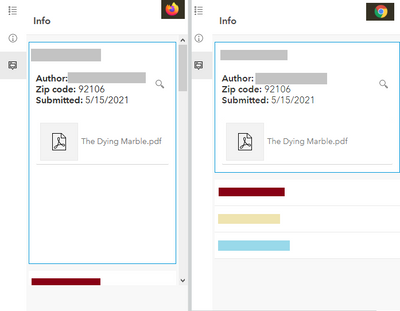- Home
- :
- All Communities
- :
- Products
- :
- ArcGIS Instant Apps
- :
- ArcGIS Instant Apps Questions
- :
- Minimalist app has different behavior in Firefox v...
- Subscribe to RSS Feed
- Mark Topic as New
- Mark Topic as Read
- Float this Topic for Current User
- Bookmark
- Subscribe
- Mute
- Printer Friendly Page
Minimalist app has different behavior in Firefox vs Chrome
- Mark as New
- Bookmark
- Subscribe
- Mute
- Subscribe to RSS Feed
- Permalink
Hi all, I've been using the Minimalist configurable app for a few months now to display poem submissions by zip code for a "poets mapped" project. Recently, something changed and now the side panel display is messed up when viewing the app in Firefox. It still works perfectly fine and as it did before in Chrome.
The behavior in Firefox is you see a scroll bar in the side panel that only takes up half the panel, with the pop up contents partially expanded. You still need to click on the pop up title to view the contents. It is an issue where there are multiple pop ups for a given zip code, as the additional options are hidden away under the scroll. It is causing confusion among our audience, who is predominantly senior.
You can view the public facing app and behavior here: https://sandiego.maps.arcgis.com/apps/instant/minimalist/index.html?appid=ade26261adff43aaa03d6e5f25...
I noticed this app is also now referred to as one of the newer Instant Apps, so maybe the update there caused this? Can I fix this with the CSS override or any other suggestions?
Thank you
Solved! Go to Solution.
Accepted Solutions
- Mark as New
- Bookmark
- Subscribe
- Mute
- Subscribe to RSS Feed
- Permalink
This issue should be resolved in the next release of ArcGIS Online due out soon.
- Mark as New
- Bookmark
- Subscribe
- Mute
- Subscribe to RSS Feed
- Permalink
This issue should be resolved in the next release of ArcGIS Online due out soon.