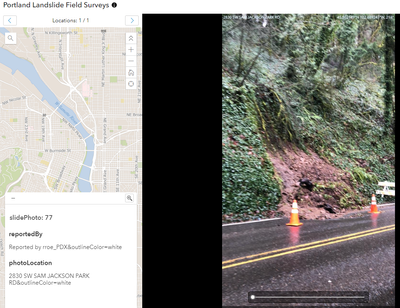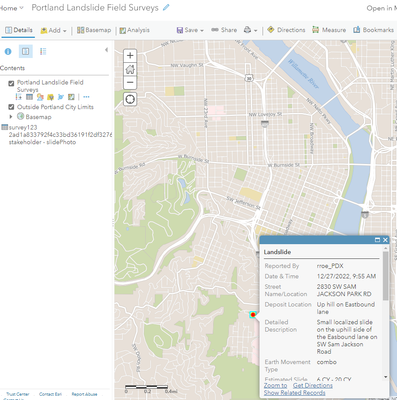- Home
- :
- All Communities
- :
- Products
- :
- ArcGIS Instant Apps
- :
- ArcGIS Instant Apps Questions
- :
- Attachment Viewer showing attachments for features...
- Subscribe to RSS Feed
- Mark Topic as New
- Mark Topic as Read
- Float this Topic for Current User
- Bookmark
- Subscribe
- Mute
- Printer Friendly Page
Attachment Viewer showing attachments for features not on map
- Mark as New
- Bookmark
- Subscribe
- Mute
- Subscribe to RSS Feed
- Permalink
We have a map with one layer with the filter "CreationDate in the last week". I created a web app using the Attachment Viewer and it's showing attachments for features not on the map. I need the Attachment Viewer to show only attachments that make it through the filter. How to do? In the attached screenshot notice how there is only one point drawn yet Locations are 1/35.
- Mark as New
- Bookmark
- Subscribe
- Mute
- Subscribe to RSS Feed
- Permalink
Hi Paul,
Thanks for reaching out. I had a chance to look at the screenshots that you included. I see what you mean with the 1/35 count looking odd. In the screenshot you shared of the Attachment Viewer app, the map looks like the map from you first screenshot in Map Viewer. In Map Viewer if you open the table for the features that you filtered are the number of features correct? Or are they also showing 35?
I tried to reproduce your workflow and was not able to reproduce the same behavior. Would it be possible to share your web map?
Thanks!
Sarah
- Mark as New
- Bookmark
- Subscribe
- Mute
- Subscribe to RSS Feed
- Permalink
Hi Sarah,
The table shows just the records that made it through the filter. Send me your named user and I'll add it to the group.
Paul
- Mark as New
- Bookmark
- Subscribe
- Mute
- Subscribe to RSS Feed
- Permalink
Hi Paul,
Thanks! My username is sarah_wma
-Sarah
- Mark as New
- Bookmark
- Subscribe
- Mute
- Subscribe to RSS Feed
- Permalink
Invited!
- Mark as New
- Bookmark
- Subscribe
- Mute
- Subscribe to RSS Feed
- Permalink
Hi Paul,
Thanks for the invite, I just had a chance to go through the data/maps and think I might have found what was going on. I think the related table was causing all the features to draw. I applied to same filter you have on the layer to the table and I think that did the trick. Can you try to filter the table using the same CreationDate in the last week expression and see if that fixes the issue?
Thanks!
Sarah
- Mark as New
- Bookmark
- Subscribe
- Mute
- Subscribe to RSS Feed
- Permalink
Hi Sarah,
I would have thought that filtering just the layer would do the trick, but I added it to the table as well and it filters correctly now.
Now I am trying to figure out how to show the detail on the feature and not the attachment. Right now I can only show a pop-up for the attachment itself, which isn't relevant for the attached photo. Is there a way to do this?
Also we're using MS Power Automate to watch for incoming Surveys and then send an email that includes summary info from the survey and also a link to pan and zoom the map to the report and show the detail. Is there a way to do that with the Attachment Viewer?
Paul
- Mark as New
- Bookmark
- Subscribe
- Mute
- Subscribe to RSS Feed
- Permalink
Hi @PaulCone2 ,
Thanks for following up. To answer your question, there currently is not a way using Attachment Viewer to pull the information on the attachment and display it with the pop-up information. This is most likely something that would need to be done prior to displaying the features in the Attachment Viewer app.
For the second question you had, there is currently not a way to do that in Attachment Viewer. One thing Attachment Viewer could do to assist with that workflow is use the share tool to store url parameters to open the app on a specific feature/map extent. That way the Attachment Viewer app link you share could open to a specific feature on load. Not sure if that would be helpful in the current workflow you have.
Thanks!
Sarah
- Mark as New
- Bookmark
- Subscribe
- Mute
- Subscribe to RSS Feed
- Permalink
Hi Sarah,
Above you said "there currently is not a way using Attachment Viewer to pull the information on the attachment and display it with the pop-up information." That is actually what is working now -- a pop-up that shows information about the attachment. In this case, the pop-up is showing info about the attachment, aka the photo...
What I want is a pop-up that shows the information about the feature (that the attachment is attached to) , as it shows on the map (that the Attachment Viewer is pointing to)...
Is this possible?
Paul
- Mark as New
- Bookmark
- Subscribe
- Mute
- Subscribe to RSS Feed
- Permalink
Hi Paul,
Thanks for clarifying that information. Is the pop-up info you shared on a related feature?
Thanks!
Sarah