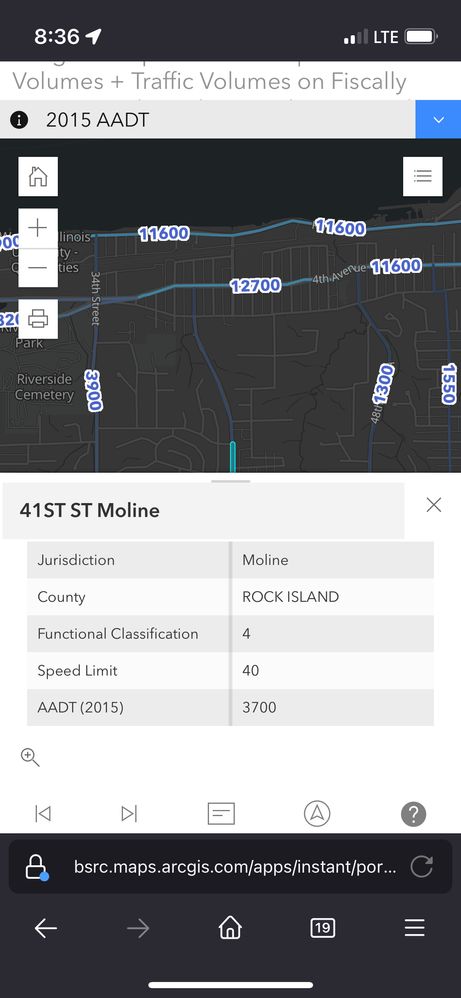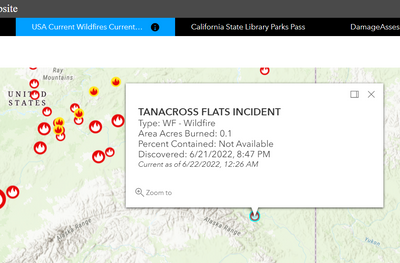- Home
- :
- All Communities
- :
- Products
- :
- ArcGIS Instant Apps
- :
- ArcGIS Instant Apps Ideas
- :
- Portfolio: when expanding pop-up on mobile, center...
- Subscribe to RSS Feed
- Mark as New
- Mark as Read
- Bookmark
- Follow this Idea
- Printer Friendly Page
- Report Inappropriate Content
- Mark as New
- Bookmark
- Subscribe
- Mute
- Subscribe to RSS Feed
- Permalink
- Report Inappropriate Content
When expanding the pop-up in Portfolio on mobile (by tapping the title), the map pans to center the feature in the middle of the display, which actually can hide the feature behind the pop-up. It would be more functional and intuitive if it panned to center the feature in the visible (top) portion of the display. In the example below, about half of the road is hidden by the pop-up.
- Mark as Read
- Mark as New
- Bookmark
- Permalink
- Report Inappropriate Content
Hi,
I was not reproducible with the issue you described. The popup on my map always displays on the top of the feature on the map (see image below)
Is ths popup issue happening in all maps in Portfolio? Does it happen in other Instant Apps? It would be great to see your shared apps to get better idea, or see a few more screenshots.
Thanks,
Julia
- Mark as Read
- Mark as New
- Bookmark
- Permalink
- Report Inappropriate Content
@JShi_EsriStaff I'm sorry - I should have specified that I meant on mobile screens. I will clarify my post.
- Mark as Read
- Mark as New
- Bookmark
- Permalink
- Report Inappropriate Content
@wayfaringrob Now I see what's the issue you indicated earlier.
The behavior of the popup you see on the mobile device is the way how pop-up works across all apps in ArcGIS Online. You can simply tap the header of the popup and the popup will go to a minimized state to avoid the overlap with the feature you select on the map.
However, it's a good idea to consider opening the pop-up on top of the feature. I will pass it to JavaScript API team.
Regards,
Julia
You must be a registered user to add a comment. If you've already registered, sign in. Otherwise, register and sign in.