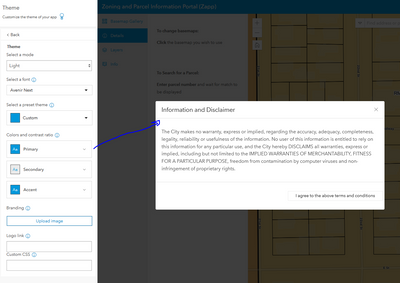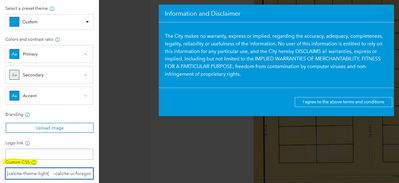- Home
- :
- All Communities
- :
- Products
- :
- ArcGIS Instant Apps
- :
- ArcGIS Instant Apps Ideas
- :
- Apply Theme colors to the Introduction panel
- Subscribe to RSS Feed
- Mark as New
- Mark as Read
- Bookmark
- Follow this Idea
- Printer Friendly Page
- Report Inappropriate Content
Apply Theme colors to the Introduction panel
- Mark as New
- Bookmark
- Subscribe
- Mute
- Subscribe to RSS Feed
- Permalink
- Report Inappropriate Content
Using the theme tab, colors can be quickly and easily set in an instant app. Unfortunately any updates to the theme is not applied to the Introduction Panel (aka Splash Screen for former webapp users)
It seems the only way to currently change the Introduction Panel is to add Custom CSS to match the theme of the rest of the instant app.
While it is possible to change the colors with CSS, it makes updating colors to the instant app much slower, as both the Theme colors and the Custom CSS needs updated anytime you wish to adjust the instant app colors.
With Custom CSS, while adding Custom CSS works, if a darker color blue is requested, it now has to be changed in the Primary color and the Custom CSS
For anyone interested here is the Custom CSS to adjust the Introduction panel
.calcite-theme-light{
--calcite-ui-foreground-1: #0098db;
--calcite-ui-text-1: #ffffff;
--calcite-ui-text-2: #ffffff;
}
- Mark as Read
- Mark as New
- Bookmark
- Permalink
- Report Inappropriate Content
Hi Ryan,
Thanks for the suggestion. We are looking at improving how the theme is applied to instant apps in the fall ArcGIS Online release. The introduction panel is one of the primary things that is part of the plan.
Ian
- Mark as Read
- Mark as New
- Bookmark
- Permalink
- Report Inappropriate Content
Thank you @IanWittenmyer1
I would love to also have more styling options to increase the size and bold the header.
As well as change the color of the acceptance box to make it stand out a little more.
You must be a registered user to add a comment. If you've already registered, sign in. Otherwise, register and sign in.