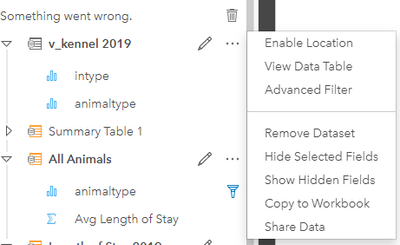- Home
- :
- All Communities
- :
- Products
- :
- ArcGIS Insights
- :
- ArcGIS Insights Questions
- :
- View Dataset source in existing Insights Page
- Subscribe to RSS Feed
- Mark Topic as New
- Mark Topic as Read
- Float this Topic for Current User
- Bookmark
- Subscribe
- Mute
- Printer Friendly Page
View Dataset source in existing Insights Page
- Mark as New
- Bookmark
- Subscribe
- Mute
- Subscribe to RSS Feed
- Permalink
- Report Inappropriate Content
I've been trying to troubleshoot some insights pages I've inherited. I'm getting the ever helpful "Something went wrong error." I'm pretty sure it's a database connection issue even though in other situations I've gotten an explicit connection error message instead of this vague one.
I want to see what this page is trying to connect to but while I can add new data sources I can't see a way of viewing the connection properties/source of something already in the page. I feel like this should have been easy to figure out but I can't for the life of me see a way to view the source/connection of data sets already in the insights page. I would have assumed it would be an option in the ... menu but the only useful troubleshooting help there is the lack of a "Refresh Dataset" option which appears in working pages, which further leads me to believe it's a connection issue. Additionally selecting Copy to Workbook just creates a "Something went wrong." item in the datasets.
My guess is that these tables were views that were created at some point but no longer exist but without knowing what it's trying to connect to I can't trace the problem further. I tried viewing network traffic but it only let me to a rest endpoint which returned a JSON containing a field called "Datasets" with a bunch of unintelligable base64 numbers in it.
- Mark as New
- Bookmark
- Subscribe
- Mute
- Subscribe to RSS Feed
- Permalink
- Report Inappropriate Content
Hi Philip,
This is a great point and suggestion. We will consider exposing the data source location within the UI, in a future release. The ideas page works really well for submitting new features like this - https://community.esri.com/t5/arcgis-insights-ideas/idb-p/arcgis-insights-ideas