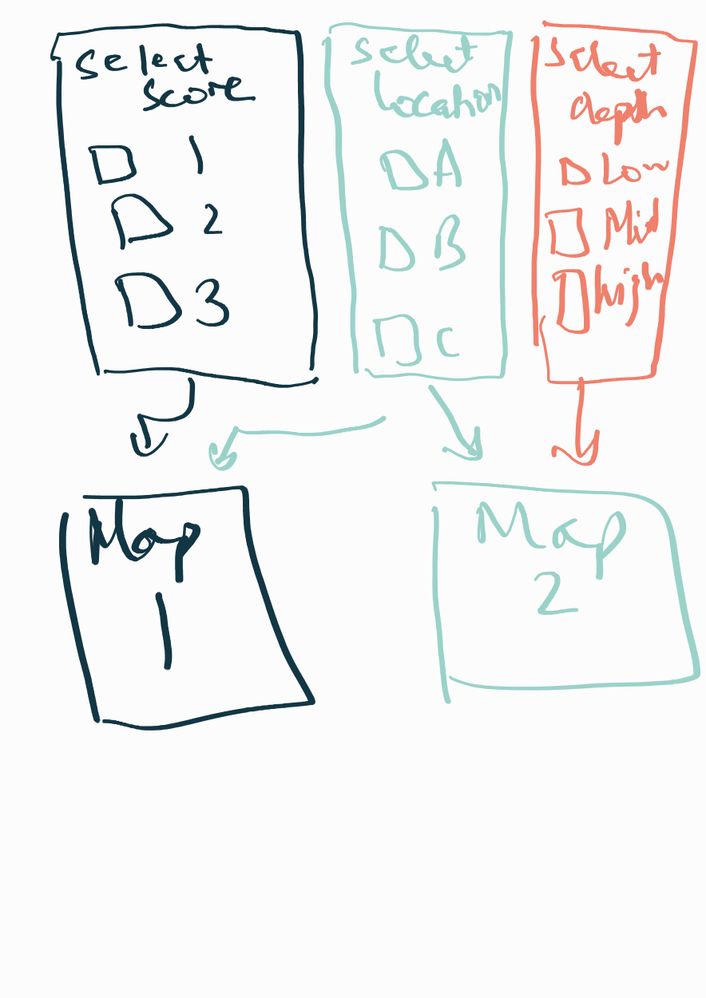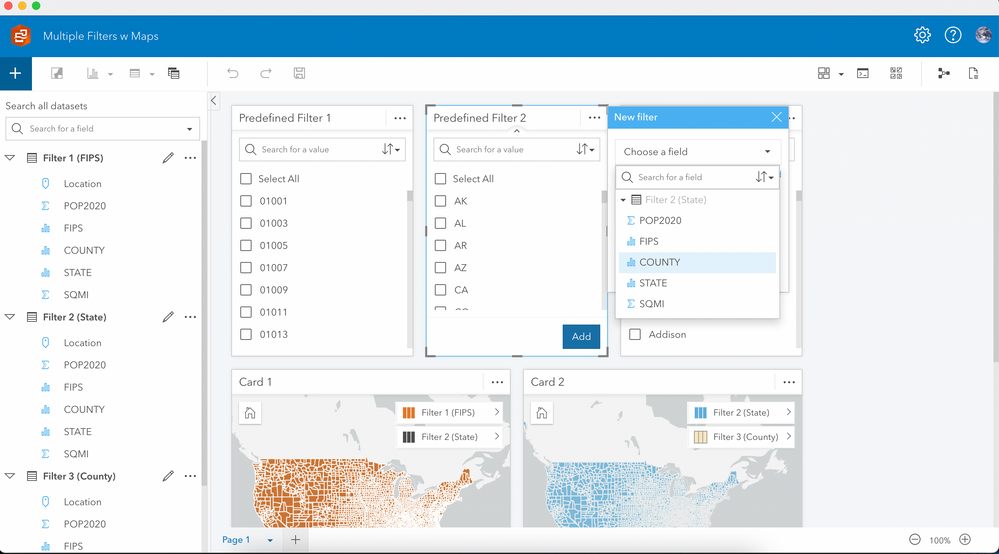- Home
- :
- All Communities
- :
- Products
- :
- ArcGIS Insights
- :
- ArcGIS Insights Questions
- :
- Connect two filters to respective maps
- Subscribe to RSS Feed
- Mark Topic as New
- Mark Topic as Read
- Float this Topic for Current User
- Bookmark
- Subscribe
- Mute
- Printer Friendly Page
- Mark as New
- Bookmark
- Subscribe
- Mute
- Subscribe to RSS Feed
- Permalink
- Report Inappropriate Content
Good day all.
Let's say I have two multi-selection drop menus one for `score` and one for `depth` (with low, medium and high values). In one map I want to show the selected `score` and in other one I want to show the `depth` in select areas with the selected score. Moreover, there is another filter for `location` as well. What that means is that, for example, the user selects `score` `1` and `location` `A`. The score map zooms into location `A` and shows score 1. In the other filter the user selects depth `low`. The other map then zooms into location `A` and shows areas `low` depth corresponding to score `1`.
Please note that all the three filters are based on the same dataset.
How can I connect the `score` and `depth` filters with the `score` and `depth` maps respectively?
Desired Output
Solved! Go to Solution.
Accepted Solutions
- Mark as New
- Bookmark
- Subscribe
- Mute
- Subscribe to RSS Feed
- Permalink
- Report Inappropriate Content
Hi @Ed_,
The answer is going to be somewhat dependent on what type of symbology you're wanting in your maps but generally you could follow the example here.
Create multiple layers of the same dataset because the predefined filters are set on individual layers. Then add whichever layer goes on each map.
Scott
- Mark as New
- Bookmark
- Subscribe
- Mute
- Subscribe to RSS Feed
- Permalink
- Report Inappropriate Content
Good day @LindaBeale, @Scott_Aulen, hope all is well, any ideas?
- Mark as New
- Bookmark
- Subscribe
- Mute
- Subscribe to RSS Feed
- Permalink
- Report Inappropriate Content
Hi @Ed_,
The answer is going to be somewhat dependent on what type of symbology you're wanting in your maps but generally you could follow the example here.
Create multiple layers of the same dataset because the predefined filters are set on individual layers. Then add whichever layer goes on each map.
Scott