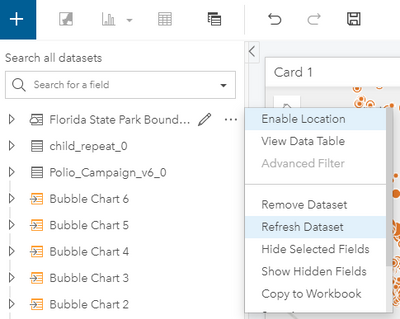- Home
- :
- All Communities
- :
- Products
- :
- ArcGIS Insights
- :
- ArcGIS Insights Questions
- :
- Re: Cannot create or Edit Workspace. Services not ...
- Subscribe to RSS Feed
- Mark Topic as New
- Mark Topic as Read
- Float this Topic for Current User
- Bookmark
- Subscribe
- Mute
- Printer Friendly Page
Cannot create or Edit Workspace. Services not responding
- Mark as New
- Bookmark
- Subscribe
- Mute
- Subscribe to RSS Feed
- Permalink
- Report Inappropriate Content
Hello,
I've setup Insight in December and created some test workspace, but now I cannot access any of them nor create a new one.
In the console I see https://myserver/arcgis/rest/services/Hosted/f406fb8b/WorkspaceServer?f=json&token=73h92GHySlhZcqts1.... not responding and when I check the folder Hosted on my Arcgis Server, I can see the different workspace but the pages doesnt respond.
Server 10.6.1 Federated with Portal
Solved! Go to Solution.
Accepted Solutions
- Mark as New
- Bookmark
- Subscribe
- Mute
- Subscribe to RSS Feed
- Permalink
- Report Inappropriate Content
I contacted the support and we resolved the problem.
We enabled Debug logs on the Server and found an error stating an user, ip and database that couldnt be reached. It was the Data Store database for the hosted features. Specifically, the user for Insights.
We had to use AllowConnection utility with the information form the logs and all was fine after:
https://enterprise.arcgis.com/en/data-store/latest/install/windows/data-store-utility-reference.htm#...
We did try before to uninstall and reinstall both Insight components on Server and Portal but it did nothing.
- Mark as New
- Bookmark
- Subscribe
- Mute
- Subscribe to RSS Feed
- Permalink
- Report Inappropriate Content
does it help if you refresh data?
- Mark as New
- Bookmark
- Subscribe
- Mute
- Subscribe to RSS Feed
- Permalink
- Report Inappropriate Content
I cannot open any Workspace.
- Mark as New
- Bookmark
- Subscribe
- Mute
- Subscribe to RSS Feed
- Permalink
- Report Inappropriate Content
Hi @FrancisGagne1 - to me this sounds like something is not correct with your install and deployment of ArcGIS Enterprise and ArcGIS Insights. Did you install Insights on all of your machines? I believe it would be helpful to work with tech support to make sure the deployment is correct.
- Mark as New
- Bookmark
- Subscribe
- Mute
- Subscribe to RSS Feed
- Permalink
- Report Inappropriate Content
I contacted the support and we resolved the problem.
We enabled Debug logs on the Server and found an error stating an user, ip and database that couldnt be reached. It was the Data Store database for the hosted features. Specifically, the user for Insights.
We had to use AllowConnection utility with the information form the logs and all was fine after:
https://enterprise.arcgis.com/en/data-store/latest/install/windows/data-store-utility-reference.htm#...
We did try before to uninstall and reinstall both Insight components on Server and Portal but it did nothing.