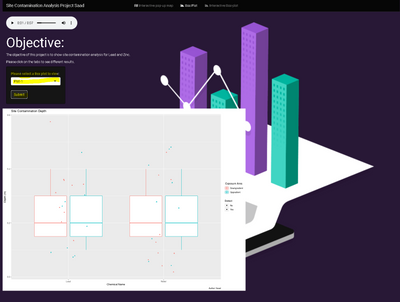- Home
- :
- All Communities
- :
- Products
- :
- ArcGIS Insights
- :
- ArcGIS Insights Ideas
- :
- Drop Down Menus (Filtering Maps/Plots/Tables) in I...
- Subscribe to RSS Feed
- Mark as New
- Mark as Read
- Bookmark
- Follow this Idea
- Printer Friendly Page
- Report Inappropriate Content
Drop Down Menus (Filtering Maps/Plots/Tables) in Insights
- Mark as New
- Bookmark
- Subscribe
- Mute
- Subscribe to RSS Feed
- Permalink
- Report Inappropriate Content
Hello,
When creating web apps using "RShiny" and "javascript" in "R", I can create web apps that have drop down menu(s) along with a search option to filter the results. For example if the end user selects "county" or types county, the app will automatically update the map(s), plot(s) (for example a pie chart) and table(s) results accordingly. That way I don't have to create separate tabs/pages with these visuals for each filter object (such as county, city, census tracts and etc.).
Could such a feature be implemented in Insights?
- Mark as Read
- Mark as New
- Bookmark
- Permalink
- Report Inappropriate Content
Thank you for the response, so I have attached a URL to a web app that I created using RShiny just to give an idea. So, something similar to this option would be ideal 🙂 .
https://saadib.shinyapps.io/Site_Contamination_Analysis/
- Mark as Read
- Mark as New
- Bookmark
- Permalink
- Report Inappropriate Content
Would the dropdown be to show different types of charts or the same chart but with a data filter applied?
- Mark as Read
- Mark as New
- Bookmark
- Permalink
- Report Inappropriate Content
@Scott_Aulen the app that I am planning to built in Insights would have two drop menus. One for plot type to spatial filter the plot/map(s) and another drop down to filter the data shown in the plot/map(s).
For example:
- I have a drop down menu with two options 1 flood risk 2 future scenerio 2031.
- I have another drop menu with two spatial filters 1 city 2 zip code
Now when the user for instance just selects flood risk, the plot(s) including map(s) would only show results for flood risk for the whole area (county or state). If the user then selects zip code (poly), then the plot(s) will show the floodrisk by zip codes only.
- Mark as Read
- Mark as New
- Bookmark
- Permalink
- Report Inappropriate Content
@Scott_Aulen in short yes both type of drop down menus:
- One by plot type
- One for filtering data shown in the plots
You must be a registered user to add a comment. If you've already registered, sign in. Otherwise, register and sign in.