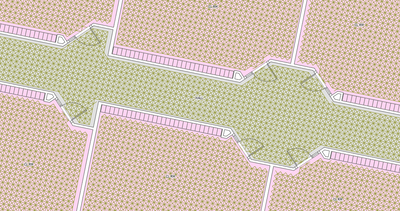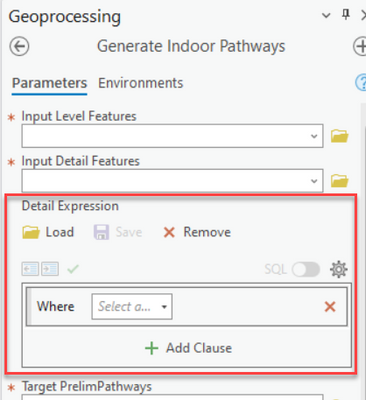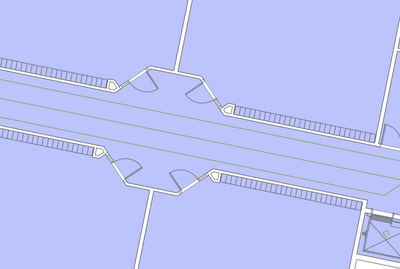- Home
- :
- All Communities
- :
- Products
- :
- ArcGIS Indoors
- :
- ArcGIS Indoors Questions
- :
- Indoors Error - CAD units don't touch each other
- Subscribe to RSS Feed
- Mark Topic as New
- Mark Topic as Read
- Float this Topic for Current User
- Bookmark
- Subscribe
- Mute
- Printer Friendly Page
Indoors Error - CAD units don't touch each other
- Mark as New
- Bookmark
- Subscribe
- Mute
- Subscribe to RSS Feed
- Permalink
- Report Inappropriate Content
The CAD data within my organization does not have any rooms touching each other. There is blank space between each room, so that no room touches another room, or a hallway. This seems to be a problem for the Indoors tool when I create the preliminary pathways because it can't seem to put any pathways from rooms to hallways. When I thin the network, I don't get any possible pathways. Here is what it looks like with the preliminary pathways overlaid:
The white space between each room and hallway is blank space. We cannot change the CAD data, so I am wondering is there a workaround for this issue?
Is it normal for our CAD data to not have any rooms actually touching another room?
- Mark as New
- Bookmark
- Subscribe
- Mute
- Subscribe to RSS Feed
- Permalink
- Report Inappropriate Content
Hi @AronRoberts_APS,
It is fairly common for the Units to not touch, as the space between often represents the thickness of walls in between rooms or indoor spaces.
The levels feature should not have these gaps, however, but should represent the full boundary of the level. Can you confirm that this is the case?
Another follow-up question for you is if you included information for the Detail Expression parameter in the Generate Indoor Pathways tool. For this tool parameter you can set a Where clause such as "Where USE_TYPE Includes <all use types that you couldn't traverse across, such as walls and windows>". This parameter should not include details that you can travel across, such as doors. If you accidentally included doors here, that could account for the pathways not being created between rooms.
- Mark as New
- Bookmark
- Subscribe
- Mute
- Subscribe to RSS Feed
- Permalink
- Report Inappropriate Content
Hi SFrank!
I ran the generate indoor pathways tool using the detail expression to remove walls and windows ect., and I got the same results. Unless they're counted as transitions (from doors to hallways?), which I didn't re-run, then it seems to not have made a difference.
Also, our levels features has the same gaps that units does - could this be the issue? In the screenshot, the purple/blue layer is actually levels. The lines are what the thinned network looks like - those lines you see go from the restroom (which does touch the hallways), to the stairs. Again, I didn't redo any transitions, if that makes a difference.
Thanks for any help!
- Mark as New
- Bookmark
- Subscribe
- Mute
- Subscribe to RSS Feed
- Permalink
- Report Inappropriate Content
Hi Aron, sorry for the delayed response.
If you are specifying the Detail expression correctly as @SFrank explained then the issue probably lies with your (multipart?) levels feature.
Levels should be one continuous polygon that encompasses all the units on the level so something is up here. In the attribute table, do these levels appear as one multipart feature or as discrete features? I'm curious how you ended up with levels that look like this. It that what the CAD layer looks like or were they changed after importing?
Either way, I'm guessing this is where the issues lie. The tool won't create pathways across the boundaries of levels features. It might be easiest to draw a new levels feature, input the attributes, and try rerunning the tool.