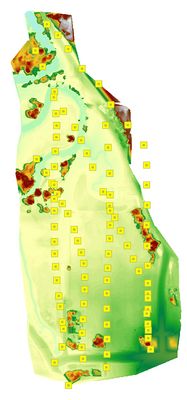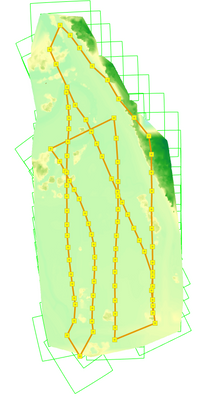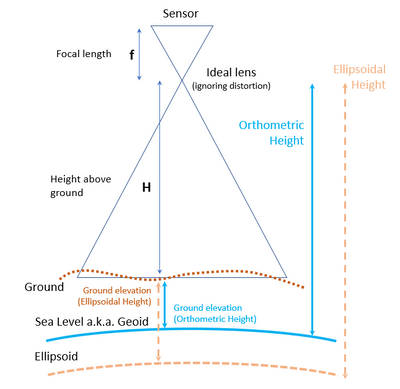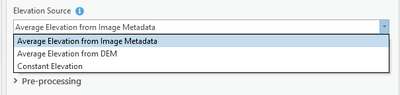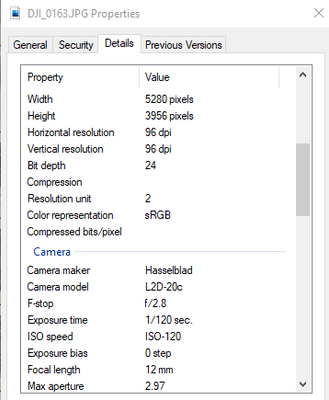- Home
- :
- All Communities
- :
- Products
- :
- ArcGIS Image Server
- :
- ArcGIS Image Server Questions
- :
- Drone images loaded into ortho imagery workspace a...
- Subscribe to RSS Feed
- Mark Topic as New
- Mark Topic as Read
- Float this Topic for Current User
- Bookmark
- Subscribe
- Mute
- Printer Friendly Page
Drone images loaded into ortho imagery workspace are very tiny
- Mark as New
- Bookmark
- Subscribe
- Mute
- Subscribe to RSS Feed
- Permalink
- Report Inappropriate Content
I was able to load many images in along a flight path into a workspace, but I can't actually see them until I'm zoomed in to 1:7. Yikes! Is this normal? None of the examples I've seen do this, and I'm having trouble running Adjust... wondering if this is because they are so small and there is no overlap in my images in the workspace (even though there is like 70% overlap actually). I'm new to ortho mapping with drone imagery. Not sure if I missed something, but the metadata seemed all filled out correctly by default!
Olmsted County GIS Specialist
Solved! Go to Solution.
Accepted Solutions
- Mark as New
- Bookmark
- Subscribe
- Mute
- Subscribe to RSS Feed
- Permalink
- Report Inappropriate Content
The solution to this problem was setting the Z value type to Flight Height under the Geolocation settings AND the Elevation Source to use a DEM for the elevation at 5m. Why? I am not sure. Then since I didn't have enough overlap I had to adjust the advanced settings in the DSM to 50% otherwise part of my street got cut off. The orthomosaic step went well after that, even though the DSM altitude difference wasn't quite correct, it was more important to have the most image as possible in the out put for this project.
VS
Olmsted County GIS Specialist
- Mark as New
- Bookmark
- Subscribe
- Mute
- Subscribe to RSS Feed
- Permalink
- Report Inappropriate Content
Teresa
You are correct that if the images do not seem to overlap based on initial configuration, the block adjustment won't run.
It's hard to know what might be wrong without more discussion, but this diagram shows the different parameters that affect how large the images will appear on the ground.
Ortho Mapping assumes your drone altitude values reference sea level (geoid, blue) then calculates H, but if you're not near the coast and your drone reports H, the apparent footprint will be tiny. It's also possible that your focal length or sensor size are wrong but that is unlikely...
Did you change your Elevation Source?
If you try again and it does not work, could you upload one raw image here? I'll look at your image metadata. What drone & camera are you using?
Cody B.
- Mark as New
- Bookmark
- Subscribe
- Mute
- Subscribe to RSS Feed
- Permalink
- Report Inappropriate Content
Ohhh, that makes sense. Thank you! The image Alt Z says 400m which I know is AGL and not MSL. So is it correct to set both the Z value type to Flight Height under the Geolocation settings AND the Elevation Source to Image Metadata? Or do I use a DEM for the elevation and the Z value type to flight height? Previously I kept the default settings which was Flight Height: Altitude and Elevation Source Image Metadata.
Olmsted County GIS Specialist
- Mark as New
- Bookmark
- Subscribe
- Mute
- Subscribe to RSS Feed
- Permalink
- Report Inappropriate Content
The solution to this problem was setting the Z value type to Flight Height under the Geolocation settings AND the Elevation Source to use a DEM for the elevation at 5m. Why? I am not sure. Then since I didn't have enough overlap I had to adjust the advanced settings in the DSM to 50% otherwise part of my street got cut off. The orthomosaic step went well after that, even though the DSM altitude difference wasn't quite correct, it was more important to have the most image as possible in the out put for this project.
VS
Olmsted County GIS Specialist