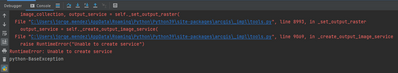- Home
- :
- All Communities
- :
- Products
- :
- ArcGIS Image for ArcGIS Online
- :
- ArcGIS Image Online Questions
- :
- Upload local Image file to ArcGIS Image for AGOL u...
- Subscribe to RSS Feed
- Mark Topic as New
- Mark Topic as Read
- Float this Topic for Current User
- Bookmark
- Subscribe
- Mute
- Printer Friendly Page
Upload local Image file to ArcGIS Image for AGOL using API
- Mark as New
- Bookmark
- Subscribe
- Mute
- Subscribe to RSS Feed
- Permalink
- Report Inappropriate Content
Is there a way to programmatically upload image files to ArcGIS Image for ArcGIS Online? There doesn't seem to be an Upload operation in ImageServer and I couldn't find anything applicable in ArcGIS REST API.
If there is no way to upload images to Image Services then are there other way to share image files programmatically with AGOL?
- Mark as New
- Bookmark
- Subscribe
- Mute
- Subscribe to RSS Feed
- Permalink
- Report Inappropriate Content
Hey Michael,
You can add images through the Python API to ArcGIS Image for ArcGIS Online. You can create and analyze the imagery layer in ArcGIS Online through the API.
Take a look there and see if that is what you were looking for.
- Mark as New
- Bookmark
- Subscribe
- Mute
- Subscribe to RSS Feed
- Permalink
- Report Inappropriate Content
Hello @JeffreySwain , @MichaelWen, sorry for reviving this. We have been trying to implement our workflows on several rasters we use mainly for visualization on our arcgis online organization. We use "copy_raster" from raster.analytics module to create mosaics of images (as described here), no issues there. But we are not able then to edit or substitute our tiled imagery layers, only to create new ones with new serviceItemIDs (which breaks all our apps). We need at least to be able to "substitute" our raster mosaic with new data every few hours, while keeping the same ID linked to our maps and dashboards. Is there anything we are missing??? Thanks in advance.
- Mark as New
- Bookmark
- Subscribe
- Mute
- Subscribe to RSS Feed
- Permalink
- Report Inappropriate Content
Hey @GilMastrapa ,
Do you know if you are using dynamic or tiled imagery layers? The update will only work on dynamic image collections. So if you are not using the image collections, the update is not supported. As a question about your workflow, how large are the files that you are changing out every few hours?
- Mark as New
- Bookmark
- Subscribe
- Mute
- Subscribe to RSS Feed
- Permalink
- Report Inappropriate Content
Thanks for the quick response.
We checked our code and we are using “copy_raster” default parameters, so after changing to ‘tiles_only’=False, we should be able to create dynamic imagery layers. Is this enough or only by using the “create_image_collection” function we will be able later to edit and update??
About your question regarding size, we are using as input a single-parameter netcdf file with several timeslots(~36Mb). We hope to do a similar procedure for several products on different intervals. Size in all of them should be similar, we do hope to rotate and only keep the current data hosted.
We did tried out the “create_image_collection” function, but errors arised, even when we were using the same input file as with "copy_raster". We tested both from an IDE and from an ArcGIS Notebook. Here is a snippet of our code:
from arcgis.raster.analytics import copy_raster
from arcgis.raster.analytics import create_image_collection
from arcgis.gis import GIS
gis = GIS( )
dataset = '/arcgis/home/accum_inmediata.nc'
def arcgis_save_raster(path_out, image_collection_name):
image_collection_item = create_image_collection(image_collection=image_collection_name,
input_rasters=path_out,
raster_type_name="NetCDF",
folder='Testing',
gis=gis)
arcgis_save_raster(dataset, 'test')
Sorry for the long post! Thanks for the help!
- Mark as New
- Bookmark
- Subscribe
- Mute
- Subscribe to RSS Feed
- Permalink
- Report Inappropriate Content
Hey @GilMastrapa ,
You will need the image collection layer configuration in order to update it. So you will need to use that configuration. Sorry I wasn't precise before.
- Mark as New
- Bookmark
- Subscribe
- Mute
- Subscribe to RSS Feed
- Permalink
- Report Inappropriate Content
Thanks @JeffreySwain , got it.
This creates another problem, we haven't been able to use that specific "create_image_collection" function. Is there any license requirement or limitation that applies only to it and not to other functions in the raster.analytics module (e.g. copy_raster)? Any other advice on what may be causing our errors? Thanks again.
- Mark as New
- Bookmark
- Subscribe
- Mute
- Subscribe to RSS Feed
- Permalink
- Report Inappropriate Content
So you can create dynamic imagery layers, but not image collection varieties? If you can create the dynamic layers, then you should be able to create them. What is the specific error you are getting?
- Mark as New
- Bookmark
- Subscribe
- Mute
- Subscribe to RSS Feed
- Permalink
- Report Inappropriate Content
Yes, i just redid the tests now, i'm able to create dynamic Imagery layers using copy_raster with 'tiles_only=False' flag.
On the other hand, when i run the create_image_collection function, i get this:
Exception Traceback (most recent call last) Input In [10], in <cell line: 13>() 7 def arcgis_save_raster(path_out, image_collection_name): 8 image_collection_item = create_image_collection(image_collection=image_collection_name, 9 input_rasters=path_out, 10 raster_type_name="NetCDF", 11 folder='Testing', 12 gis=gis) ---> 13 arcgis_save_raster(dataset, 'test4') Input In [10], in arcgis_save_raster(path_out, image_collection_name) 7 def arcgis_save_raster(path_out, image_collection_name): ----> 8 image_collection_item = create_image_collection(image_collection=image_collection_name, 9 input_rasters=path_out, 10 raster_type_name="NetCDF", 11 folder='Testing', 12 gis=gis) File /opt/conda/lib/python3.9/site-packages/arcgis/raster/analytics.py:3879, in create_image_collection(image_collection, input_rasters, raster_type_name, raster_type_params, out_sr, context, source_mosaic_dataset, gis, future, **kwargs) 3877 gis = _arcgis.env.active_gis if gis is None else gis 3878 # url = gis.properties.helperServices.rasterAnalytics.url -> 3879 return gis._tools.rasteranalysis.create_image_collection( 3880 image_collection=image_collection, 3881 input_rasters=input_rasters, 3882 raster_type_name=raster_type_name, 3883 raster_type_params=raster_type_params, 3884 out_sr=out_sr, 3885 context=context, 3886 future=future, 3887 md_to_upload=source_mosaic_dataset, 3888 **kwargs, 3889 ) File /opt/conda/lib/python3.9/site-packages/arcgis/_impl/tools.py:10558, in _RasterAnalysisTools.create_image_collection(self, image_collection, input_rasters, raster_type_name, raster_type_params, out_sr, context, future, md_to_upload, **kwargs) 10555 if future: 10557 return RAJob(gpjob, output_service) > 10558 return RAJob(gpjob, output_service).result() File /opt/conda/lib/python3.9/site-packages/arcgis/geoprocessing/_job.py:666, in RAJob.result(self) 664 elif isinstance(self._item, (tuple, list)): 665 [i.delete() for i in self._item if isinstance(i, Item)] --> 666 raise e File /opt/conda/lib/python3.9/site-packages/arcgis/geoprocessing/_job.py:658, in RAJob.result(self) 651 """ 652 Return the value returned by the call. If the call hasn't yet completed 653 then this method will wait. 654 655 :return: object 656 """ 657 try: --> 658 return self._gpjob.result() 659 except Exception as e: 660 from arcgis.gis import Item File /opt/conda/lib/python3.9/site-packages/arcgis/geoprocessing/_job.py:222, in GPJob.result(self) 220 return self._process_fa(self._future.result()) 221 elif self._is_ra: --> 222 return self._process_ra(self._future.result()) 223 elif self._is_ortho: 224 return self._process_ortho(self._future.result()) File /opt/conda/lib/python3.9/concurrent/futures/_base.py:446, in Future.result(self, timeout) 444 raise CancelledError() 445 elif self._state == FINISHED: --> 446 return self.__get_result() 447 else: 448 raise TimeoutError() File /opt/conda/lib/python3.9/concurrent/futures/_base.py:391, in Future.__get_result(self) 389 if self._exception: 390 try: --> 391 raise self._exception 392 finally: 393 # Break a reference cycle with the exception in self._exception 394 self = None File /opt/conda/lib/python3.9/concurrent/futures/thread.py:58, in _WorkItem.run(self) 55 return 57 try: ---> 58 result = self.fn(*self.args, **self.kwargs) 59 except BaseException as exc: 60 self.future.set_exception(exc) File /opt/conda/lib/python3.9/site-packages/arcgis/geoprocessing/_support.py:322, in _future_op(gptool, task_url, job_info, job_id, param_db, return_values, return_messages) 318 def _future_op( 319 gptool, task_url, job_info, job_id, param_db, return_values, return_messages 320 ): --> 322 job_info = _analysis_job_status(gptool, task_url, job_info) 323 resp = _analysis_job_results(gptool, task_url, job_info, job_id) 325 # ---------------------async-out---------------------# File /opt/conda/lib/python3.9/site-packages/arcgis/geoprocessing/_support.py:247, in _analysis_job_status(gptool, task_url, job_info) 244 num_messages = num 246 if job_response.get("jobStatus") == "esriJobFailed": --> 247 raise Exception("Job failed.") 248 elif job_response.get("jobStatus") == "esriJobCancelled": 249 raise Exception("Job cancelled.") Exception: Job failed.
- Mark as New
- Bookmark
- Subscribe
- Mute
- Subscribe to RSS Feed
- Permalink
- Report Inappropriate Content
Can you confirm if you can create an image collection dynamic imagery layer through the web app? If you can, then it is something else going on. Please let me know.