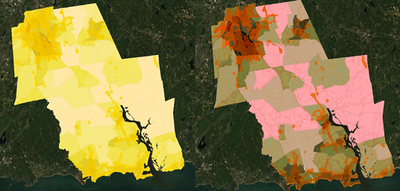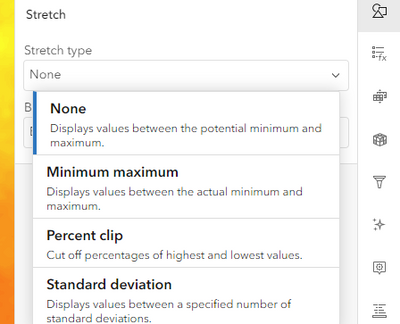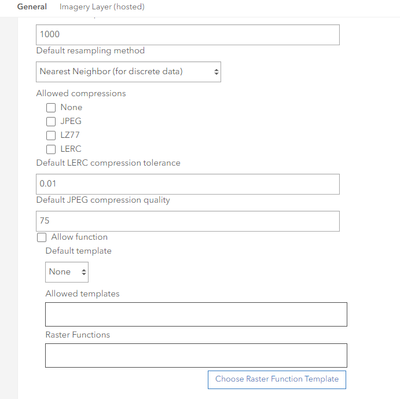- Home
- :
- All Communities
- :
- Products
- :
- ArcGIS Image for ArcGIS Online
- :
- ArcGIS Image Online Questions
- :
- Re: Is there a way to stop the ArcGIS Online Map V...
- Subscribe to RSS Feed
- Mark Topic as New
- Mark Topic as Read
- Float this Topic for Current User
- Bookmark
- Subscribe
- Mute
- Printer Friendly Page
Is there a way to stop the ArcGIS Online Map Viewer from applying a Stretch Type to Raster Images?
- Mark as New
- Bookmark
- Subscribe
- Mute
- Subscribe to RSS Feed
- Permalink
- Report Inappropriate Content
I have a series of raster images that have a very specific color breakdown. However the online map viewer appears to apply a stretch type when displaying the layer. The map on the left is how the layer should look, and the one on the right is how its is displayed once hosted. Is there a way to stop this automatic transformation?
- Mark as New
- Bookmark
- Subscribe
- Mute
- Subscribe to RSS Feed
- Permalink
- Report Inappropriate Content
Hello - Are you working with a map tile cache in ArcGIS Online? Or are you working with a tiled or dynamic imagery layer in ArcGIS Image for ArcGIS Online?
- Mark as New
- Bookmark
- Subscribe
- Mute
- Subscribe to RSS Feed
- Permalink
- Report Inappropriate Content
Hi @RiverCOG ,
The stretch for the imagery layers can be altered at any time within map viewer. You have several options to control which stretch is used.
When you have the desired look for the imagery, layer you can save it in a map.
For dynamic imagery layers, you can create processing templates to create specific visualizations of the data .
I hope this helps, if not let me know.