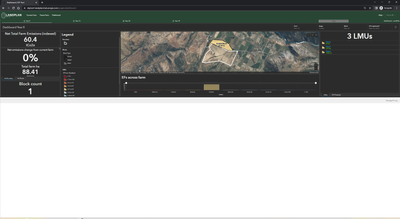- Home
- :
- All Communities
- :
- Products
- :
- ArcGIS Hub
- :
- ArcGIS Hub Questions
- :
- Rows/Application height
- Subscribe to RSS Feed
- Mark Topic as New
- Mark Topic as Read
- Float this Topic for Current User
- Bookmark
- Subscribe
- Mute
- Printer Friendly Page
Rows/Application height
- Mark as New
- Bookmark
- Subscribe
- Mute
- Subscribe to RSS Feed
- Permalink
- Report Inappropriate Content
Is there a way to make rows dynamic to monitor size?
I'm using hub because it has good privacy settings compared to the other ESRI applications. I have 10 experience builders on one page. That's what admin sees. Each Experience Builder is controlled at the row level and set for only individual users to see it. I have the height set to 750. It looks good on my laptop and my larger monitor. I've received user feedback that it only shows on half their screen though. This person obviously has a large monitor.
Is there a way to set the height to a dynamic setting somehow? If I double the 750 for this user, if they want to switch to laptop, they're going to have to do a lot of scrolling right?
- Mark as New
- Bookmark
- Subscribe
- Mute
- Subscribe to RSS Feed
- Permalink
- Report Inappropriate Content
Hi @Lindsay - thanks for your question! When you configure the height of cards in a site/page layout you are specifying the absolute pixel value of the height. As you describe, this means 750px may take up most of the screen on a mobile device or appear somewhat small on non-scaled high-resolution screens.
We could consider an update to these to allow users to specify relative units (such as percentages or viewport height). If you're interested, please log an "Idea" in Esri Community or submit a formal enhancement ticket through Esri Support Services.
In the meantime, you might consider displaying these ExB applications via the Gallery Card and allowing users to open them within ArcGIS Hub on our full-screen content views. This will automatically display the application to the full height and width of the screen.
Hope this helps!
- Mark as New
- Bookmark
- Subscribe
- Mute
- Subscribe to RSS Feed
- Permalink
- Report Inappropriate Content
Hi @BrianRollison thank you for your reply a while back on this topic. I've moved onto another project that has similar needs and am revisiting this situation. The main reason I keep coming back to the Hub is because of the privacy/group settings it has for each of the pages.
If I remove all three pages (that each have an ExB embedded into them) and put a gallery with the 3 ExBs on the homepage, will I still be able to set restrictions on who can see what? I believe you can only set visibility restrictions based off of the row, so if I want the dynamic screen adjustment and apply privacy settings to each page, I'd need to create 3 galleries with 1 page in each of them? Is there an easier way of doing this?
- Mark as New
- Bookmark
- Subscribe
- Mute
- Subscribe to RSS Feed
- Permalink
- Report Inappropriate Content
@Lindsay , if I understand your suggested setup correctly, then even if you have 3 ExBs in a Gallery, the logged in user will only see the items in that Gallery that are shared to them (i.e. via a Group). We do something similar, where we have 60+ webapps for different regions, all dynamically linked to a Gallery card. However the user logged in only sees the 1 or 2 webapps that are accessible through their group/Supporting Team membership. Hope that helps!