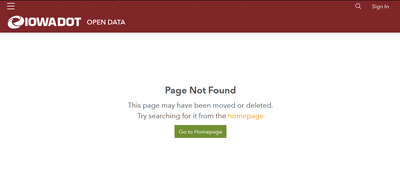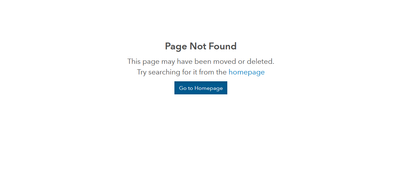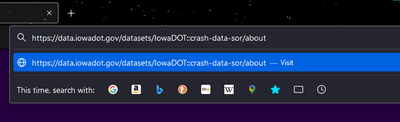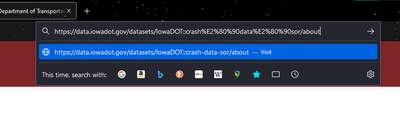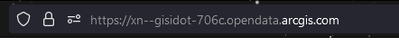- Home
- :
- All Communities
- :
- Products
- :
- ArcGIS Hub
- :
- ArcGIS Hub Questions
- :
- Permalinks to hub pages -- all breaking when acces...
- Subscribe to RSS Feed
- Mark Topic as New
- Mark Topic as Read
- Float this Topic for Current User
- Bookmark
- Subscribe
- Mute
- Printer Friendly Page
Permalinks to hub pages -- all breaking when accessed from PDF
- Mark as New
- Bookmark
- Subscribe
- Mute
- Subscribe to RSS Feed
- Permalink
- Report Inappropriate Content
I am not really sure what's going on here but would appreciate some insight. I have datasets that need to be linked within a grant application, but each time I click or even copy and paste the links from the PDF used in the application, it replaces some of the string. For one hub, it replaces some of it with what looks like HTML:
https://data.iowadot.gov/datasets/IowaDOT::crash-data-sor/about
becomes
https://data.iowadot.gov/datasets/IowaDOT::crash%E2%80%90data%E2%80%90sor/about
and returns this error:
Similar situation happens on the Illinois side, with some even stranger replacements:
https://gis-idot.opendata.arcgis.com/search?collection=Dataset&q=Roadway%20Crash%20Data
becomes
https://xn--gisidot-706c.opendata.arcgis.com/search?collection=Dataset&q=Roadway%20Crash%20Data
and returns a similar error with 'homepage' links that don't actually go anywhere:
If I copy and paste these links from anywhere BUT the PDF, they work fine. If I copy and paste them from the PDF, even they paste fine but change after hitting return. The Iowa URL flashes the alternate URL and then displays the original link again; copying and pasting this normal-looking link, though, reveals the broken one.
The Illinois link just goes right to the error page at some sort of root URL.
Seems there are some issues with either the way PDFs handle links, the browser or ArcGIS.com's interpretation of links from PDFs, or some of each, but I really can't make sense of it or get anything to function. Has anyone else run into this? Found a workaround? The offending PDF is attached.
Solved! Go to Solution.
Accepted Solutions
- Mark as New
- Bookmark
- Subscribe
- Mute
- Subscribe to RSS Feed
- Permalink
- Report Inappropriate Content
Ok, after some more trial and error, it (perhaps unsurprisingly) seems to have to do with the Adobe Print to PDF driver. I was only using that one because Excel's Save As... (w/ file type set to = PDF) and Save as Adobe PDF were ignoring my page sizes, but the Microsoft PDF driver (below) worked great - links are functional now and it retained my page size & scaling. Hopefully this helps someone!
- Mark as New
- Bookmark
- Subscribe
- Mute
- Subscribe to RSS Feed
- Permalink
- Report Inappropriate Content
Ok, after some more trial and error, it (perhaps unsurprisingly) seems to have to do with the Adobe Print to PDF driver. I was only using that one because Excel's Save As... (w/ file type set to = PDF) and Save as Adobe PDF were ignoring my page sizes, but the Microsoft PDF driver (below) worked great - links are functional now and it retained my page size & scaling. Hopefully this helps someone!