- Home
- :
- All Communities
- :
- Products
- :
- ArcGIS Hub
- :
- ArcGIS Hub Questions
- :
- Our Open Data website looks great in Chrome, but i...
- Subscribe to RSS Feed
- Mark Topic as New
- Mark Topic as Read
- Float this Topic for Current User
- Bookmark
- Subscribe
- Mute
- Printer Friendly Page
Our Open Data website looks great in Chrome, but in IE it looks horrible...how can I fix this?
- Mark as New
- Bookmark
- Subscribe
- Mute
- Subscribe to RSS Feed
- Permalink
- Report Inappropriate Content
In Internet Explorer the map won't display, links don't work properly, the images line up weird....
This is the link to our site:
- Mark as New
- Bookmark
- Subscribe
- Mute
- Subscribe to RSS Feed
- Permalink
- Report Inappropriate Content
Here is what the IE "Web Dev" tools say... From what I can tell, it would appear that something is blocking the composer:activities from localStorage which leads me to believe that maybe our Firewall is blocking our access from internal?
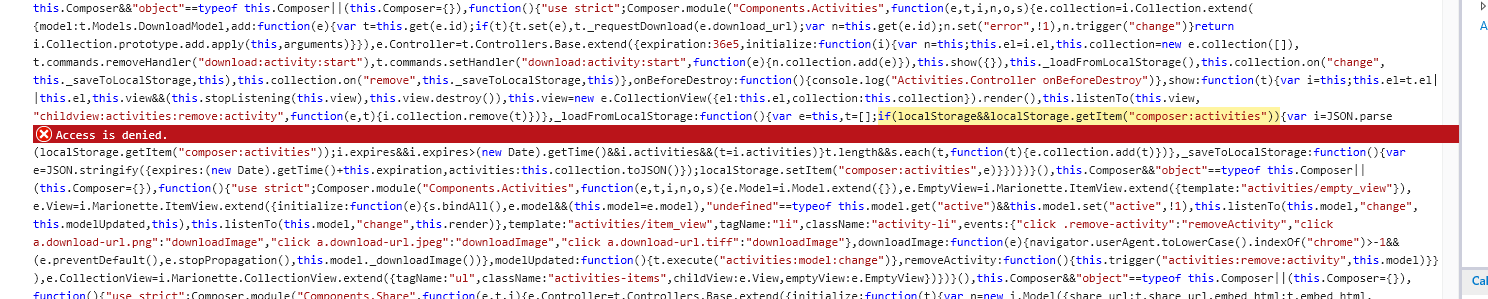
I can't tell tho because from Chrome it works PERFECTLY.
Keep in mind that Chrome is a browser we have to get an exception to use as City employees, whereas IE is the standard on all other desktops. We have the exception because we develop for the web and need to target all browsers.
ANY IDEAS?!
- Mark as New
- Bookmark
- Subscribe
- Mute
- Subscribe to RSS Feed
- Permalink
- Report Inappropriate Content
Just noticed this as well...
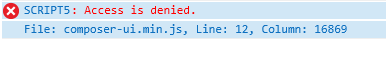
Dont know if that helps.
- Mark as New
- Bookmark
- Subscribe
- Mute
- Subscribe to RSS Feed
- Permalink
- Report Inappropriate Content
And it looks like you have to add your Open Data page (hosted locally) as well as your ArcGIS page to the Trusted sites. Then the problem goes away...
- « Previous
-
- 1
- 2
- Next »
- « Previous
-
- 1
- 2
- Next »