- Home
- :
- All Communities
- :
- Products
- :
- ArcGIS Hub
- :
- ArcGIS Hub Questions
- :
- Make your hub's search experience better for all a...
- Subscribe to RSS Feed
- Mark Topic as New
- Mark Topic as Read
- Float this Topic for Current User
- Bookmark
- Subscribe
- Mute
- Printer Friendly Page
Make your hub's search experience better for all audiences
- Mark as New
- Bookmark
- Subscribe
- Mute
- Subscribe to RSS Feed
- Permalink
Want to share sites and data with just your team or organization? With flexible sharing options, ArcGIS Hub is more than a way to share open data. For example, you can share private content on sites and pages to connect your team with internal data and project updates. Now, a new search experience called Unified Search brings together all your content, no matter how it's shared. Anyone who's signed in and has access to particular items can now find the content they need alongside the rest of their hub's content, including public data. To learn more, read this blog post and reach out to us with any questions and feedback.
- Mark as New
- Bookmark
- Subscribe
- Mute
- Subscribe to RSS Feed
- Permalink
Out of curiosity is there a way of refining the search to only include private data and filter out the data which is public facing?
Imagine the most convenient way of doing so would be through the naming conventions in use.
Thanks for sharing.
- Mark as New
- Bookmark
- Subscribe
- Mute
- Subscribe to RSS Feed
- Permalink
Hi Robert,
Naming conventions shouldn't have any impact on the filtering as it's all controlled by the ArcGIS Online sharing model, but you should be able to search by sharing level by clicking either "Team" or "Organization" and then entering your search terms, like this: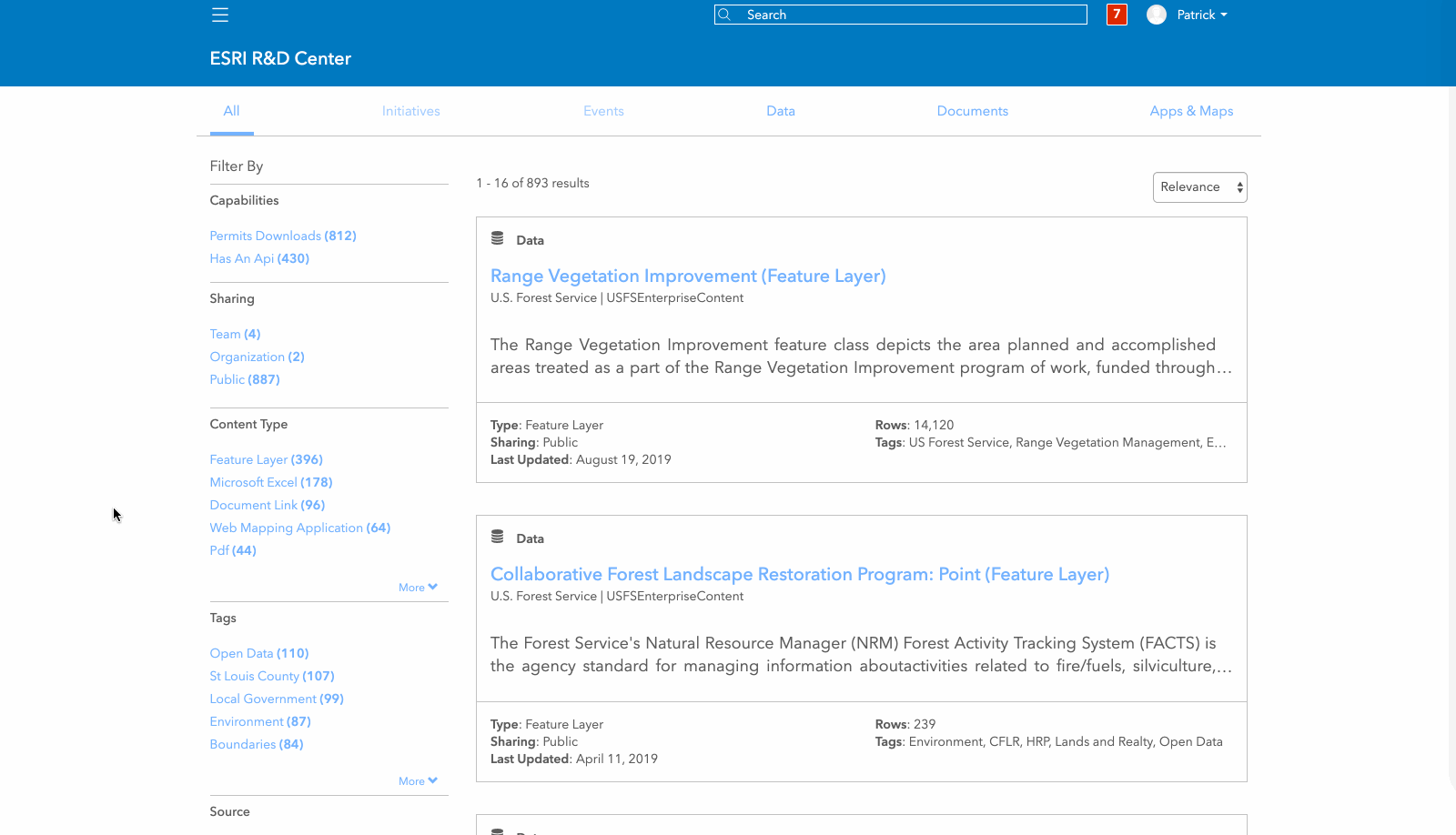
Hope that helps,
Patrick