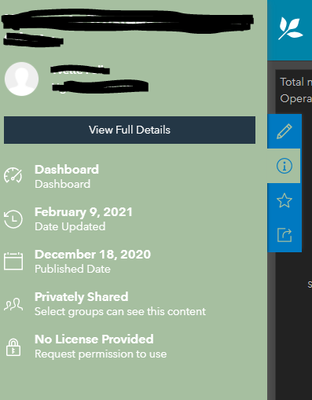- Home
- :
- All Communities
- :
- Products
- :
- ArcGIS Hub
- :
- ArcGIS Hub Questions
- :
- Re: Information Banner on left side of dashboard o...
- Subscribe to RSS Feed
- Mark Topic as New
- Mark Topic as Read
- Float this Topic for Current User
- Bookmark
- Subscribe
- Mute
- Printer Friendly Page
Information Banner on left side of dashboard opened in hubsite
- Mark as New
- Bookmark
- Subscribe
- Mute
- Subscribe to RSS Feed
- Permalink
- Report Inappropriate Content
Hi everyone,
I am looking for some help with might be a really obvious fix. I am short on time and have not found one yet.
I have a number of dashboards hosted in a hub site - and since this morning (this was not happening yesterday) the dashboards no longer open in a new tab (though they are set to) and this information banner on the left hand side of the screen is now present (but also wasnt yesterday).
Does anyone know what where I might have gone wrong in some settings to have this suddenly occur throughout all of the dashboards across multiple sites I have?
Here is a screenshot.
Thank you
- Mark as New
- Bookmark
- Subscribe
- Mute
- Subscribe to RSS Feed
- Permalink
- Report Inappropriate Content
Hi @PeterFerretti –
Sincerely, thank you for taking the time to post your feedback!
Would you be willing to elaborate on the decrease in usability that this is causing, especially for maps that are already publicly deployed?
You (and others in the Esri Community) are welcome to add more detail here in the replies ... or you can book time to chat with me virtually. Happy to listen and learn.
- Mark as New
- Bookmark
- Subscribe
- Mute
- Subscribe to RSS Feed
- Permalink
- Report Inappropriate Content
Hi Justin,
Thank you for the reply. Unless I am missing the true intention of this new design, these are a few end-user design / usability challenges I see:
1) Screen real-estate and element positional shift. Almost a quarter of the desktop space is now consumed by this new Info action region. As such, the map isn't centered. Splash screens, etc. are all moved. This effects usability due to the uncomfortable alignment and awkwardness of a each map now that they are shifted to an unexpected (un-centered) position.
2) This now requires users to perform an additional click (to hide it) and get to the information they are actually after when selecting a map from Hub.
3) The Info action region is disassociated and feels out of place in look, feel and purpose for a public map Hub. It does not by default show supporting information specific to the map a user selects (without somehow configuring it additionally first). Guessing the purpose is to replace a traditional splash screen?
4) In my experience, public map users want less, not more. Hubs is powerful because we can created subject specific apps that get to the point with as few clicks as possible and as much subject specific design as possible (no extra fluff). For us, this app design approach leads to better overall adaptation and usability.
***POSSIBLE FIX??*** After troubleshooting, I think our solution will be to have each app open in a new tab. This is very unfortunate because it takes away from the purpose of a true Hub. However, it seems to work. I guess we will have to go this route until (fingers crossed) this is fixed, as we can not have this odd Info Action region appear every time the public wants to use a map.
- Mark as New
- Bookmark
- Subscribe
- Mute
- Subscribe to RSS Feed
- Permalink
- Report Inappropriate Content
Thank you, @PeterFerretti, for taking the time to provide more information!
As I just wrote to @Anonymous User, we're still actively collecting and analyzing feedback on the behavior of this side-panel. Your feedback is helpful to our product team.
- Mark as New
- Bookmark
- Subscribe
- Mute
- Subscribe to RSS Feed
- Permalink
- Report Inappropriate Content
Thank you. Would it be possible to get an alert if/when this is fixed? I believe you have my email. We are in a bit of a holding pattern (having to use the work around that I mentioned in my previous thread) until then. I appreciate it. -Peter
- Mark as New
- Bookmark
- Subscribe
- Mute
- Subscribe to RSS Feed
- Permalink
- Report Inappropriate Content
Hi everyone,
I agree, this new action menu in dashboards is a bit annoying to say the least, it reduces usability. Is it possible to make it optional?
Also, on a similar note, for an administrator the action menu is also a bit annoying in ArcGIS Hub. Editing ArcGIS Hub should be only made available through ArcGIS Online account.
- Mark as New
- Bookmark
- Subscribe
- Mute
- Subscribe to RSS Feed
- Permalink
- Report Inappropriate Content
Thanks for leaving feedback, @JoãoFerreira3!
Can you please expand on what you mean by "for an administrator the action menu is also a bit annoying in ArcGIS Hub"? Thanks for your time!
- Mark as New
- Bookmark
- Subscribe
- Mute
- Subscribe to RSS Feed
- Permalink
- Report Inappropriate Content
Hi Justin,
It is the same issue as mentioned for the dashboard. As an administrator when I open our organization ArcGIS Hub site I always have an action menu.
Additionally, in some of our dashboards we have side panels with filters and even the minimized action menu partially covers those filters (see picture).
Thanks
- Mark as New
- Bookmark
- Subscribe
- Mute
- Subscribe to RSS Feed
- Permalink
- Report Inappropriate Content
Thank you for the reply and the attached image, @JoãoPádua! I see that even with the menu minified in that page that it is partially obstructing the text.
We are still collecting and analyzing feedback.
Another item that I forgot to ask about is this sentence:
"Editing ArcGIS Hub should be only made available through ArcGIS Online account."
Would mind expanding on this, as well? Is there a concern that a person without an ArcGIS Online account would be able to edit your content within Hub, even if they do not have edit access to an item?
- Mark as New
- Bookmark
- Subscribe
- Mute
- Subscribe to RSS Feed
- Permalink
- Report Inappropriate Content
Hi there,
I am facing exactly the same problem. It is a terrible idea to make an information panel consume 20% of your page. This really hinders user experience. Why not to make it optional? Has anyone given you a positive feedback about it?
Best,
Felipe
- Mark as New
- Bookmark
- Subscribe
- Mute
- Subscribe to RSS Feed
- Permalink
- Report Inappropriate Content
Hi,
Not yet, no.
Regards