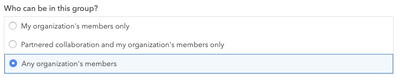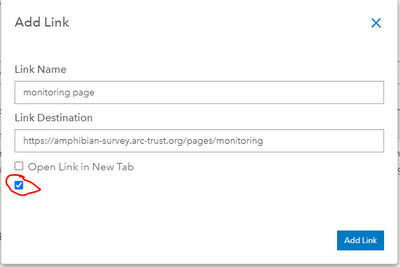- Home
- :
- All Communities
- :
- Products
- :
- ArcGIS Hub
- :
- ArcGIS Hub Questions
- :
- Error adding members (community users) to Supporti...
- Subscribe to RSS Feed
- Mark Topic as New
- Mark Topic as Read
- Float this Topic for Current User
- Bookmark
- Subscribe
- Mute
- Printer Friendly Page
Error adding members (community users) to Supporting Team
- Mark as New
- Bookmark
- Subscribe
- Mute
- Subscribe to RSS Feed
- Permalink
- Report Inappropriate Content
We have created a Supporting Team for one of our ArcGIS Hub initiatives. We have Hub Premium and have invited some of our community members to the team. Some get added to the group but without the invite message, whereas for others we are getting an error and they are not being added at all.
I have tested 2 routes for adding the community users that throw the error to the group, with the following behaviour:
- Via the hub initiative supporting team page - red bar appears at the bottom after sending invite saying 'an error occurred'. No other error information. Despite writing an invite message, the message is not being delivered but the user is being added to the team.
- Via ArcGIS Online - logged in with the Community Admin account - Error adding members. The following members could not be added to this group. They may not have the privileges needed to join the group or may have hit the maximum number of groups (512).
In both cases I am either the group owner or assigned as a manager.
All users are Creator user types with User roles. Profile visibility is set to Organization, and users are only members of 1 or 2 groups.
Group settings are as follows:
Who can be in this group? Any organization's members
How can people join this group? By invitation
Who can view this group? Only group members
Who can contribute content? Group owner and managers
I've been unable to find a relevant solution in the technical article on this error.
- Mark as New
- Bookmark
- Subscribe
- Mute
- Subscribe to RSS Feed
- Permalink
- Report Inappropriate Content
Hi @WilliamSimper_WDFW and @SusannahPitman_. We're working with the ArcGIS Online team to understand why you're seeing the error that Susannah shared when trying to add community users while signed in as the community administrator.
In the meantime, there are a couple things that could provide short-term solutions to the issues that you're seeing.
- Check this setting under group settings in ArcGIS Online. This should be set to Any organization's members by default, but it would be good to double-check that this is the case.
- The issue in ArcGIS Online may be related to automatically adding users. You may be able to invite users instead by de-selecting this option at the bottom of the Invite Users window in ArcGIS Online. If you go this route, each community member would have to manually accept the invitation to the group.
If neither of these work, send me a direct message and we can try to identify the issue on a call.
- Mark as New
- Bookmark
- Subscribe
- Mute
- Subscribe to RSS Feed
- Permalink
- Report Inappropriate Content
- Mark as New
- Bookmark
- Subscribe
- Mute
- Subscribe to RSS Feed
- Permalink
- Report Inappropriate Content
- Mark as New
- Bookmark
- Subscribe
- Mute
- Subscribe to RSS Feed
- Permalink
- Report Inappropriate Content
@JayDev @KatelynThompson, I have found another, likely related issue. It seems my first original bulletpoint is not resolved.
I am inviting users to our Supporting Teams via ArcGIS Hub. During the invite process, there is a step to customise the invite notification. In the Body of the message, it is possible to add hyperlinks.
However, if I add a link using this tool, the whole notification window crashes/disappears and I have to start the process of selecting users to invite all over again. The link destinations I am trying to use have all been added in the Hub Advanced Settings (see this article).
I notice there is also a check box in the Add Link window which has no text next to it. I've no idea what it is for.
If I instead use Code View, I can code the URLs in html and send the invite. However, after the invite has sent a red bar appears at the bottom of the window suggesting something has gone wrong. The user gets added to the Supporting Team, but without the email invite. When signed in with their ArcGIS account, the invited user sees a notification stating that they have been added to the Supporting Team.
I have included a video showing the crashing behaviour.
These issues are having a big impact on our ability to manage our initiatives and community effectively. Do you have any updates on when this will be resolved?
- « Previous
- Next »
- « Previous
- Next »